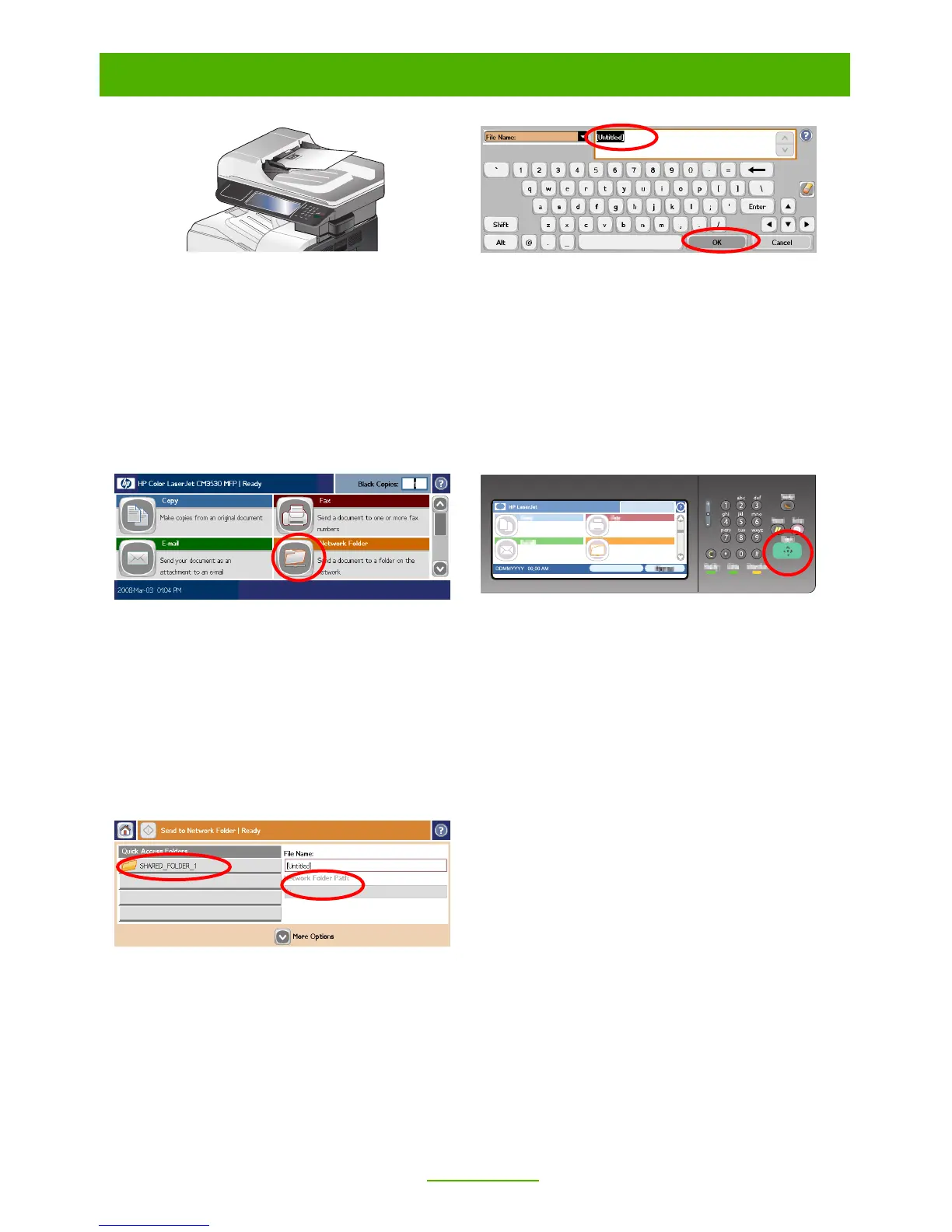6
www.hp.com
Scan to a network folder
Step 1
Place the original face-up in the document
feeder or face-down on the glass.
Step 4
Touch File Name to open the keyboard, and
then type the file name. Touch OK.
Step 2
Touch Network Folder.
hp
Step 5
Press Start.
Step 3
Select the folder in which you want to save the
document. Or, touch Network Folder Path
to open the keyboard, and then type the folder
path. Touch OK.
