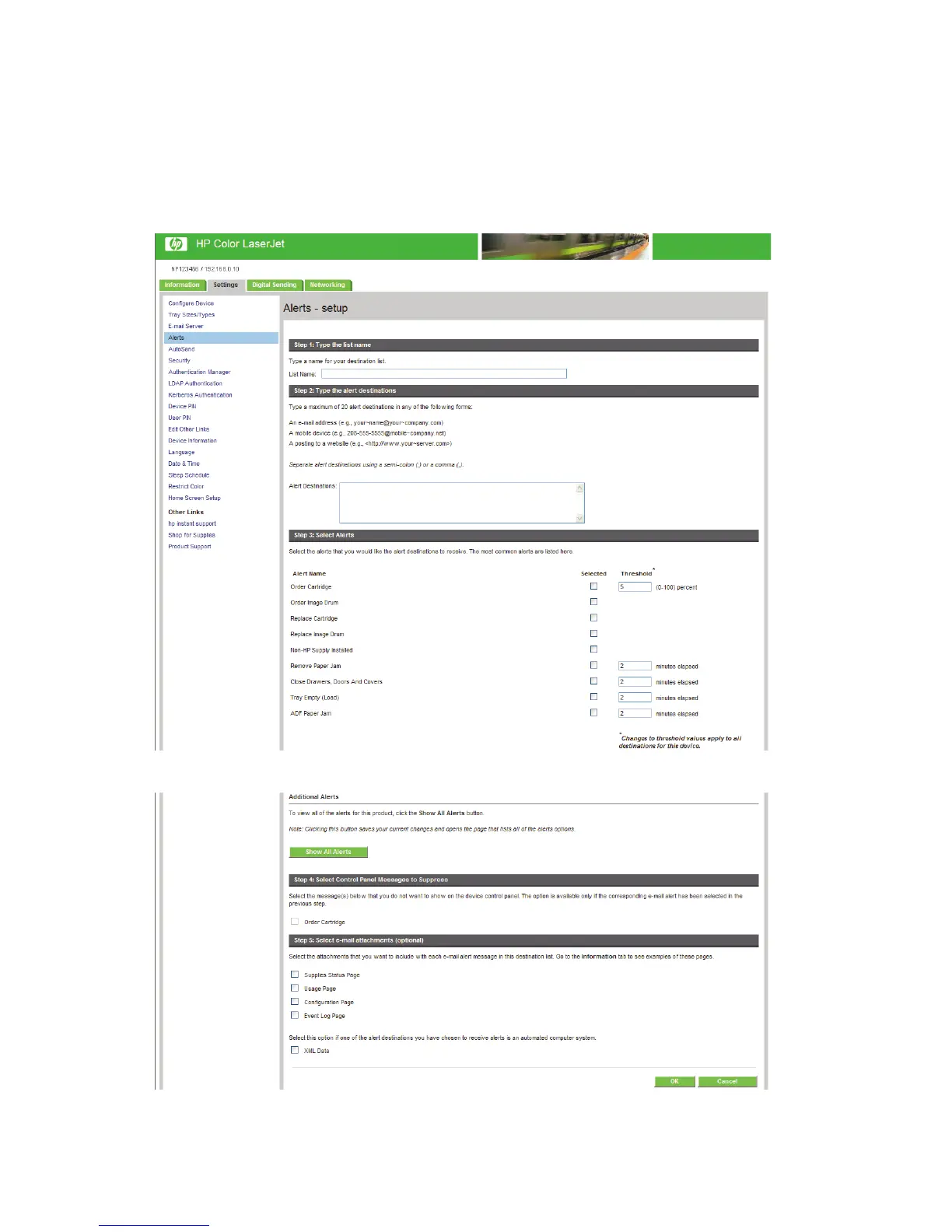Using the Alerts screen with a product
You can set up four different lists, with up to 20 recipients on each list.
The Alerts - setup screen that appears when you click either Edit or New Destination List looks similar
to the following illustration.
Figure 3-5 Alerts - setup screen – 1 of 2
Figure 3-6 Alerts - setup screen – 2 of 2
32 Chapter 3 Configuring the product from the Settings screens ENWW
