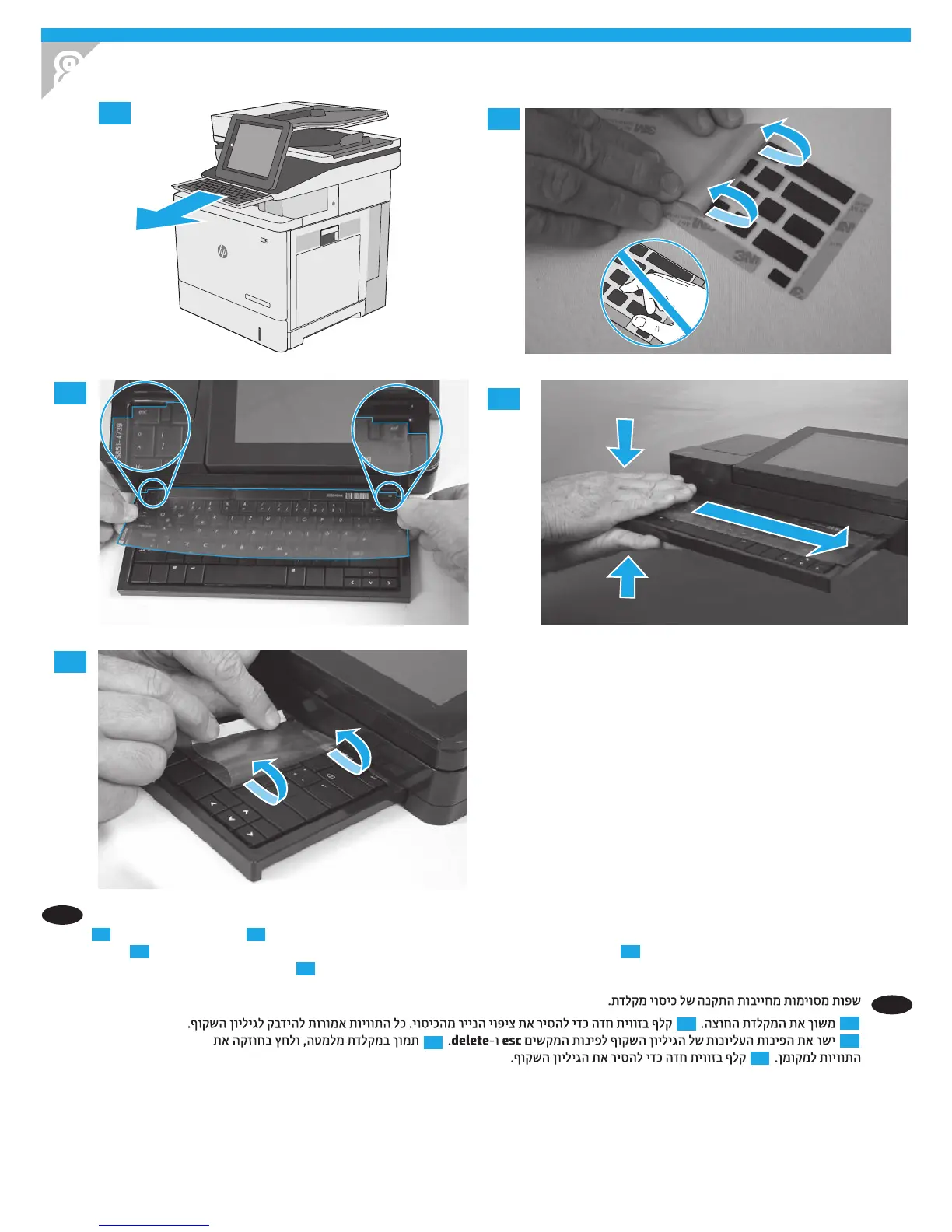5
M577z, M577c
8
8.1
8.3
8.5
8.2
8.4
EN
Some languages require installing a keyboard overlay.
8.1
Pull the keyboard out.
8.2
Peel at a sharp angle to remove the paper backing from the overlay. All labels should adhere to the clear
sheet.
8.3
Align the top corners of the clear sheet to the corners of the esc and delete keys.
8.4
Support the keyboard from the bottom,
and rmly press the labels in place.
8.5
Peel at a sharp angle to remove the clear sheet.
HE
8.2
8.1
8.4
8.3
8.5
