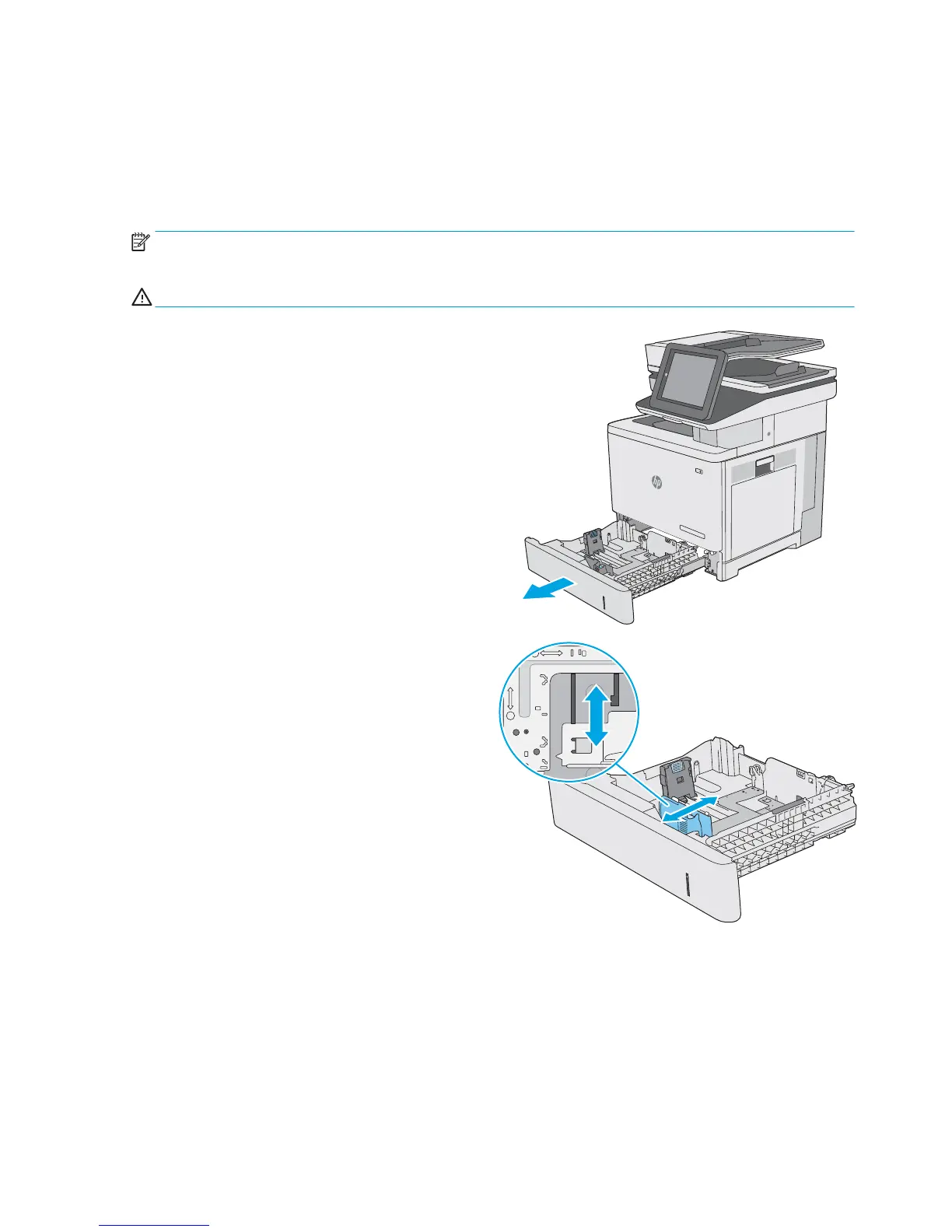Load paper to Trays 2, 3, 4, and 5
Introduction
The following information describes how to load paper in Tray 2 and the optional 550-sheet trays (Trays 3, 4,
and 5; part number B5L34A). These trays hold up to 550 sheets of 75 g/m
2
(20 lb) paper.
NOTE: The procedure to load paper for the optional 550-sheet trays is the same as for Tray 2. Only Tray 2 is
shown here.
CAUTION: Do not extend more than one paper tray at a time.
1. Open the tra
y.
NOTE: Do not open this tray while it is in use.
2. Before loading paper, adjust the paper-width
guide
s by squeezing the adjustment latches and
sliding the guides to the size of the paper being
used. The arrow on the tray guide should line up
exactly with the marking on the tray.
