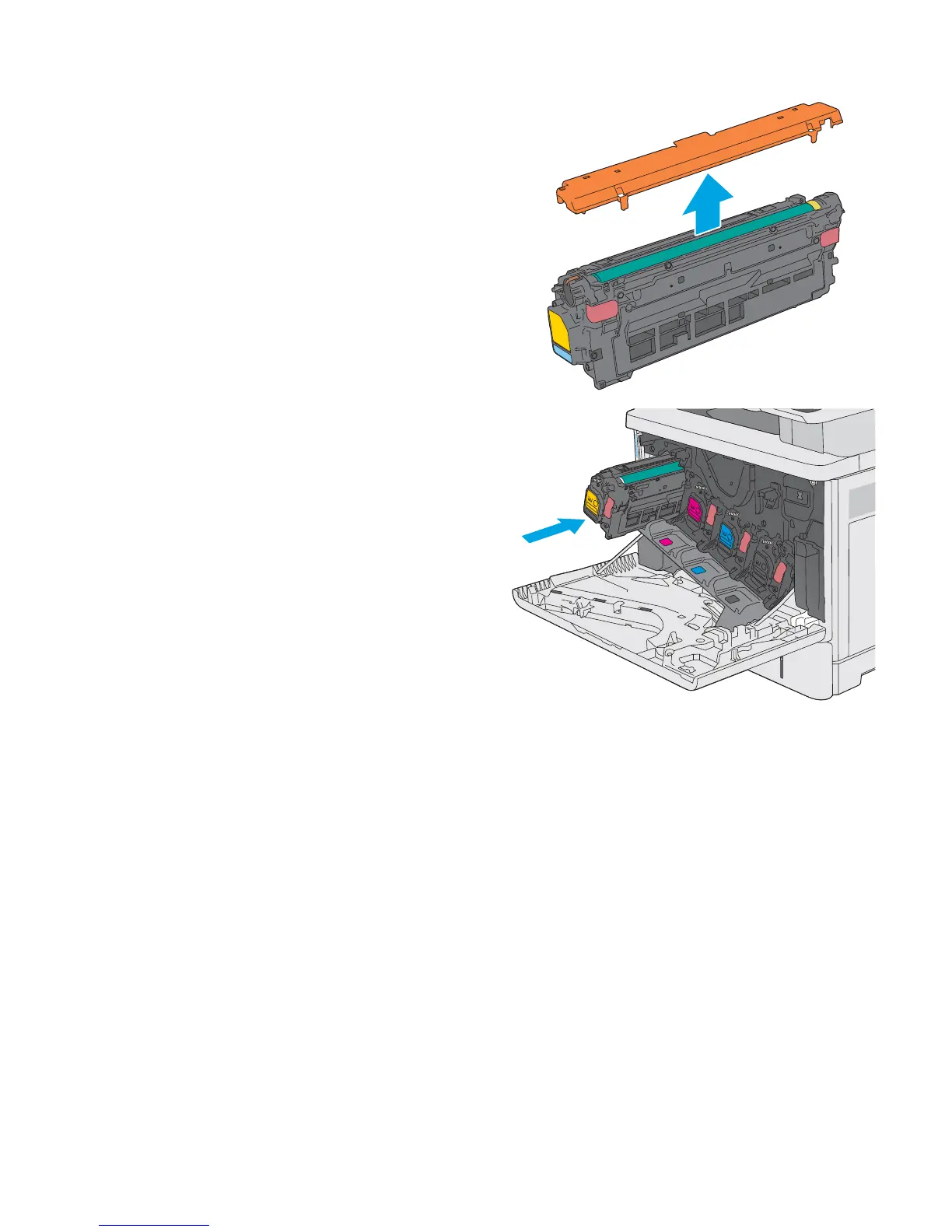5. Remove the protective shield from the toner
cartridge.
6. Support the toner cartridge underneath with one
hand while holding the cartridge handle with the
other. Align the toner cartridge with its slot on
the shelf, and then insert the toner cartridge into
the printer.
NOTE: Avoid touching the green imaging drum.
Fingerprints on the imaging drum can cause print
defects.
