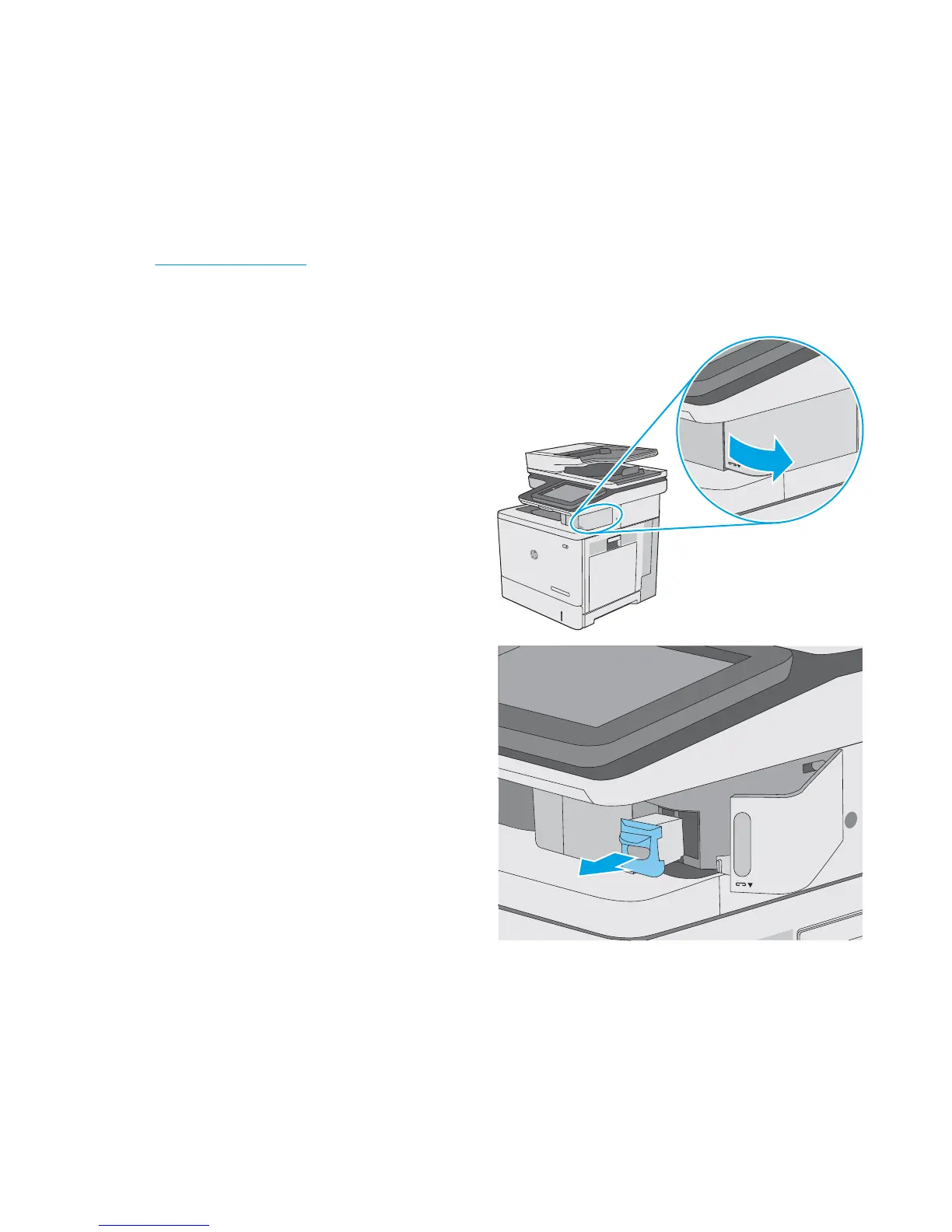Replace the staple cartridge (f, c, and z models)
Introduction
The following information provides details about the staple cartridges for the printer, and it includes
instructions to replace them.
To purchase a package of two staple cartridges (part number Q7432A), go to the HP Parts Store at
www.hp.com/buy/parts. Each cartridge holds 1,500 staples.
Remove and replace the staple cartridge
1. Open the stapler door.
NOTE: Opening the stapler door disables the
stapler.
2. Remove the staple cartridge from the printer.
44 Chapter 3 Supplies, accessories, and parts ENWW
