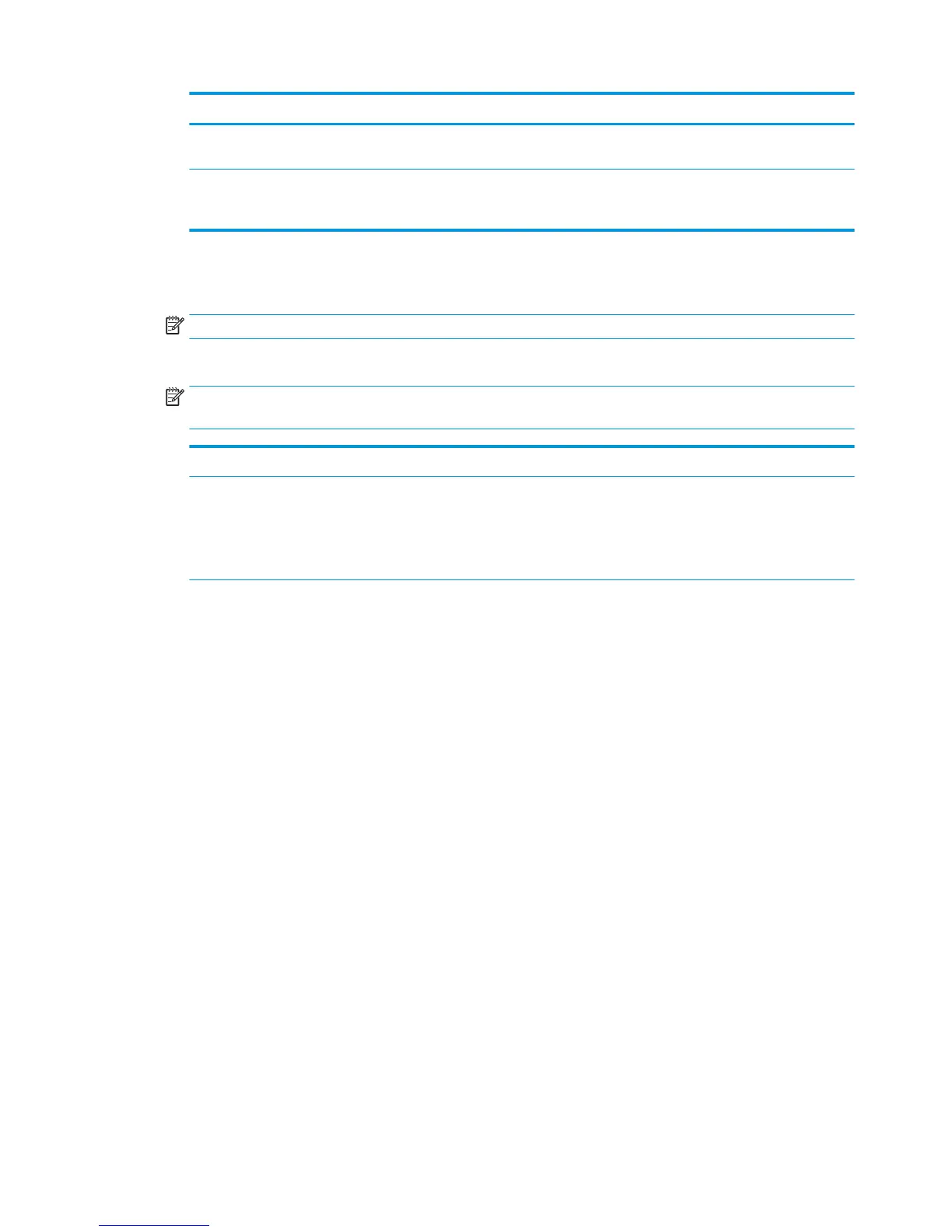Feature Description
Attribute for Recipient
Public Key
Enter which attribute to use to retrieve the recipient’s public key certicate from LDAP.
Use the recipient public key
certicate to verify the
recipient
Select this setting to use the recipients’s public key certicate to verify the recipient.
12. In the Notication Settings area, select when users will receive notications about sent emails. The
default setting is using the signed in user's email address. If the recipient email address is blank, no
notication is sent.
NOTE: To display the Notication settings, click Advanced Settings at the bottom of the page.
13. In the File Settings area, set the default scanning preferences.
NOTE: The following list contains the master set of options available for HP LaserJet Enterprise MFP
printers. Some options are not available on all printers.
Save As... Specify the folder and le name for the scanned le
Load and Save Settings Load Quick Set: Load scan settings from a saved Quick Set.
NOTE: Use the HP Embedded Web Server to create and save Quick Sets.
Save Defaults: Save the current settings in the Options list as default settings for future scan
jobs.
76 Chapter 6 Scan ENWW
