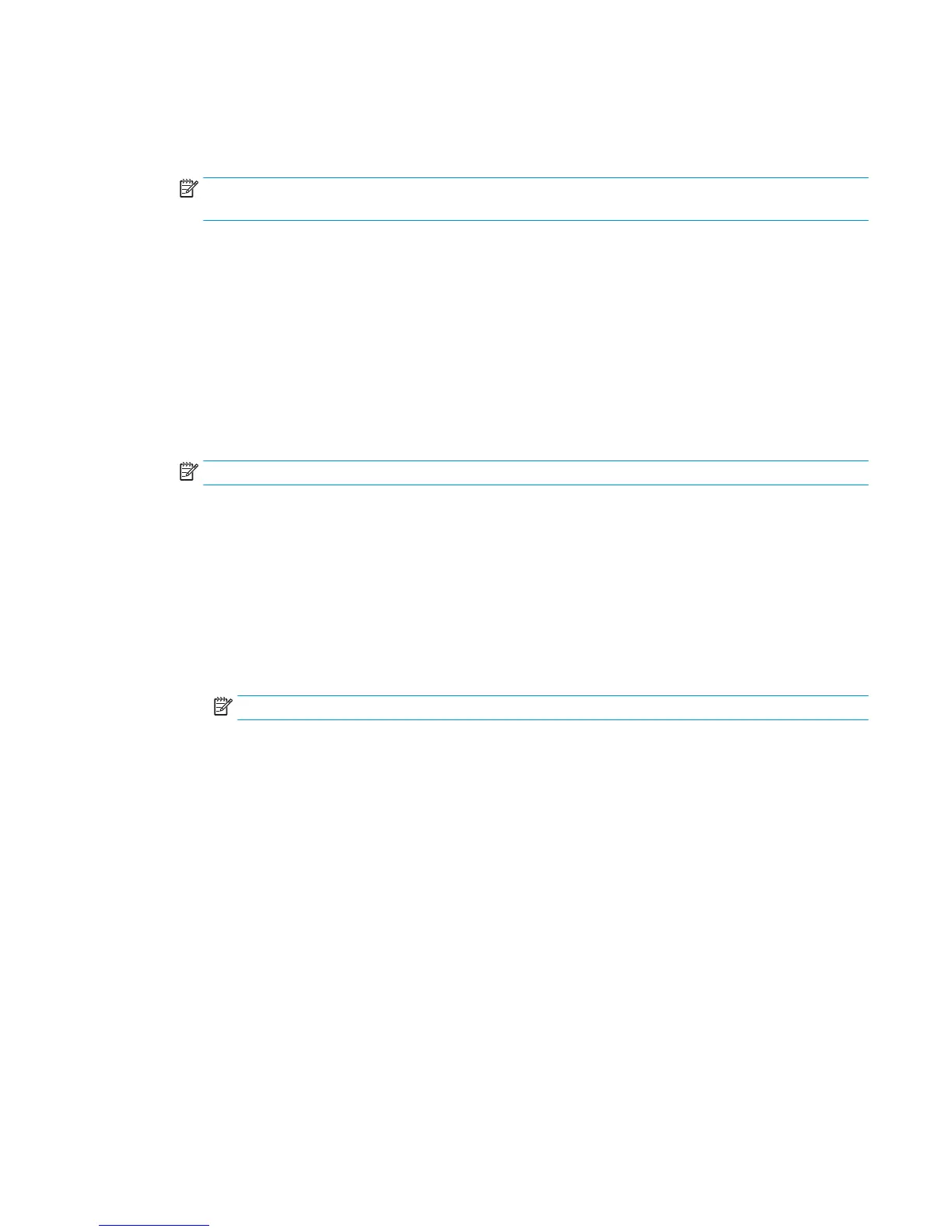15. Review the selected options to verify that they are accurate, and then click Apply to complete the setup.
16. On the left navigation pane, under E-mail Setup, click Quick Sets, and select any Quick Sets for the
printer.
NOTE: Quick Sets are shortcut jobs that can be accessed within the Quick Sets application on the
printer control panel.
Method two: Use the E-mail Setup Wizard
The setup wizard includes the options for basic conguration.
1. Click the Networking tab.
2. If it is not already selected, click TCP/IP Settings in the left navigation pane.
3. Click the Network Identication tab.
4. If DNS is required on the network, in the TCP/IP Domain Suix area, verify that the DNS suix for the
email client being used is listed. DNS suixes have this format: companyname.com, gmail.com, etc.
NOTE: If the Domain Name suix is not set up, use the IP address.
5. Click Apply.
6. Click the Scan/Digital Send tab.
7. On the left navigation pane, click E-mail and Save to Network Folder Quick Setup Wizards.
8. Click the E-mail Setup Wizard link.
9. On the Congure E-mail Server (SMTP) dialog, complete the steps for one of the following options:
●
Option one: Search network for outgoing e-mail server:
NOTE: This option nds outgoing SMTP servers inside your rewall only.
1. Select Search network for outgoing e-mail server, and then click Next
2. Select the appropriate server from the Finding SMTP servers list, and then click Next.
3. Select the option that describes the server’s authentication requirements:
●
Server does not require authentication, and then click Next.
●
Server requires authentication
◦
From the drop-down box, select Use credentials of user to connect after Sign In
at the control panel, and then click Next.
◦
From the drop-down box, select Always use these credentials, enter the
Username and Password, and then click Next.
●
Option two: Add SMTP server:
ENWW Set up Scan to Email 79
