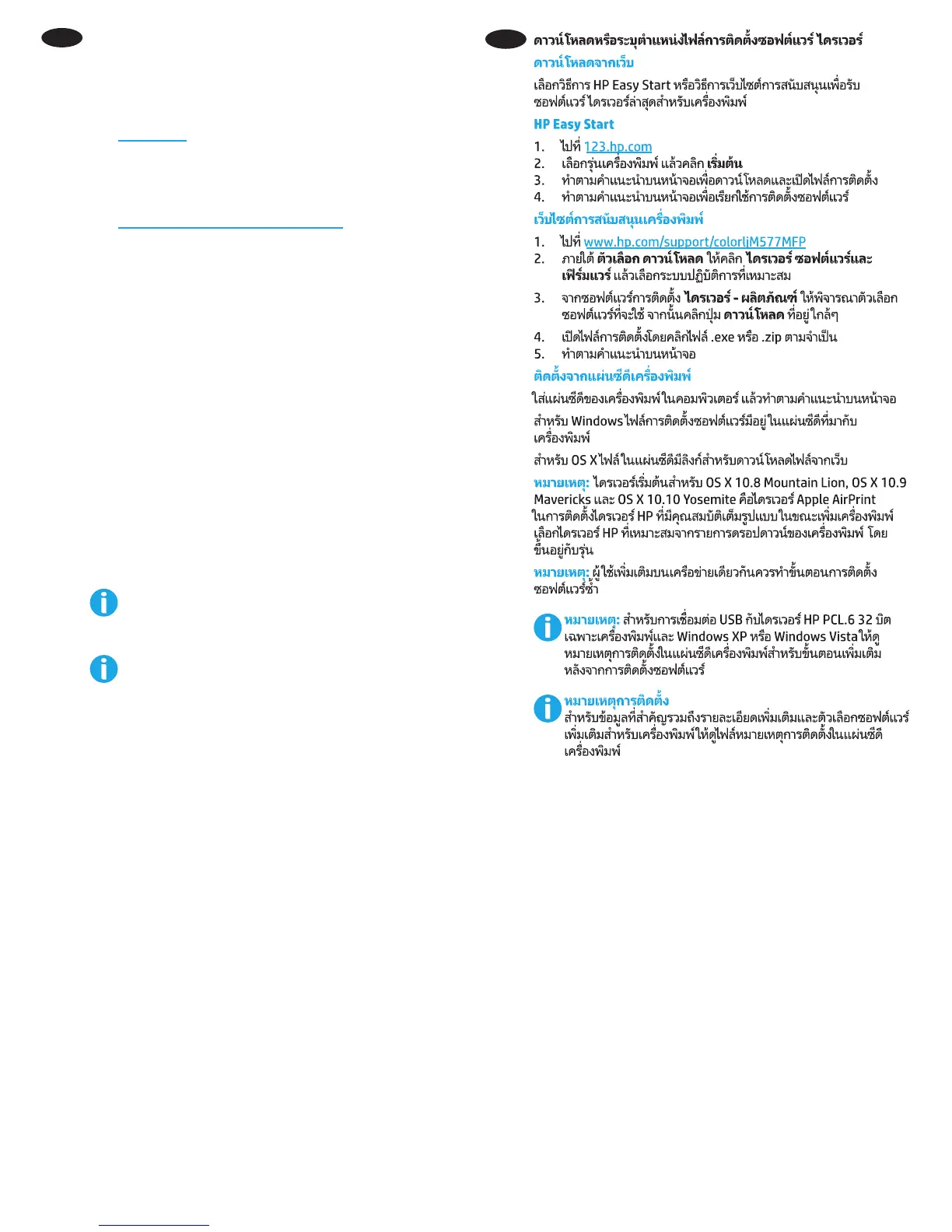10
KO
드라이버 소프트웨어 설치 파일 다운로드 또는 찾기
웹에서 다운로드
HP Easy Start 또는 지원 웹 사이트를 통해 프린터에 사용할 최신
드라이버 소프트웨어를 구합니다.
HP Easy Start
1. 123.hp.com으로 이동합니다.
2. 프린터 모델을 선택한 다음 시작을 클릭합니다.
3. 화면의 지시에 따라 설치 파일을 다운로드하고 실행합니다.
4. 화면의 지시에 따라 소프트웨어 설치를 실행합니다.
제품 지원 웹 사이트
1. www.hp.com/support/colorljM577MFP로 이동합니다.
2. 다운로드 옵션아래에서 드라이버, 소프트웨어 및 펌웨어를
클릭한 다음, 적절한 운영 체제를 선택합니다.
3. 드라이버 - 제품 설치 소프트웨어에서 사용할 소프트웨어
옵션을 선택한 다음, 옆에 있는 다운로드 버튼을
클릭합니다.
4. 필요에 따라 .exe 또는 .zip 파일을 클릭하여 설치 파일을
실행합니다.
5. 화면의 지시에 따릅니다.
프린터 CD에서 설치
프린터 CD를 컴퓨터에 넣고 화면의 지시를 따릅니다.
Windows의 경우, 소프트웨어 설치 파일은 프린터와 함께 제공된
CD에 있습니다.
OS X의 경우, CD 파일에는 웹에서 파일을 다운로드할 수 있는
링크가 포함되어 있습니다.
참고: OS X 10.8 Mountain Lion, OS X 10.9 Mavericks 및
OS X 10.10 Yosemite용 기본 드라이버는 Apple AirPrint
드라이버입니다. 프린터 추가 시 전체 기능을 지원하는
HP 드라이버를 설치하려면, 프린터의 드롭다운 목록에서 해당
모델에 맞는 적합한 HP 드라이버를 선택하십시오.
참고: 동일한 네트워크에 사용자를 추가하려면 소프트웨어 설치
단계를 반복합니다.
참고: 프린터별 HP PCL.6 32비트 드라이버 및 Windows
XP 또는 Windows Vista를 사용하는 USB 연결의 경우,
소프트웨어 설치 후 추가 단계에 대해 프린터 CD의 설치
노트를 참조하십시오.
설치 노트
프린터에 대한 세부 정보와 추가 소프트웨어 옵션 및 중요
설치 정보는 프린터 CD의 설치 노트 파일을 참조하십시오.
TH