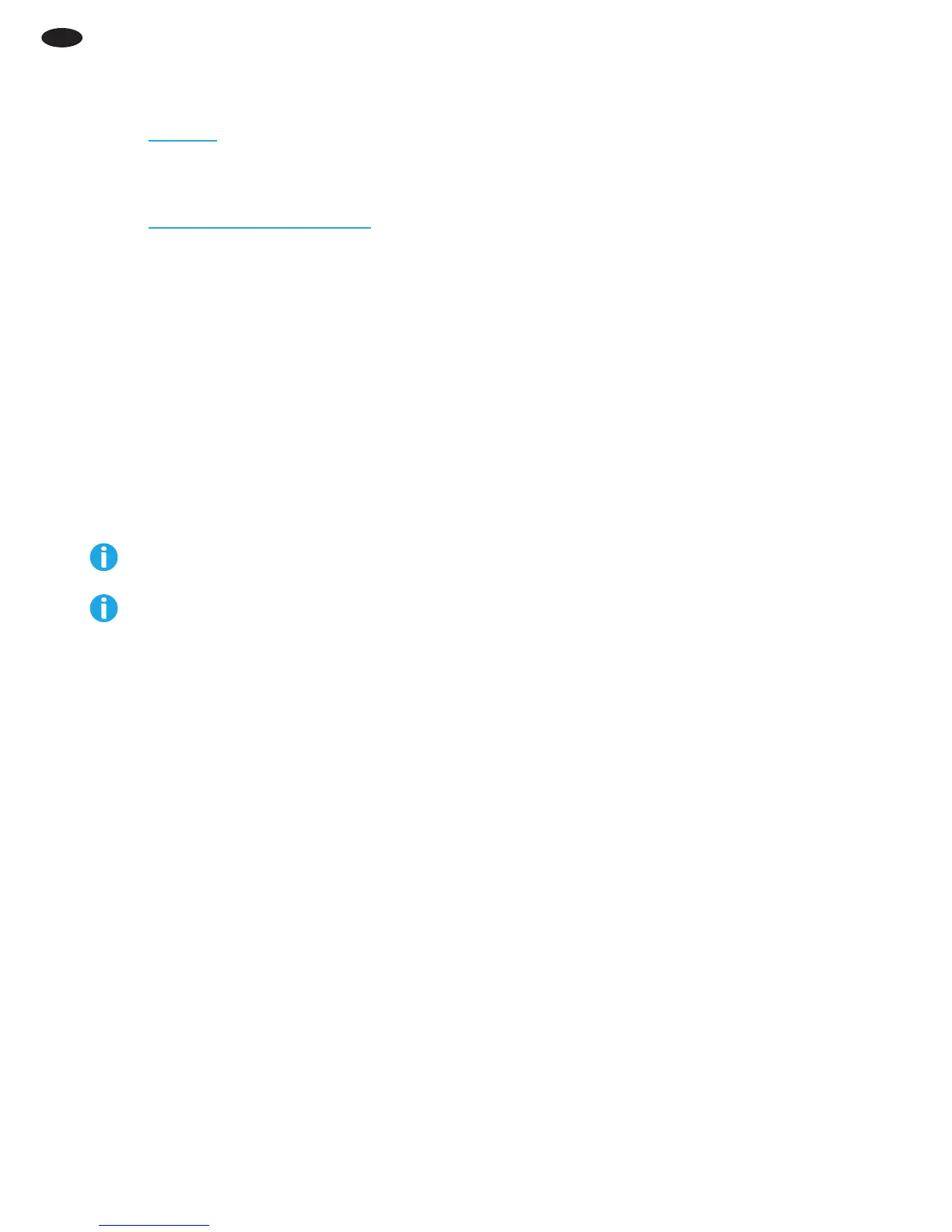11
下載或找出驅動程式軟體安裝檔
從網路下載
選擇使用 HP Easy Start 的方法或使用支援網站的方法,取得
您印表機的最新驅動程式軟體。
HP Easy Start
1. 前往 123.hp.com。
2. 選擇印表機型號,然後按一下開始。
3. 依照螢幕上的指示下載並啟動安裝檔。
4. 依照螢幕上的指示執行軟體安裝。
產品支援網站
1. 前往 www.hp.com/support/colorljM577MFP
2. 在「Download Options」(下載選項)下方,按一下
「Drivers, Software, & Firmware」(驅動程式、軟體和
韌體),然後選擇適當的作業系統。
3. 在「Driver - Product Installation Software」(驅動程式
- 產品安裝軟體)中,判斷要使用的軟體選項,然後按一
下旁邊的「Download」(下載)按鈕。
4. 視需要按一下 .exe 或 .zip 檔案以啟動安裝檔。
5. 按照螢幕上的說明繼續執行。
從印表機光碟安裝
將印表機光碟放入電腦中,然後依照螢幕上的指示進行。
對於 Windows,印表機隨附的光碟提供軟體安裝檔。
對於 OS X,光碟中的檔案會包含可從網路下載檔案的連結。
附註:OS X 10.8 Mountain Lion、OS X 10.9 Mavericks 和 OS X
10.10 Yosemite 的預設驅動程式是 Apple AirPrint 驅動程式。若
要在新增印表機時安裝功能完整的 HP 驅動程式,請根據型號
從印表機下拉式清單中選擇適當的 HP 驅動程式。
附註:同一個網路上的其他使用者應重複這些軟體安裝步
驟。
附註:如果是 USB 連線搭配印表機專用 HP PCL.6 32 位元
驅動程式和 Windows XP 或 Windows Vista,請在安裝軟體
後參閱印表機光碟中的安裝注意事項以執行其他步驟。
安裝注意事項
如需重要的安裝資訊以及更多詳細資料和印表機的其他
軟體選項,請參閱印表機光碟中的安裝注意事項檔案。
ZHTW
