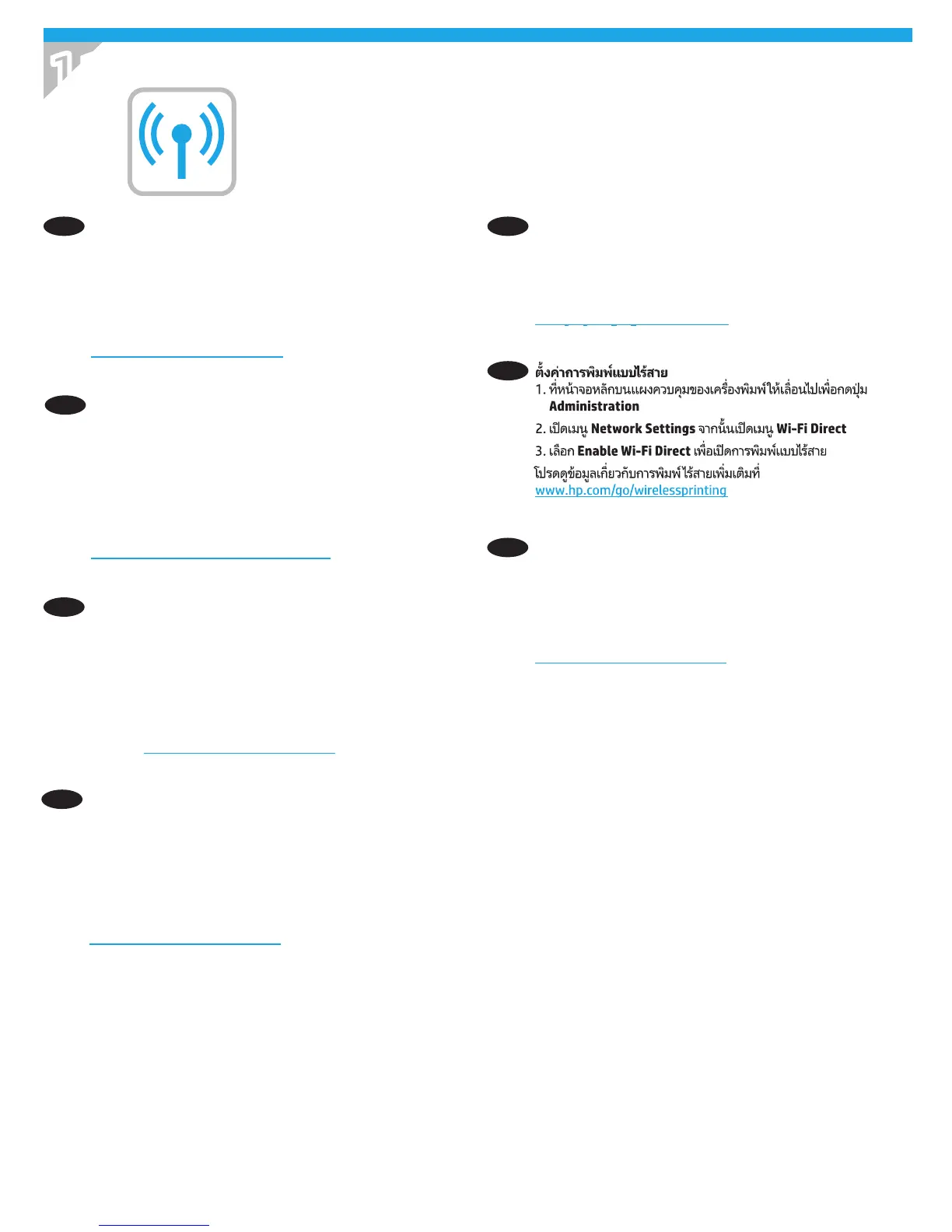12
11
EN
Set up wireless printing
1. From the Home screen on the product control panel, scroll to
and touch the Administration button.
2. Open the Network Settings menu and then open the Wi-Fi
Direct Menu.
3. Select Enable Wi-Fi Direct to enable wireless printing.
For more information about wireless printing go to
www.hp.com/go/wirelessprinting.
M577z
设置无线打印
1. 从产品控制面板上的主屏幕中,滚动至管理按
钮。
2. 打开网络设置菜单,然后打开 Wi-Fi Direct 菜
单。
3. 选择启用 Wi-Fi Direct 以启用无线打印。
有关无线打印的详细信息,请访问
www.hp.com/go/wirelessprinting。
ZHCN
ID
Mengkongurasi pencetakan nirkabel
1. Dari layar Awal pada panel kontrol produk, gulir ke dan sentuh
tombol Administration (Administrasi).
2. Buka menu Network Settings (Pengaturan Jaringan), lalu buka
Wi-Fi Direct Menu (Menu Wi-Fi Direct).
3. Pilih Enable Wi-Fi Direct (Aktifkan Wi-Fi Direct) untuk
mengaktifkan pencetakan nirkabel.
Untuk informasi lebih lanjut tentang pencetakan nirkabel,
kunjungi www.hp.com/go/wirelessprinting.
JA
ワイヤレス印刷の設定
1. プリンタのコントロール パネルのホーム画面で、[管理] ボ
タンまでスクロールしてタッチします。
2. [Network Settings] (ネットワーク設定) メニューを開
き、[Wi-Fi Direct Menu] (Wi-Fi Direct メニュー) を開きます。
3. [Wi-Fi Direct の有効化] を選択して、ワイヤレス印刷を有効
にします。
ワイヤレス印刷の詳細については、
www.hp.com/go/wirelessprinting にアクセスしてください。
KO
무선 인쇄 설정
1. 제품 제어판의 홈 화면에서 스크롤하여 관리 버튼을 누릅니다.
2. 네트워크 설정 메뉴를 열고 Wi-Fi Direct 메뉴를 엽니다.
3. 무선 인쇄를 활성화하려면 Wi-Fi Direct 사용을 선택합니다.
무선 인쇄에 대한 자세한 내용은
www.hp.com/go/wirelessprinting을 참조하십시오.
TH
設定無線列印
1. 在產品控制面板首頁畫面中,捲動至管理按鈕並加以選取。
2. 開啟 Network Settings(網路設定)功能表,然後開啟 Wi-Fi
Direct Menu(Wi-Fi Direct 功能表)。
3. 選擇啟用 Wi-Fi 直接以啟用無線列印。
如需更多關於無線列印的資訊,請前往
www.hp.com/go/wirelessprinting。
ZHTW
