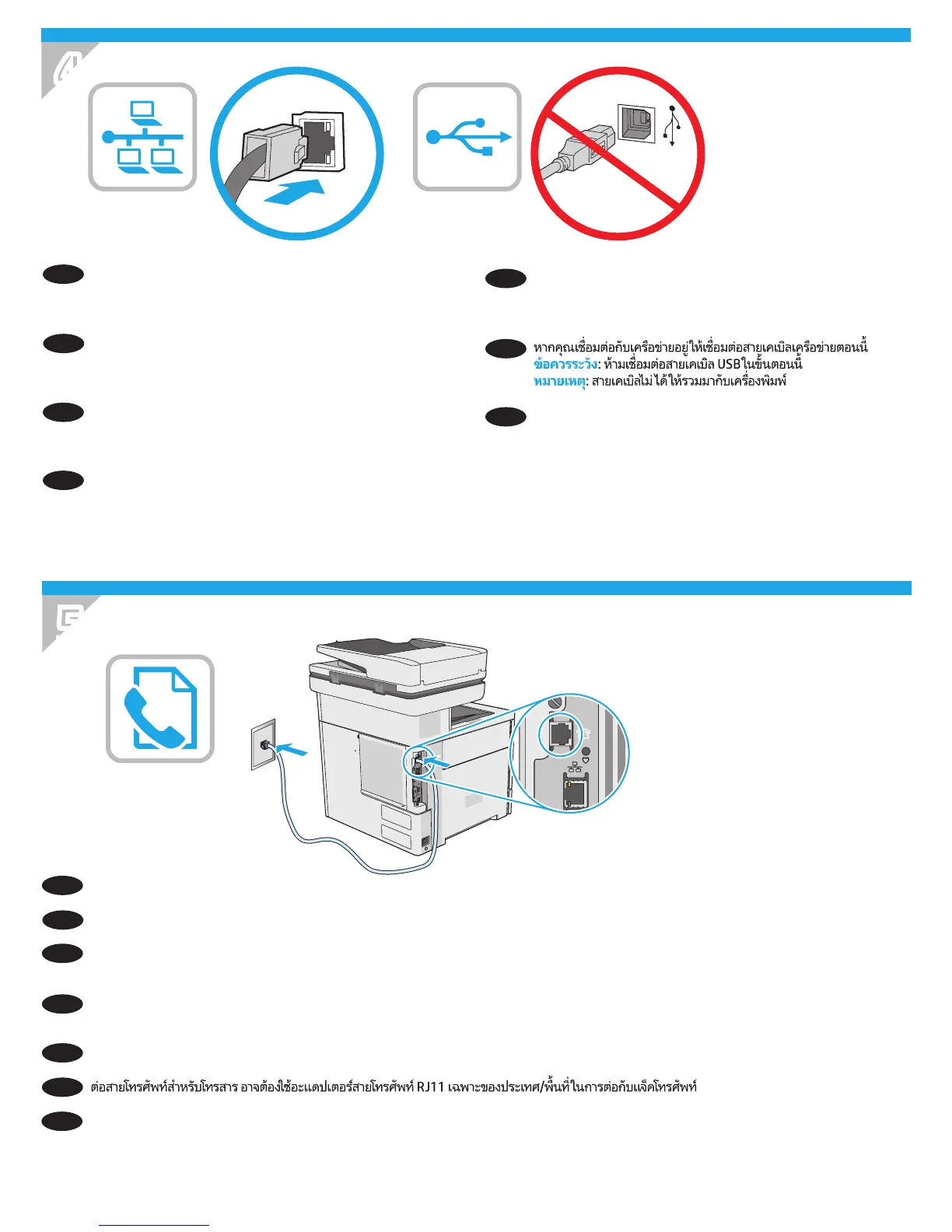3
4
5
EN
If you are connecting to a network, connect the network cable
now. CAUTION: Do not connect the USB cable now.
NOTE: The cable is not included with the printer.
EN
Connect the phone cord for fax. A country/region specic adapter for the RJ11 telephone cord may be required to connect to the telephone jack.
M577f, M577z, M577c
如果要连接到网络,则现在连接网络电缆。
注意:现在请勿连接 USB 电缆。
注:打印机未随附该电缆。
连接传真电话线。可能需要 RJ11 电话线的国家/地区特定适配器,才能连接到电话插孔。
ZHCN
ZHCN
ID
Jika Anda menyambung ke jaringan, sambungkan kabel jaringan
sekarang. PERHATIAN: Jangan sambungkan kabel USB sekarang.
CATATAN: Kabel tidak disertakan dengan printer.
ID
Sambungkan kabel telepon untuk faks. Adaptor khusus negara/kawasan tertentu untuk kabel telepon RJ11 mungkin diperlukan untuk
menghubungkan ke soket telepon.
JA
ネットワークに接続している場合は、ネットワーク ケーブ
ルを接続します。注意:この時点では、USB ケーブルを接
続しないでください。
注記:このケーブルはプリンタに付属していません。
JA
ファックスの電話コードを接続します。国/地域によっては、RJ11 電話コード用の特別なアダプタを電話のジャックに接続する必
要があります。
KO
네트워크에 연결하려면 지금 네트워크 케이블을 연결합니다.
주의: 아직 USB 케이블을 연결하지 마십시오.
참고: 케이블은 프린터에 포함되어 있지 않습니다.
KO
팩스용 전화 코드를 연결합니다. 전화기 잭에 연결하려면 RJ11 전화 코드의 국가/지역별 어댑터가 필요할 수 있습니다.
TH
TH
如果您要連接至網路,請立即連接網路纜線。
注意:請勿現在連接 USB 纜線。
附註:印表機並未隨附此纜線。
連接傳真電話線。可能需要有特定國家/地區適用的 RJ11 電話線配接器才能連接至電話插孔。
ZHTW
ZHTW
