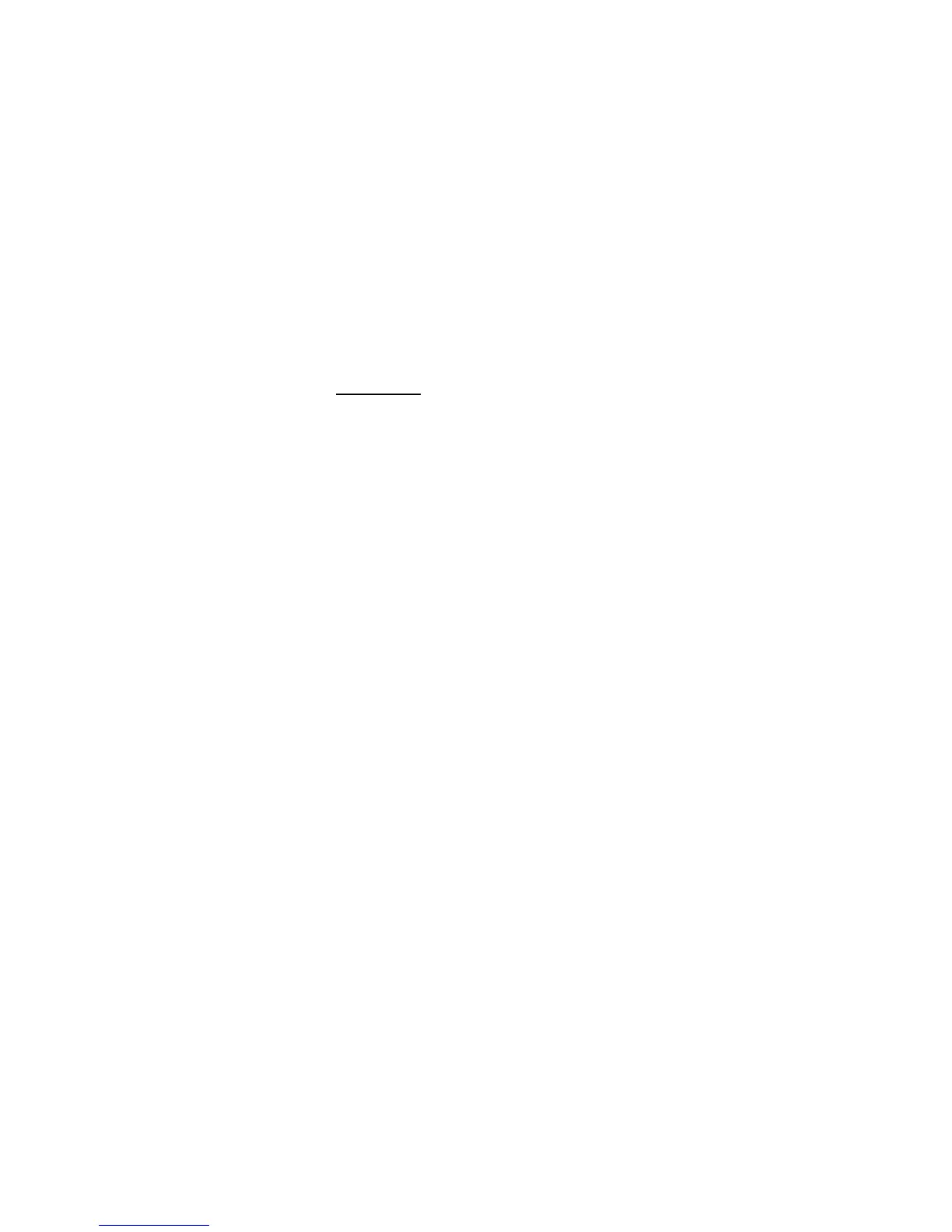Product guide | HP LaserJet Enterprise MFP M725z
18
In addition, HP’s OXP takes a new, innovative approach as to where solutions are located. Solutions
can now be housed solely on the server, with no components residing on your imaging and printing
devices. This eliminates the need for a device-based component—such as a USB drive that plugs
into the device—which must then be separately managed on each device by IT. In the same way
your computer’s web browser accesses and displays content hosted elsewhere, your device can
now access solutions and display an interface that resides on a remote server. The benefits are
huge. Because you don’t have to install and manage solutions by interacting with each of your
devices, you can save a significant amount of time and money.
Finally, server-based solutions can help you future-proof your imaging and printing fleet. Years
from now, your older devices are expected to run new solutions with the same look-and-feel and
smooth performance as a brand new MFP.
Optional HP Certified Partner solutions
This MFP supports a broad portfolio of HP Certified Partner solutions—enabling you to meet
changing business needs. HP works with solution partners to address key areas of business
concern. To learn more about available infrastructure, management, and workflow solutions, visit
hp.com/go/gsc
.
HP FutureSmart—accomplish more today and be prepared for tomorrow
HP FutureSmart firmware makes updating, managing, and extending the capabilities of supported
devices on your printing fleet easier and more consistent. HP FutureSmart is the “brain” that
controls the HP LaserJet Enterprise MFP M725z and enables many new and exciting features, such
as image preview, HP Quick Sets, and enhanced role-based security. Designed to adapt to evolving
technologies, HP FutureSmart allows you to easily upgrade devices to the latest feature set,
ensuring they remain viable for years to come. HP FutureSmart delivers value in three main areas: it
helps protect your imaging and printing investments, it provides advanced workflow capabilities,
and it maintains feature consistency across your fleet.
HP FutureSmart can help you:
• Streamline the way your business handles print, scan, and fax jobs. An advanced job queue
makes it easy to access and control print jobs in the queue.
• Secure your device and business processes. Set up user profiles and permissions to control
access to device functions and capabilities.
• Reduce the time and cost to train new users. A consistent user interface and menu design across
all HP FutureSmart devices—including the HP LaserJet Enterprise MFP M725z—makes the user
experience intuitive and familiar.
