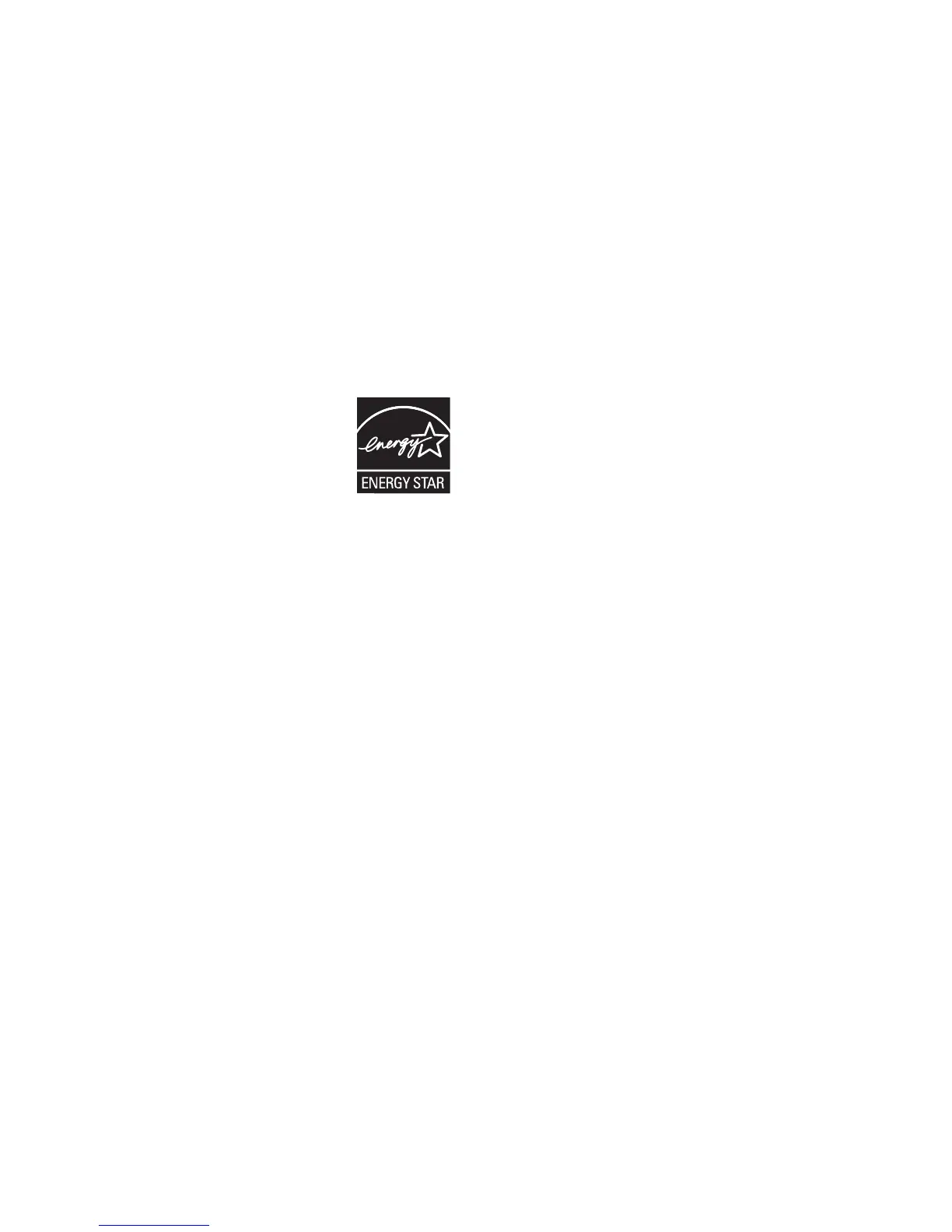Copyright and License
© 2007 Copyright Hewlett-Packard
Development Company, LP
Reproduction, adaptation, or translation
without prior written permission is prohibited,
except as allowed under the copyright laws.
The information contained in this document
is subject to change without notice.
The only warranties for HP products and
services are set forth in the express warranty
statements accompanying such products
and services. Nothing herein should be
construed as constituting an additional
warranty. HP shall not be liable for technical
or editorial errors or omissions contained
herein.
Part number CB376-90940
Edition
2, 4/2009
Trad
emark Credits
Adobe® and PostScript® are trademarks of
Adobe Systems Incorporated.
Linux is a U.S. registered trademark of Linus
Torvalds.
Microsoft®, Windows®, and Windows® XP
are U.S. registered trademarks of Microsoft
Corporation.
UNIX® is a registered trademark of The
Open Group.
ENERGY STAR® and the ENERGY STAR
mark® are U.S. registered marks of the
United States Environmental Protection
Agency.