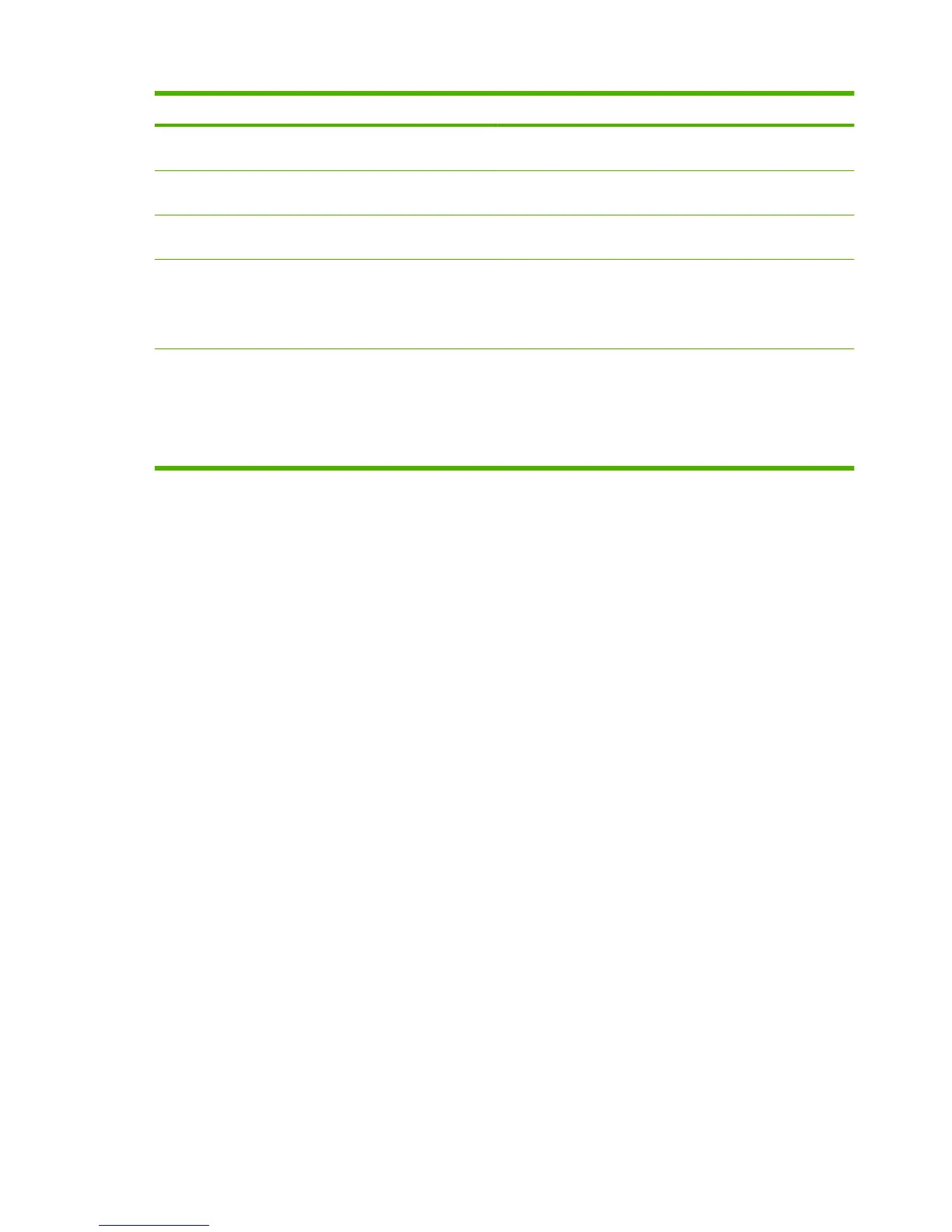Menu item Submenu Description
Display test Use the Display test sub-menu to run a test of the control-panel
display lights and LCD screen.
Button test Use the Button test sub-menu to run a test of the control-panel
buttons.
Show FW Version Use the Show FW Version sub-menu to display the firmware
version number.
High Speed USB On (default)
Off
Use the High Speed USB to enable or disable the high-speed
function of the USB port.
TIP: If the product has difficulty communicating with a network
when using the USB port, change this setting to Off.
Scan Calibration Mono
Red
Green
Blue
Use the Scan Calibration sub-menu to calibrate the product
scanner.
136 Chapter 6 Problem solve ENWW