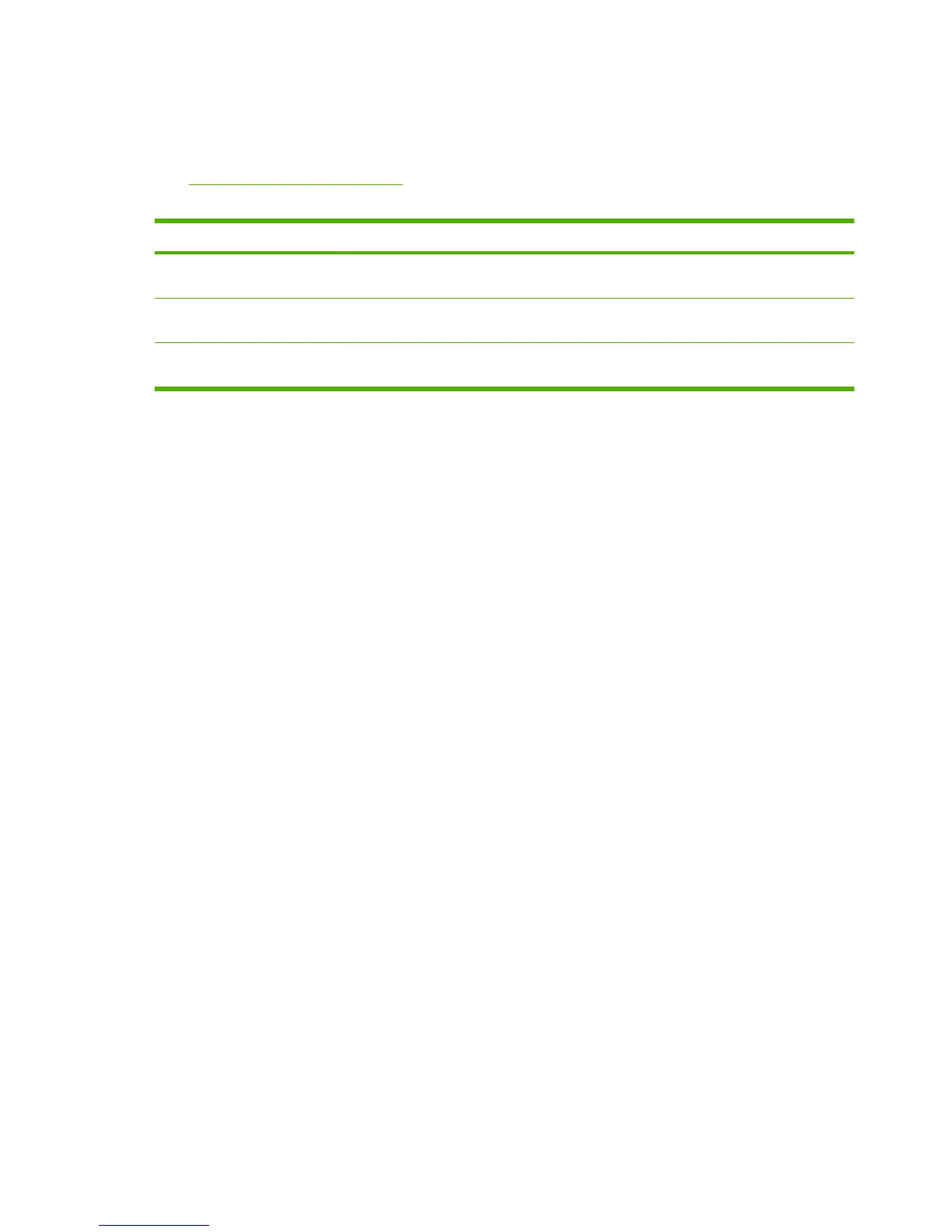Quick access to product information
Use the following Web site to find information about the product.
●
www.hp.com/support/LJM1120
Table 1-1 Product guides
Guide Description
HP LaserJet M1120 MFP Getting
Started Guide
Provides step-by-step instructions for installing and setting up the product.
HP LaserJet M1120 MFP Series
User Guide
Provides detailed information for using the product and problem-solving. Available on the
product CD or in Program Group if the software is installed on a computer.
Online Help Provides information about options that are available in the printer drivers. To view a Help
file, open the online Help through the printer driver.
2 Chapter 1 Product information ENWW
