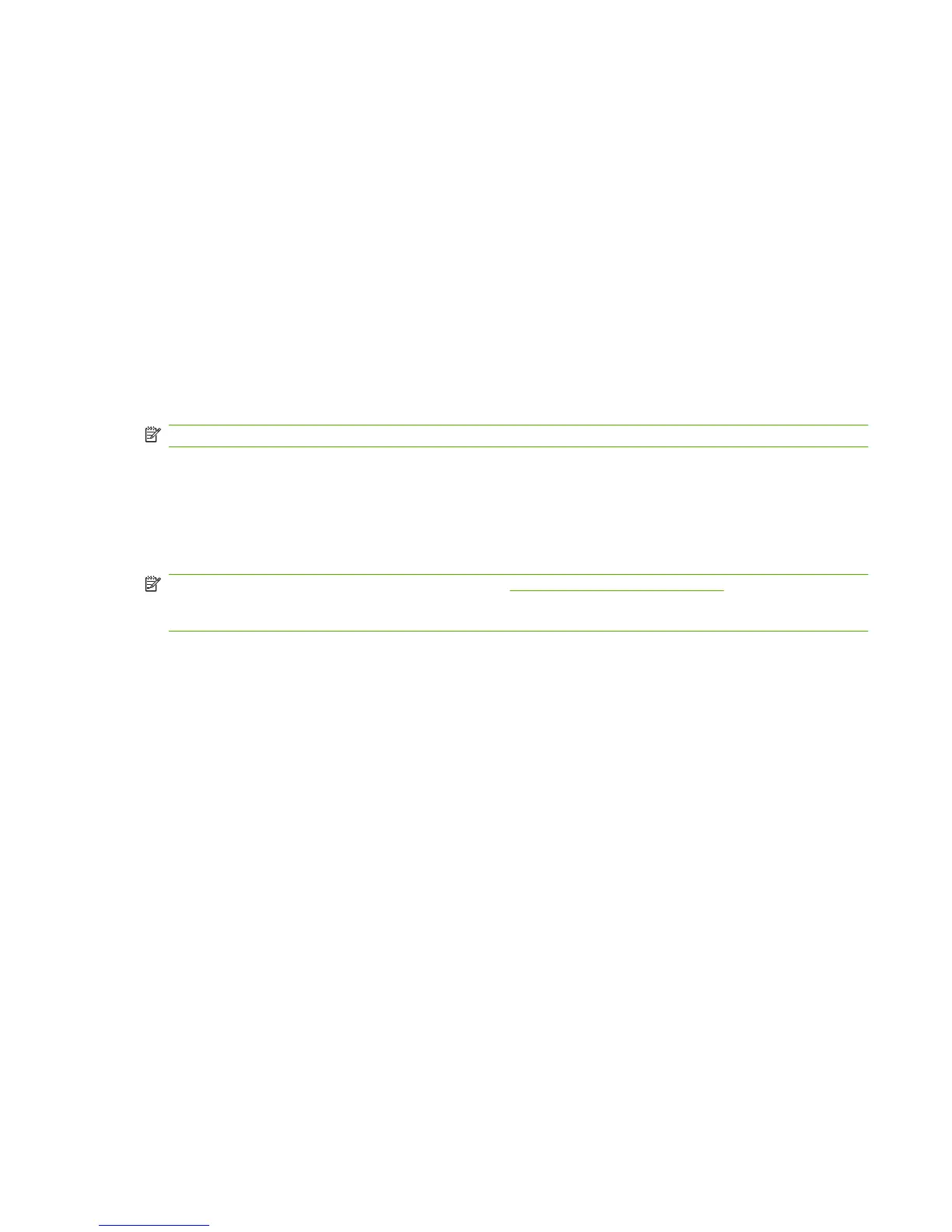Software description
Supported operating systems
The product supports the following operating systems:
Full software installation
●
Windows XP (32-bit)
●
Windows Vista (32-bit)
●
Windows 2000
●
Windows 2003 Server (32-bit)
●
Mac OS X v10.3, v10.4, and later
Print and scan drivers only
●
Windows XP (64-bit)
●
Windows Vista (64-bit)
●
Windows 2003 Server (64-bit)
NOTE: For Mac OS X v10.4 and later, PPC and Intel Core Processor Macs are supported.
Supported printer drivers
The product comes with software for Windows and Macintosh that allows the computer to communicate
with the product. This software is called a printer driver. Printer drivers provide access to product
features, such as printing on custom-sized paper, resizing documents, and inserting watermarks.
NOTE: The most recent drivers are available at www.hp.com/support/LJM1120. Depending on the
configuration of Windows-based computers, the installation program for the product software
automatically checks the computer for Internet access in order to obtain the latest drivers.
Software included with the product
There are several options for completing a recommended install. Easy installation will complete the
installation with default settings. Advanced installation allows you to review the license agreements and
the default settings.
Easy installation for Windows
●
HP drivers
◦
Printer driver
◦
Scan driver
●
HP MFP software
◦
HP LaserJet Scan program
◦
Uninstall program
●
HP Update program
●
HP Customer Participation program
ENWW Software description 7