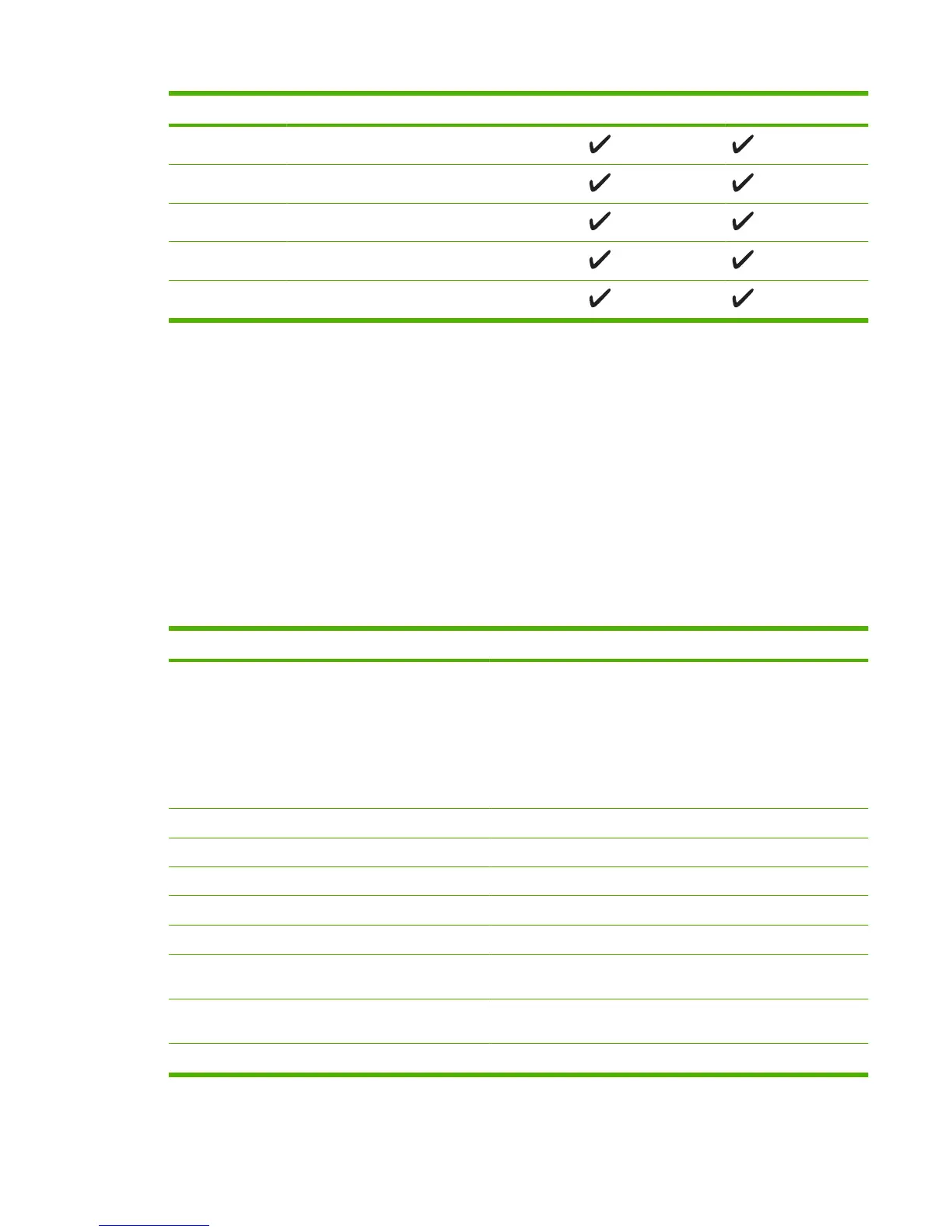Size Dimensions Priority input tray Tray 1
Envelope C5 162 x 229 mm (6.93 x 9.84 in)
Envelope B5 176 x 250 mm (6.7 x 9.8 in)
Envelope Monarch 98 x 191 mm (3.9 x 7.5 in)
Postcard 100 x 148 mm (3.94 x 5.83 in)
Double postcard 148 x 200 mm (5.83 x 7.87 in)
Supported paper types and tray capacity
This product has the following tray priority for feeding print media:
1. Priority input tray
2. Tray 1
Minimum media dimensions are 76 x 127 mm (3 x 5 in).
Maximum media dimensions are 216 x 356 mm (8.5 x 14 in).
To obtain the best print results, change the paper size and paper type settings in the printer driver before
printing.
Table 1-4 Supported paper types and tray capacity
Type is Media specifications Priority input tray Tray 1 capacity
1
Plain
Color
Preprinted
Prepunched
Recycled
75 g/m
2
(20 lb) to 104 g/m
2
(27 lb)
Up to 10 sheets Up to 250 sheets
Light
60 g/m
2
(16 lb) to 75 g/m
2
(20 lb)
Up to 10 sheets Up to 260 sheets
Envelopes
Less than 90 g/m
2
(24 lb)
1 envelope Up to 10 envelopes.
Labels Standard 1 sheet Not supported.
Bond
75 g/m
2
(20 lb) to 104 g/m
2
(27 lb)
1 sheet Up to 250 sheets
Rough
75 g/m
2
(20 lb) to 104 g/m
2
(27 lb)
1 sheet Up to 200 sheets
Transparencies 4 mm (0.1 in) Monochrome
Overhead
1 sheet Up to 200 sheets.
Heavy
110 g/m
2
(29 lb) to 125 g/m
2
(33 lb)
Up to 10 sheets Not supported.
Letterhead
75 g/m
2
(20 lb) to 104 g/m
2
(27 lb)
Up to 10 sheets Up to 250 sheets
1
The maximum stack height for tray 1 is 25 mm (1 inch).
Table 1-3 Supported envelopes and postcards (continued)
ENWW Media specifications 13