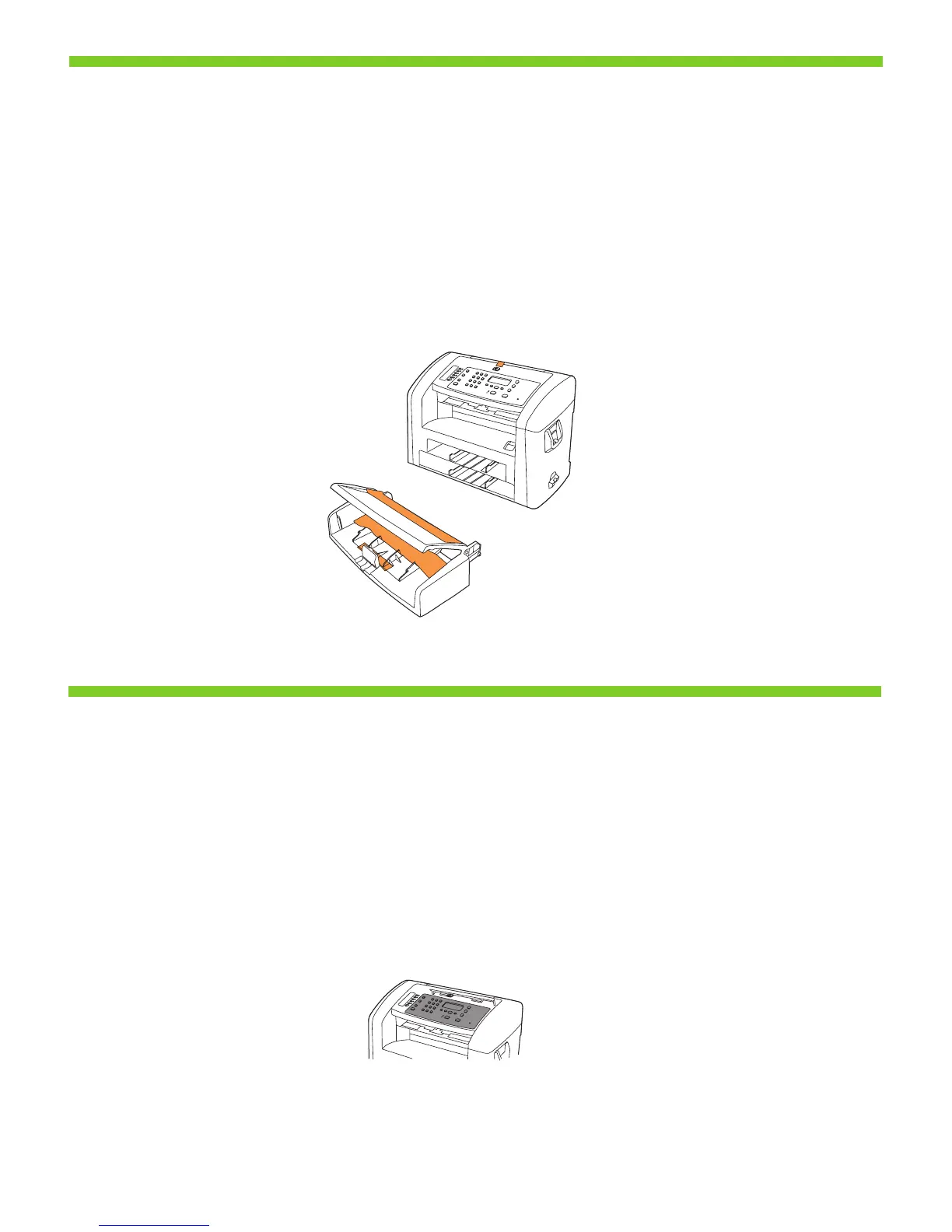4
2
3
Remove all orange shipping tape.
Install the control panel faceplate.
Retirez toutes les bandes adhésives orange.
Installez la plaque du panneau de commande.
Retire toda la cinta de embalaje de color naranja.
Instale la placa frontal del panel de control.
Remova toda a ta laranja da embalagem.
Instale a placa do painel de controle.
