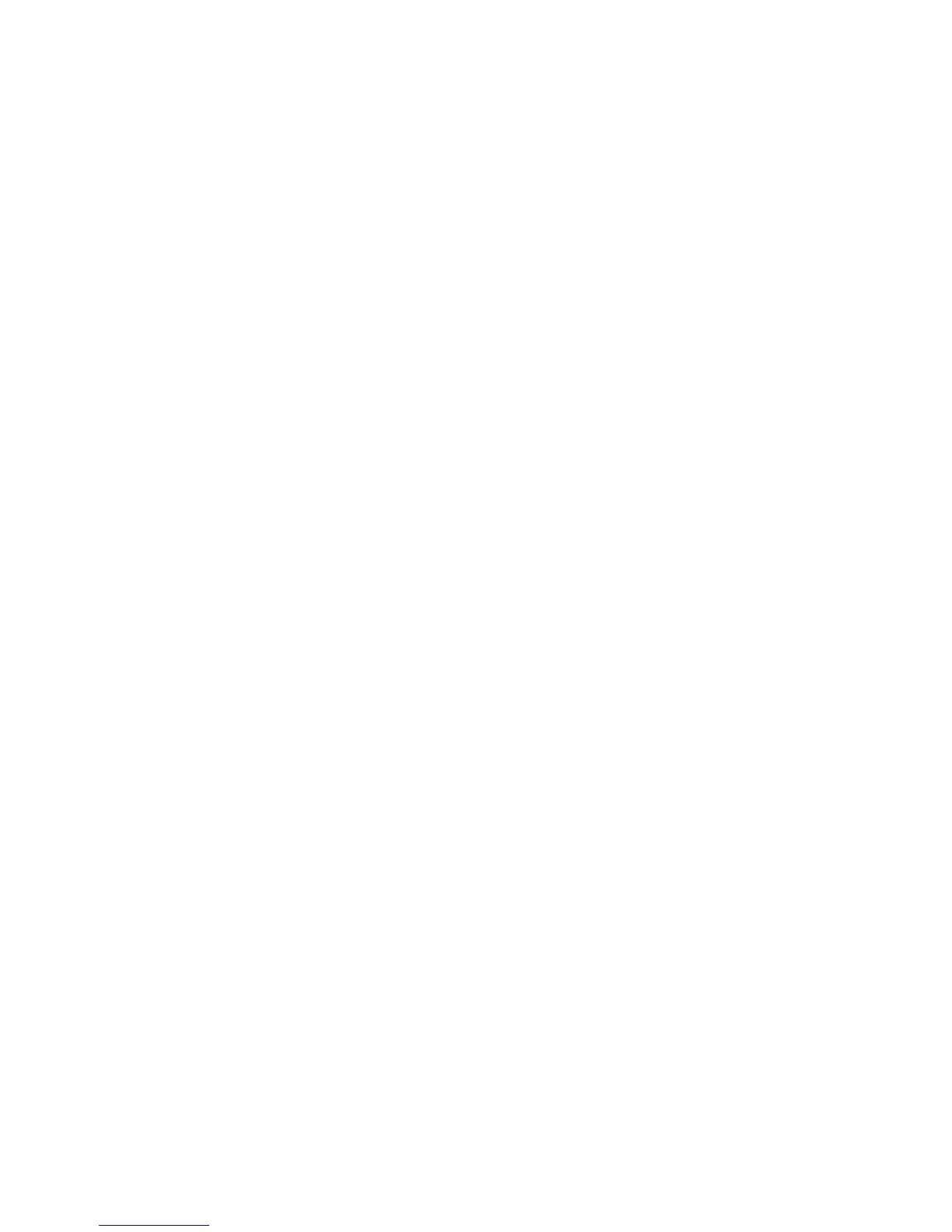Supported utilities for Windows ......................................................................................... 22
HP Toolbox software ......................................................................................... 22
Status Alerts software ....................................................................................... 22
Other Windows printing-system components and utilities ................................. 22
Software and installer ........................................................................................................ 22
Printing-system software CD for Windows ....................................................... 22
Installer features ................................................................................................ 23
HP LaserJet host-based printer driver ............................................................................... 24
Printer-driver version numbers for Windows operating systems ....................... 24
HP Customer Participation Program .................................................................................................. 25
Use the HP Toolbox software ............................................................................................................. 26
View HP Toolbox ............................................................................................................... 26
Status ................................................................................................................................. 28
Help ................................................................................................................................... 28
Fax ..................................................................................................................................... 29
Fax Tasks .......................................................................................................... 29
Fax Phone Book ................................................................................................ 30
Fax Send Log .................................................................................................... 32
Fax Receive Log ............................................................................................... 32
Fax Data Properties ........................................................................................................... 33
Shop for Supplies .............................................................................................................. 34
Other Links ........................................................................................................................ 34
Scanning system ................................................................................................................................ 35
Scanning methods ............................................................................................................. 35
HP LaserJet Scan software ............................................................................................... 35
E-mail ................................................................................................................ 37
Scan drivers ....................................................................................................................... 38
WIA driver ......................................................................................................... 38
TWAIN driver ..................................................................................................... 46
TWAIN compatibility ......................................................................... 46
TWAIN scanning does not work with some programs ...................... 46
Additional information about TWAIN ................................................ 47
TWAIN driver user interface (Windows) ........................................... 47
HP LaserJet Fax Setup Utility ............................................................................................................ 55
HP LaserJet Send Fax software ......................................................................................................... 72
Fax to multiple recipients ................................................................................................... 74
Create a cover page .......................................................................................................... 76
Fax pages scanned from the product ADF ........................................................................ 77
Fax without first printing and scanning the document ........................................................ 77
Supported third-party software ........................................................................................................... 78
Text-recognition software .................................................................................................. 78
About text-recognition reliability ........................................................................ 78
Readiris text-recognition software ..................................................................................... 78
Supported fax programs .................................................................................................... 79
iv ENWW
