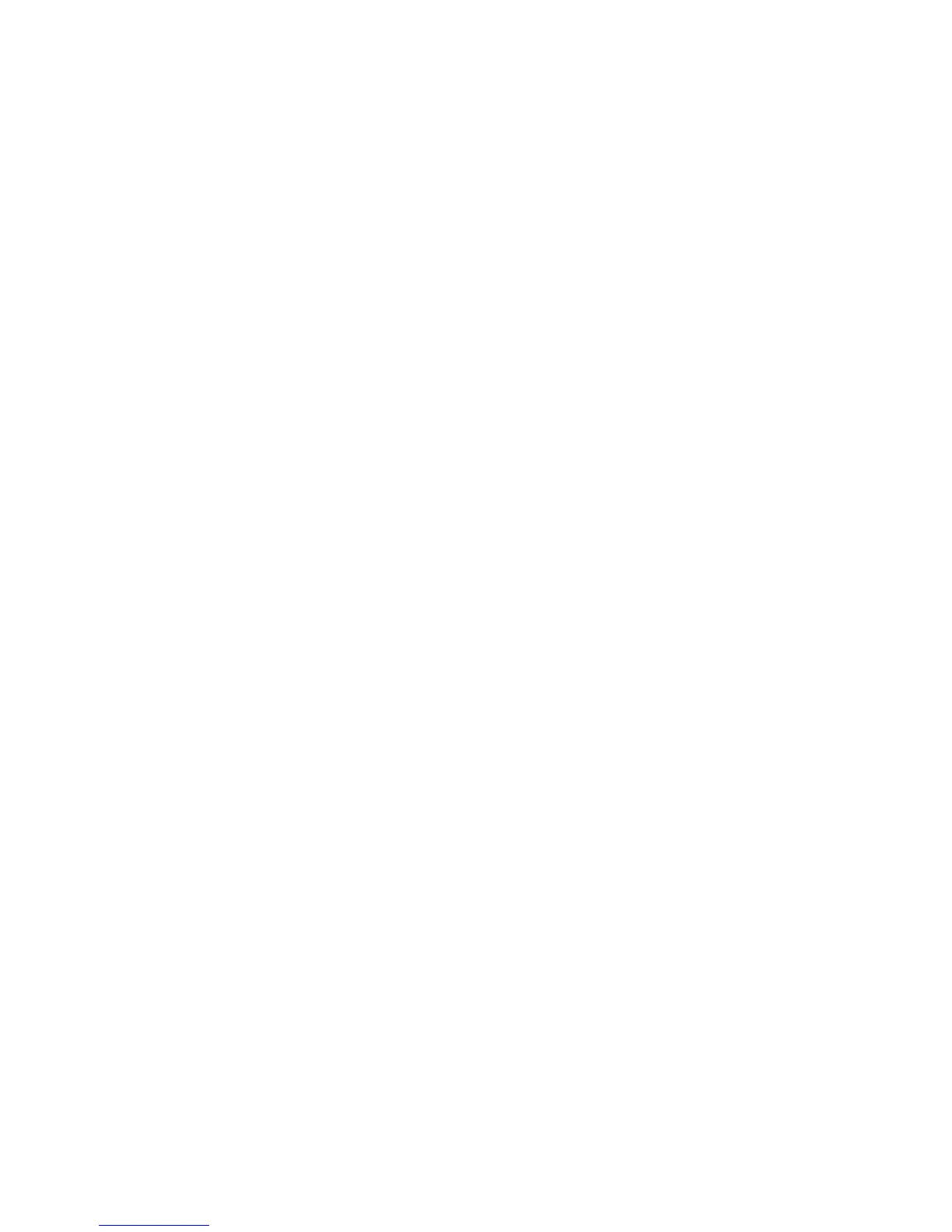Supported operating systems ............................................................................................. 30
Supported operating systems ............................................................................................. 31
Select the correct printer driver ........................................................................................... 32
Universal printer drivers ..................................................................................... 32
Driver Autoconfiguration ..................................................................................... 32
Update Now ........................................................................................................ 33
HP Driver Preconfiguration ................................................................................ 33
Priority for print settings ...................................................................................................... 33
Open the printer drivers ...................................................................................................... 34
Software for Macintosh computers ..................................................................................... 35
Remove software from Macintosh operating systems ....................................... 35
Utilities ................................................................................................................................. 36
HP Web Jetadmin .............................................................................................. 36
Embedded Web server ...................................................................................... 36
HP Easy Printer Care software .......................................................................... 37
Supported operating systems ............................................................ 37
Supported browsers .......................................................................... 37
Other components and utilities .......................................................................... 37
Network configuration .......................................................................................................................... 38
Configure TCP/IPv4 parameters ......................................................................................... 38
Change the IP address ...................................................................................... 38
Set the subnet mask .......................................................................................... 39
Set the default gateway ...................................................................................... 39
Configure TCP/IPv6 parameters ......................................................................................... 40
Disable network protocols (optional) .................................................................................. 40
Disable IPX/SPX ................................................................................................ 40
Disable AppleTalk .............................................................................................. 41
Disable DLC/LLC ............................................................................................... 41
HP Jetdirect EIO print servers ............................................................................................ 41
Security features .................................................................................................................................. 42
Securing the embedded Web server .................................................................................. 42
Foreign Interface Harness (FIH) ......................................................................................... 42
Requirements ..................................................................................................... 42
Using the FIH ..................................................................................................... 42
Secure Disk Erase .............................................................................................................. 43
Data affected ...................................................................................................... 44
Gaining access to Secure Disk Erase ................................................................ 44
Additional Information ........................................................................................ 44
Job-storage features ........................................................................................................... 4 4
HP DSS authentication ....................................................................................................... 44
Locking the control-panel menus ........................................................................................ 44
Locking the formatter cage ................................................................................................. 45
3 Manage and maintain the device
Control-panel menus ........................................................................................................................... 48
Use the control panel .......................................................................................................... 4 8
Control-panel layout ........................................................................................... 48
Home screen ...................................................................................................... 49
Buttons on the touchscreen ............................................................................... 50
Control-panel help system ................................................................................. 50
iv ENWW
