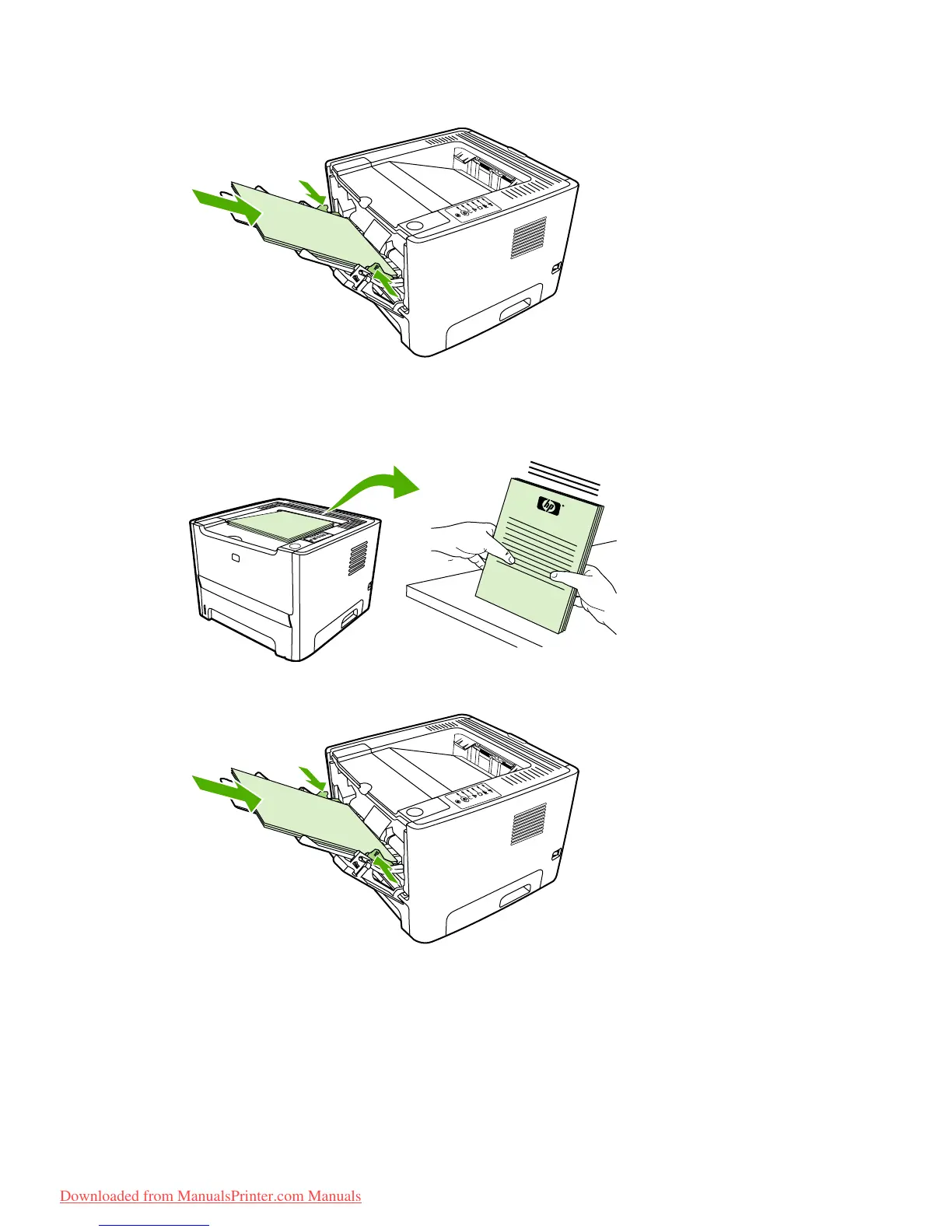14. Print side one of the document using tray 1.
15. After side one has printed, remove the remaining paper from tray 1 and set it aside until after you
finish the manual two-sided print job.
16. Gather the printed pages, and straighten the stack.
in
v
e
n
t
17. Return the stack to tray 1 with the printed side down and the top edge toward the printer.
18. Press the Go button to print side two.
34 Chapter 5 Print tasks ENWW
Downloaded from ManualsPrinter.com Manuals
