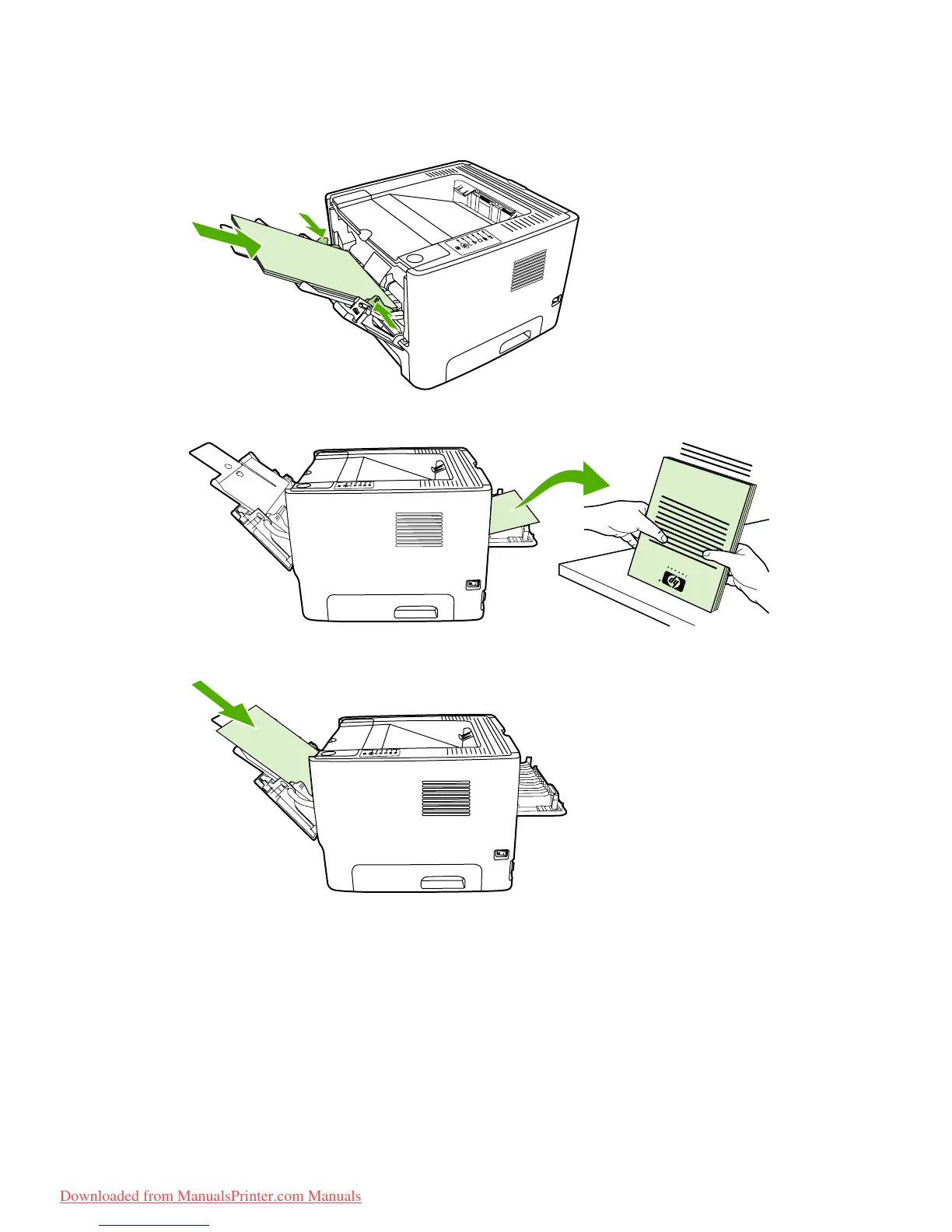5. Click OK.
6. Print side one of the document from tray 1.
7. Gather the printed pages, and straighten the stack.
8. Return the stack to tray 1 with the printed side facing down and the top edge toward the printer.
9. Press the Go button to print side two.
36 Chapter 5 Print tasks ENWW
Downloaded from ManualsPrinter.com Manuals
