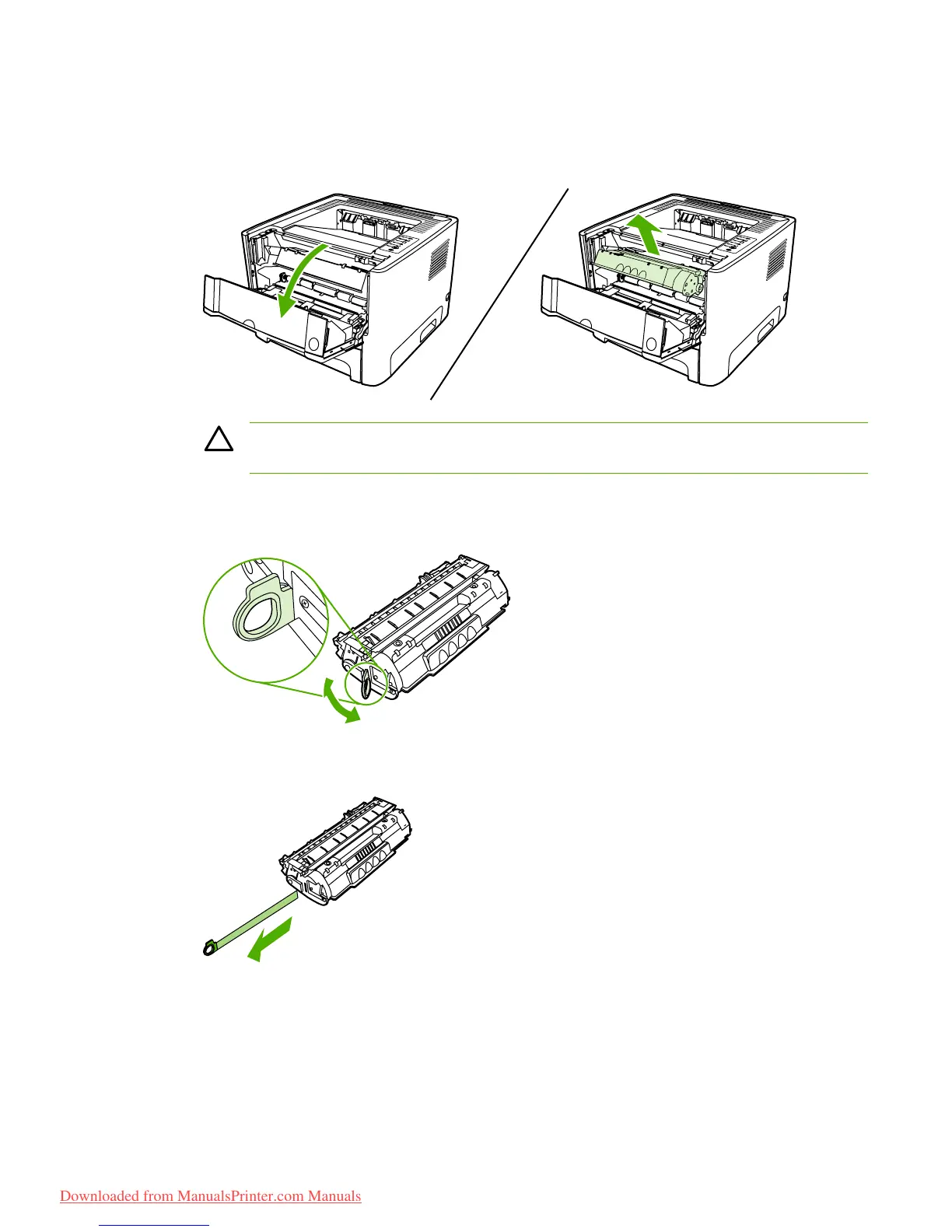Replace the print cartridge
1. Press the print-cartridge-door button, and then remove the print cartridge from the printer. For
recycling information, see the inside of the print-cartridge box.
CAUTION To prevent damage, do not expose the print cartridge to light. Cover it with a
piece of paper.
2. Remove the new print cartridge from the packaging.
3. Bend the tab on the left side of the cartridge to break it loose.
4. Pull the tab until all the tape is removed from the cartridge. Put the tab in the print-cartridge box to
return for recycling.
ENWW Replace the print cartridge 57
Downloaded from ManualsPrinter.com Manuals
