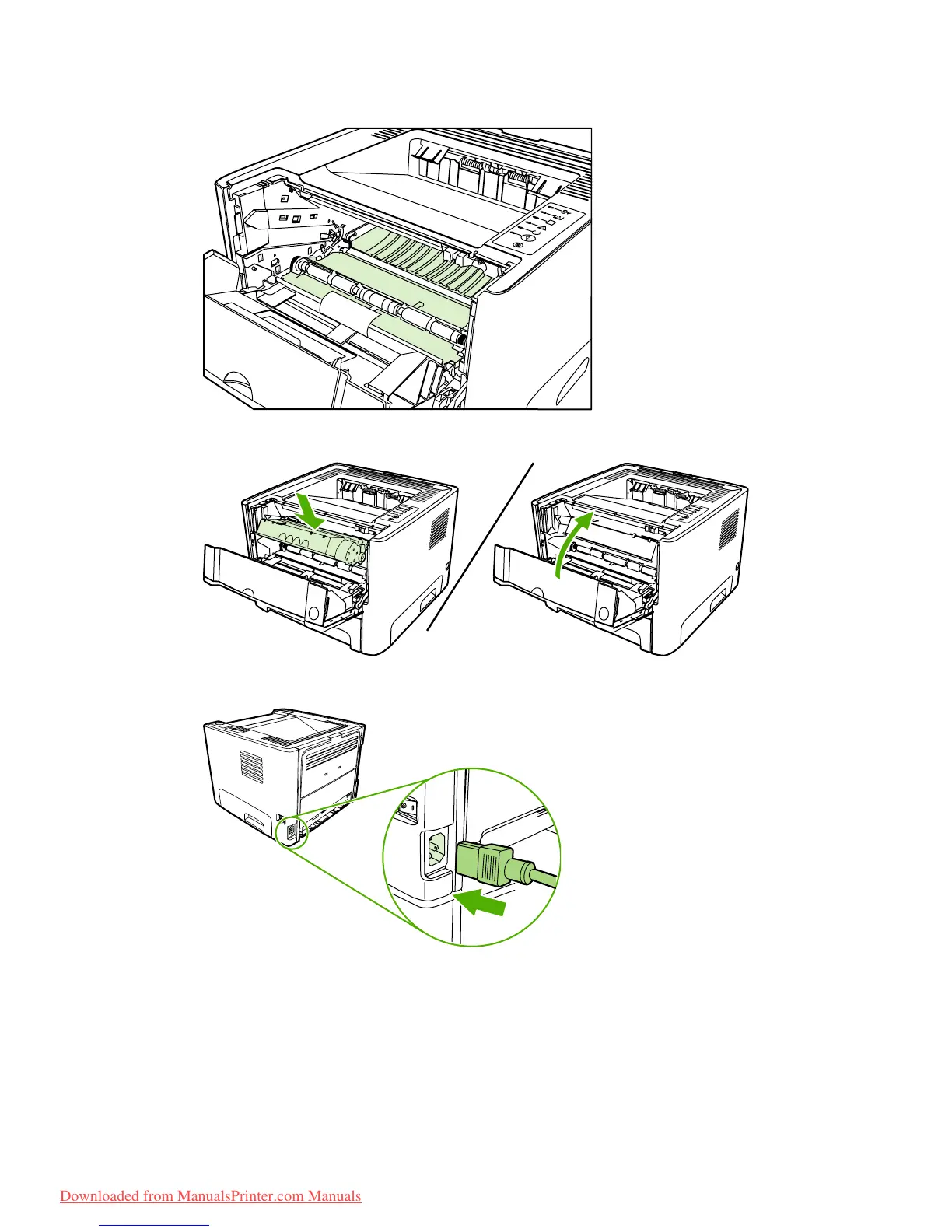2. With a dry, lint-free cloth, wipe any residue from the media-path area and the print-cartridge cavity.
3. Replace the print cartridge, and close the print-cartridge door.
4. Plug the power cord back into the printer.
Clean the printer media path
If you are experiencing toner specks or dots on the printouts, clean the printer media path. This process
uses a transparency to remove dust and toner from the media path. Do not use bond or rough paper.
ENWW Clean the printer 61
Downloaded from ManualsPrinter.com Manuals
