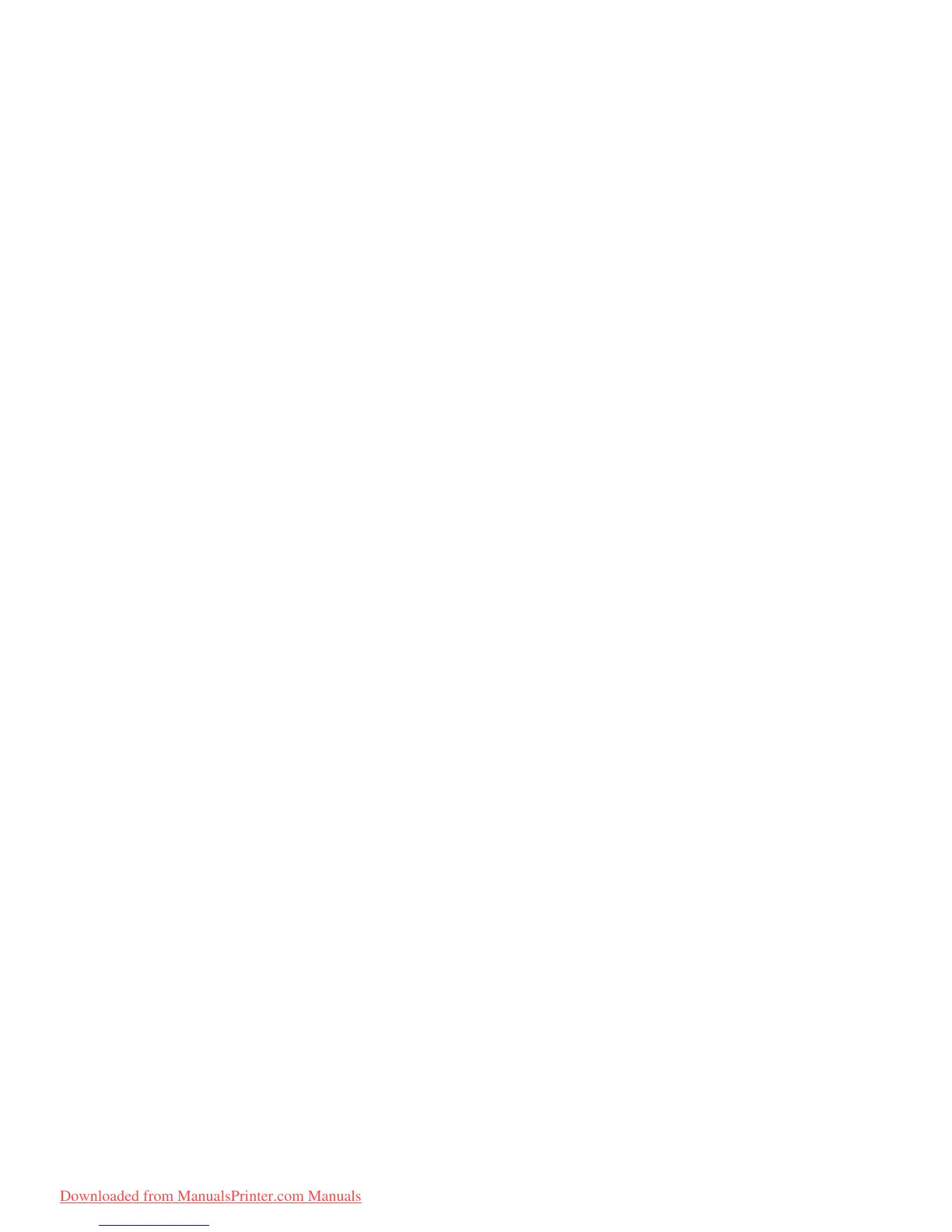Toner specks ..................................................................................................................... 92
Dropouts ............................................................................................................................ 92
Vertical lines ...................................................................................................................... 93
Gray background ............................................................................................................... 93
Toner smear ...................................................................................................................... 93
Loose toner ........................................................................................................................ 94
Vertical repetitive defects ................................................................................................... 94
Misformed characters ........................................................................................................ 94
Page skew ......................................................................................................................... 95
Curl or wave ....................................................................................................................... 95
Wrinkles or creases ........................................................................................................... 95
Toner scatter outline .......................................................................................................... 96
Clearing jams ..................................................................................................................................... 97
Print-cartridge area ............................................................................................................ 97
Input trays .......................................................................................................................... 99
Output bin ........................................................................................................................ 102
Straight-through output path ............................................................................................ 103
Automatic two-sided printing path .................................................................................... 104
Network setup problem solving ........................................................................................................ 109
Appendix A Accessory/Consumable addendum
Order supplies and accessories ....................................................................................................... 112
10/100 networking print servers ....................................................................................................... 113
HP print cartridges ............................................................................................................................ 114
HP policy on non-HP print cartridges ............................................................................... 114
Storing print cartridges ..................................................................................................... 114
Print cartridge life expectancy .......................................................................................... 114
Saving toner ..................................................................................................................... 114
DIMMs (memory or font) .................................................................................................................. 115
Install a memory DIMM ................................................................................................... 115
Test the DIMM installation ............................................................................................... 117
Remove a DIMM .............................................................................................................. 117
Appendix B Service and support
Hardware service ............................................................................................................................. 122
Extended warranty ........................................................................................................................... 122
Guidelines for repacking the printer ................................................................................................. 123
How to contact HP ............................................................................................................................ 123
Appendix C Printer specifications
Environmental specifications ............................................................................................................ 126
Acoustic emissions ........................................................................................................................... 126
Electrical specifications .................................................................................................................... 127
Physical specifications ..................................................................................................................... 129
Printer capacities and ratings ........................................................................................................... 130
Memory specifications ...................................................................................................................... 130
Port availability ................................................................................................................................. 130
Appendix D Regulatory information
vi ENWW
Downloaded from ManualsPrinter.com Manuals
