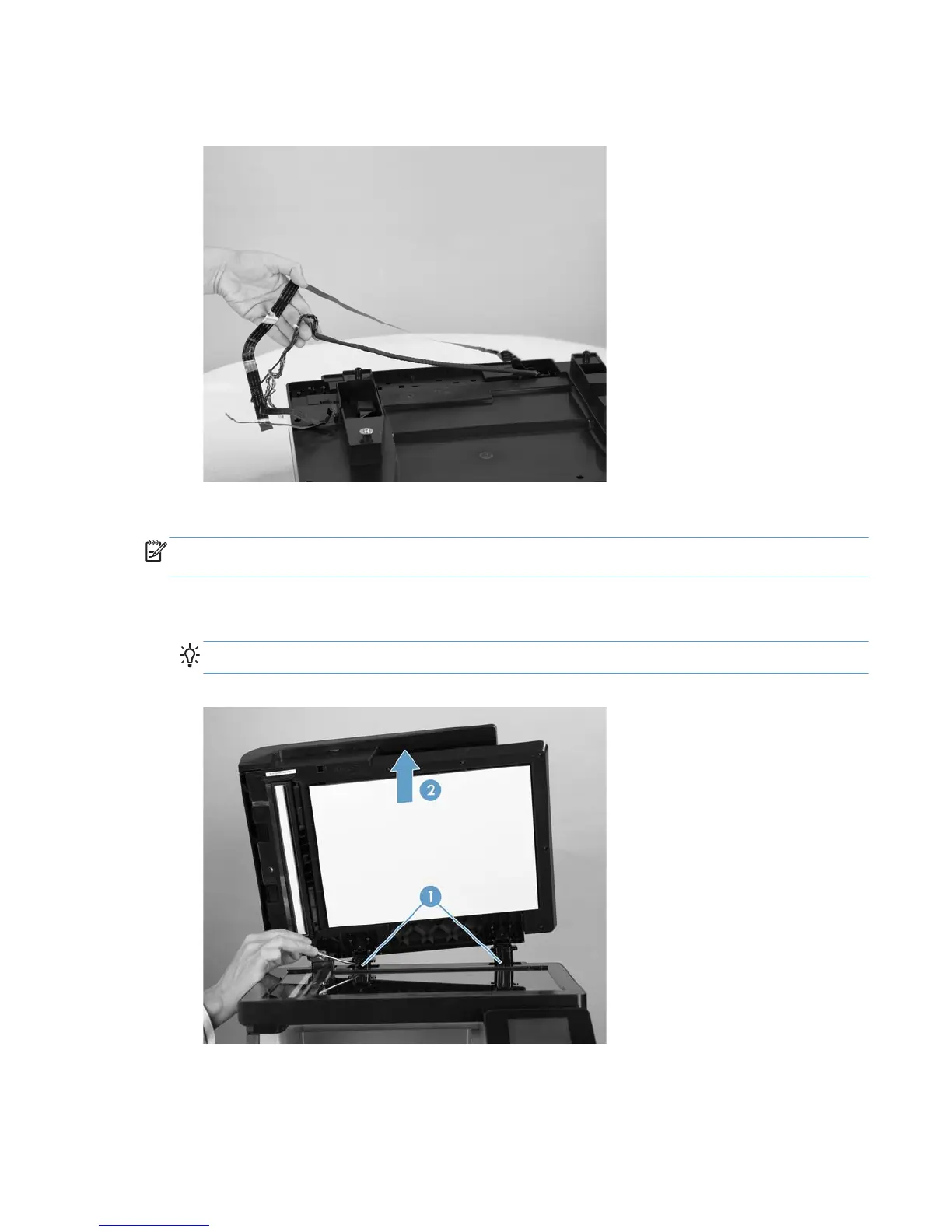3. Release the cables from the cable guides.
Figure 1-21 Release the cables
Remove the document feeder
NOTE: After removing the document feeder assembly, place it on a clean, dry, and smooth surface. Use a
T10 screwdriver to remove the screws.
▲
Use a small slotted (flat head) screwdriver to release two tabs (callout 1) on the hinges, and then pull
the document feeder straight up and off (callout 2) to remove it.
TIP: Push the screwdriver down into the hinge wells to release the tabs.
Figure 1-22 Remove the document feeder assembly
ENWW Removal and replacement procedures 21
