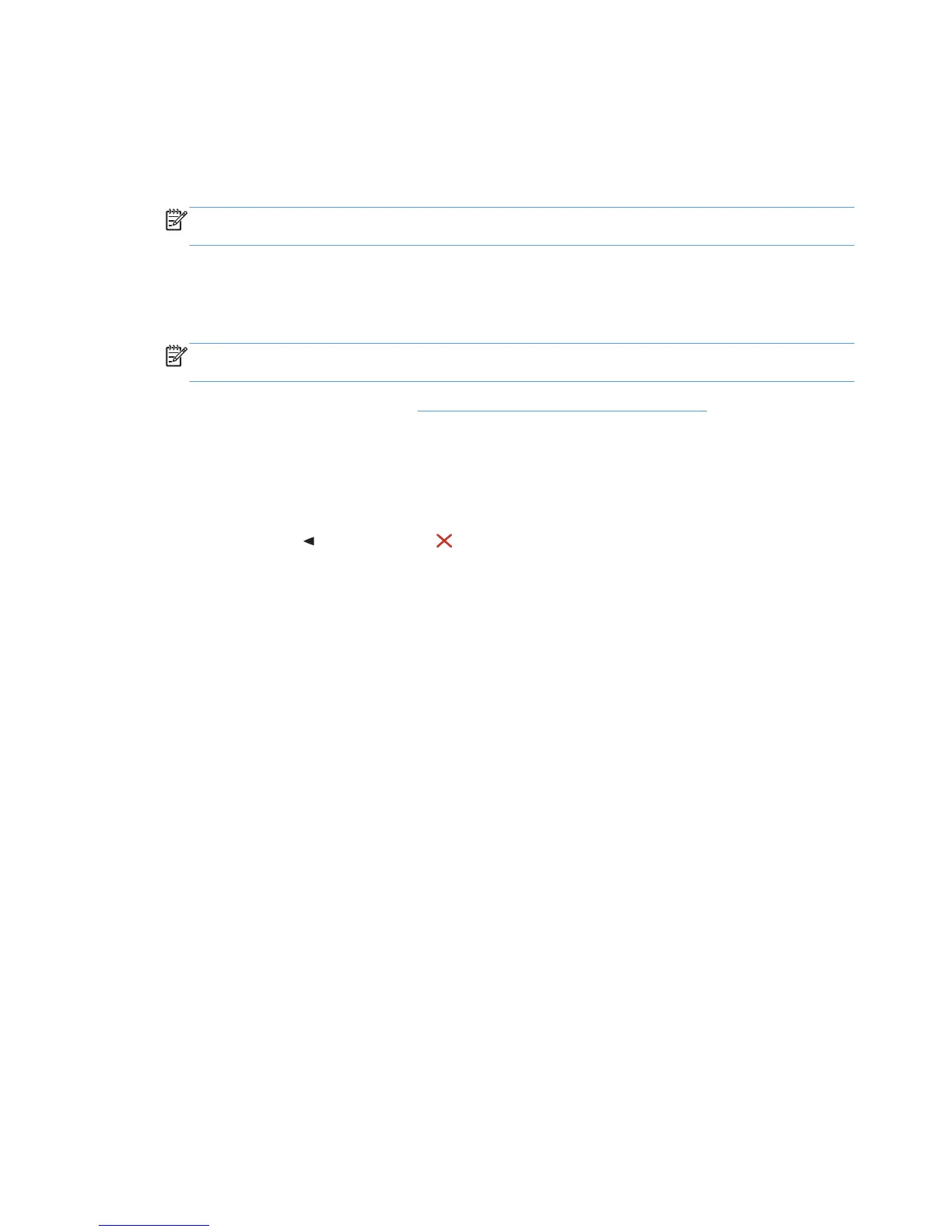Reinstall the document feeder
After replacing the document feeder, perform E-duplex calibration to make sure that the formatter and ADF
are calibrated correctly.
1. To reinstall the document feeder, perform the steps in Remove the document feeder in reverse.
NOTE: The cables connecting the document feeder to the scanner assembly are fragile. Be careful to
not damage the cables while reinstalling the document feeder.
2. Power off the device, then turn it back on.
3. Cut down two plain sheets of white paper to measure 220 mm by 140 mm (8.65 in x 5.5 in) and place
them in the ADF, long edge first.
NOTE: The required sheet dimensions can be achieved by turning a sheet of Letter or A4 size paper on
its side.
4. Open the 2ndary service menu. See Accessing the 2ndary service menu on page 4
5. Scroll down until eDuplexCalibration displays on the touchscreen, touch to select it, then touch OK .
6. The ADF pulls the paper into the product and the calibration begins. Although the process appears to be
complete, continue to wait for 70 seconds after the sheets have been scanned before proceeding.
7. To exit the 2ndary Service menu, go to the Home screen, then simultaneously touch the hidden Left
Arrow Left Arrow and Cancel Cancel icons.
8. Print a 2-sided copy and confirm that the output is acceptable.
Covers and doors
Print-cartridge drawer
1. Open the front door.
22 Chapter 1 Removal and replacement ENWW
