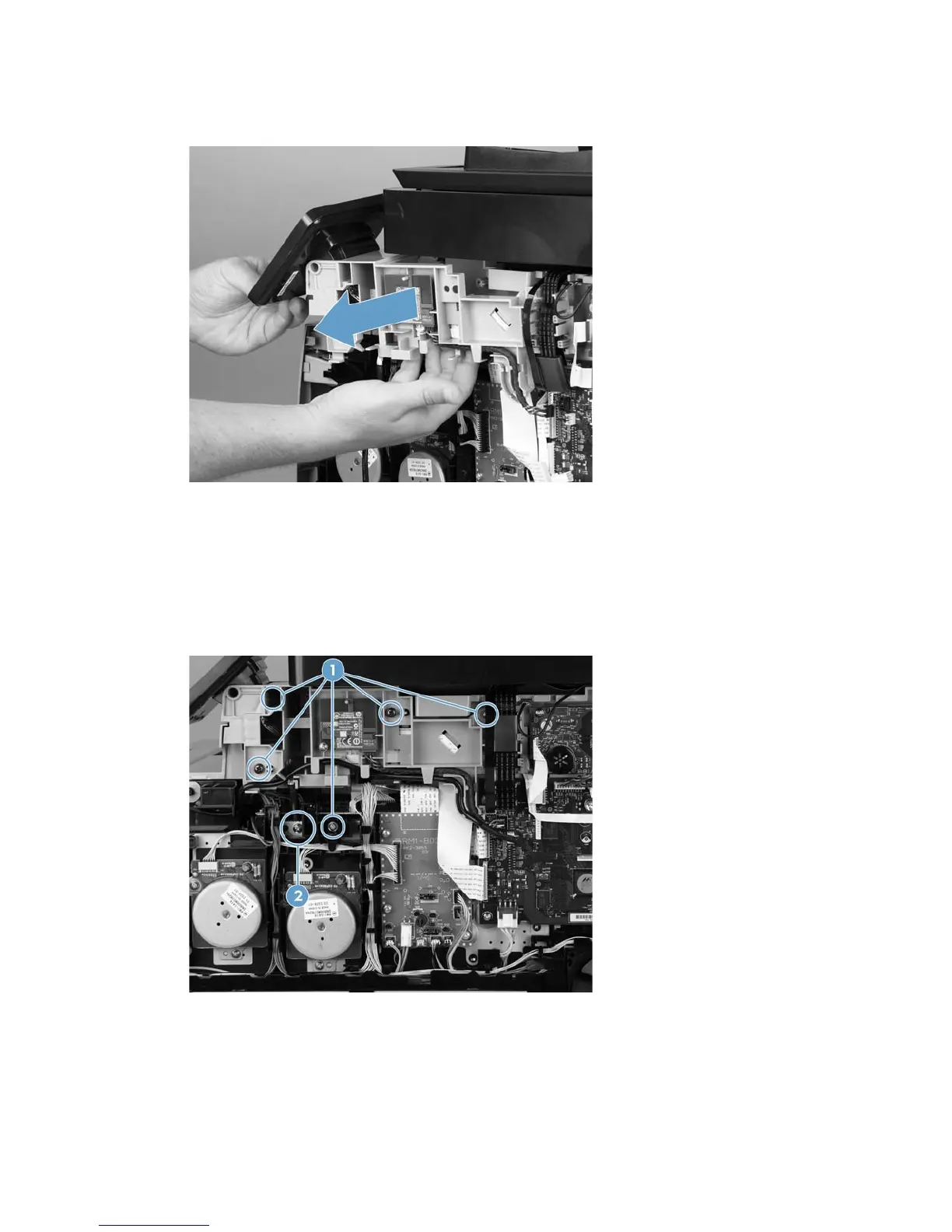5. Slide the control panel right-arm mount to the right to remove it from the scanner chassis.
Figure 1-47 Remove the right-arm mount
Reinstall the control panel and right-arm mount
1. Install the wireless card into the new control panel.
2. Slide the control panel right-arm mount assembly into the mounting points on the scanner chassis.
3. Install four screws (callout 1) and attach the grounding wire (callout 2).
Figure 1-48 Install four screws and connect the ground wire
40 Chapter 1 Removal and replacement ENWW
