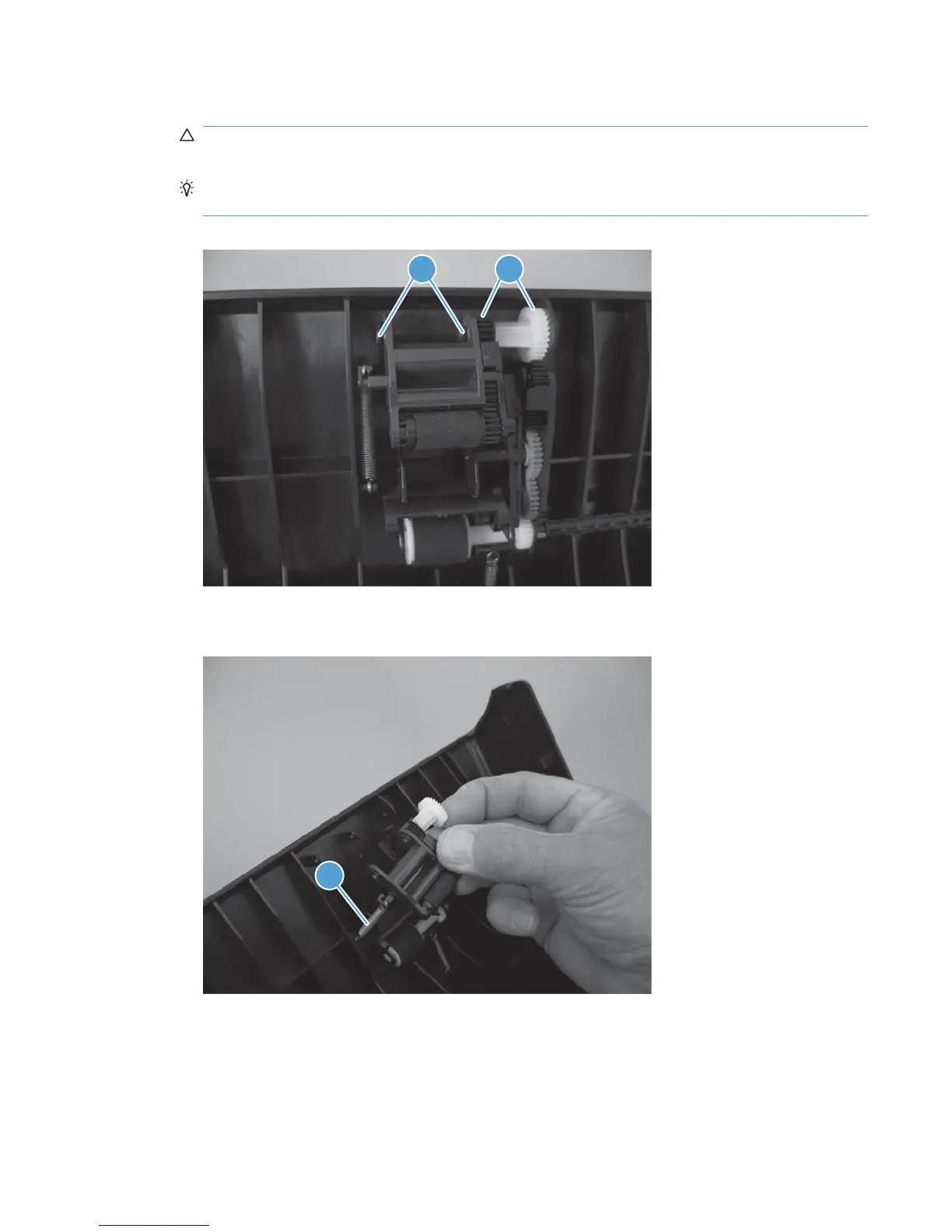3. Use a small flat blade screwdriver to release two hinge retainers (callout 1).
CAUTION: The two gears (callout 2) are not captive. Do not lose the gears when removing the
ADF pickup roller assembly.
Reinstallation tip To reinstall the assembly, first position the shaft of the white-plastic gear in
the shaft mounting hole, and then snap the assembly hinge pins into the retainers.
Figure 1-9 Remove the ADF pre-pickup arm and pickup roller assembly (3 of 4)
1 2
4. Release one spring (callout 1), and then remove the assembly.
Figure 1-10 Remove the ADF pre-pickup arm and pickup roller assembly (4 of 4)
1
ENWW Pickup roller 11