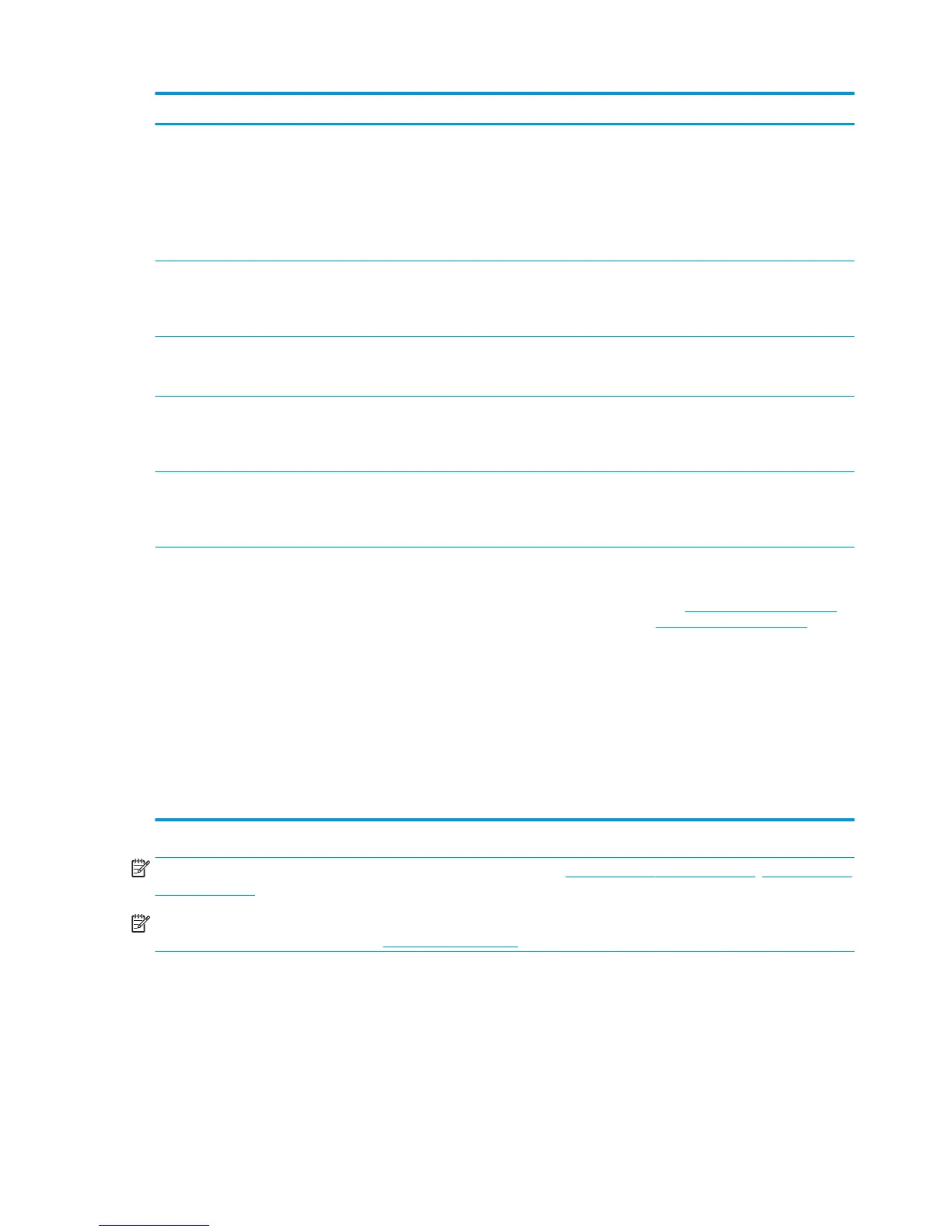Operating system Driver installed Notes
Windows 8.1, 32-bit and 64-bit The HP PCL-6 printer-specic print driver is
installed for this operating system as part
of the full software installation.
Windows 8.1 RT support is provided
through Microsoft IN OS Version 4, 32- bit
driver.
The HP PCL-6 driver is congured to use
the automatic two-sided printing
(duplexing) feature as the default when
installed in certain countries/regions.
Windows 10, 32-bit and 64-bit The HP PCL-6 printer-specic print driver is
installed for this operating system as part
of the full software installation.
The HP PCL-6 driver is congured to use
the automatic two-sided printing
(duplexing) feature as the default when
installed in certain countries/regions.
Windows Server 2008 SP2, 32-bit The HP PCL.6 printer-specic print driver is
installed for this operating system as part
of the basic software installation.
Windows Server 2008 SP2, 64-bit The HP PCL 6 printer-specic print driver is
installed for this operating system as part
of the basic software installation.
The HP PCL 6 driver is congured to use
the automatic two-sided printing
(duplexing) feature as the default when
installed in certain countries/regions.
Windows Server 2008 R2, SP 1, 64-bit The HP PCL 6 printer-specic print driver is
installed for this operating system as part
of the basic software installation.
The HP PCL 6 driver is congured to use
the automatic two-sided printing
(duplexing) feature as the default when
installed in certain countries/regions.
OS X 10.8 Mountain Lion, OS X 10.9
Mavericks, and OS X 10.10 Yosemite
The OS X print driver and print utility are
available for download from hp.com and
may also be available via Apple Software
Update. The HP installer software for OS X
is not included in the in-box CD.
For OS X, download the full installer from
the support Web site for this printer.
1. Go to www.hp.com/support/ljM402,
www.hp.com/support/ljM403.
2. Select Support Options, and then
under Download Options select
Drivers, Software & Firmware.
3. Click the operating system version,
and then click the Download button.
The OS X driver is congured to use the
automatic two-sided printing (duplexing)
feature as the default when installed in
certain countries/regions.
NOTE: For a current list of supported operating systems, go to www.hp.com/support/ljM402, www.hp.com/
support/ljM403 for HP's all-inclusive help for the printer.
NOTE: For details on client and server operating systems and for HP UPD PCL6, UPD PCL 5, and UPD PS
driver support for this printer, go to www.hp.com/go/upd and click the Specications tab.
Mobile printing solutions
The printer supports the following software for mobile printing:
●
HP ePrint software
8 Chapter 1 Printer overview ENWW
