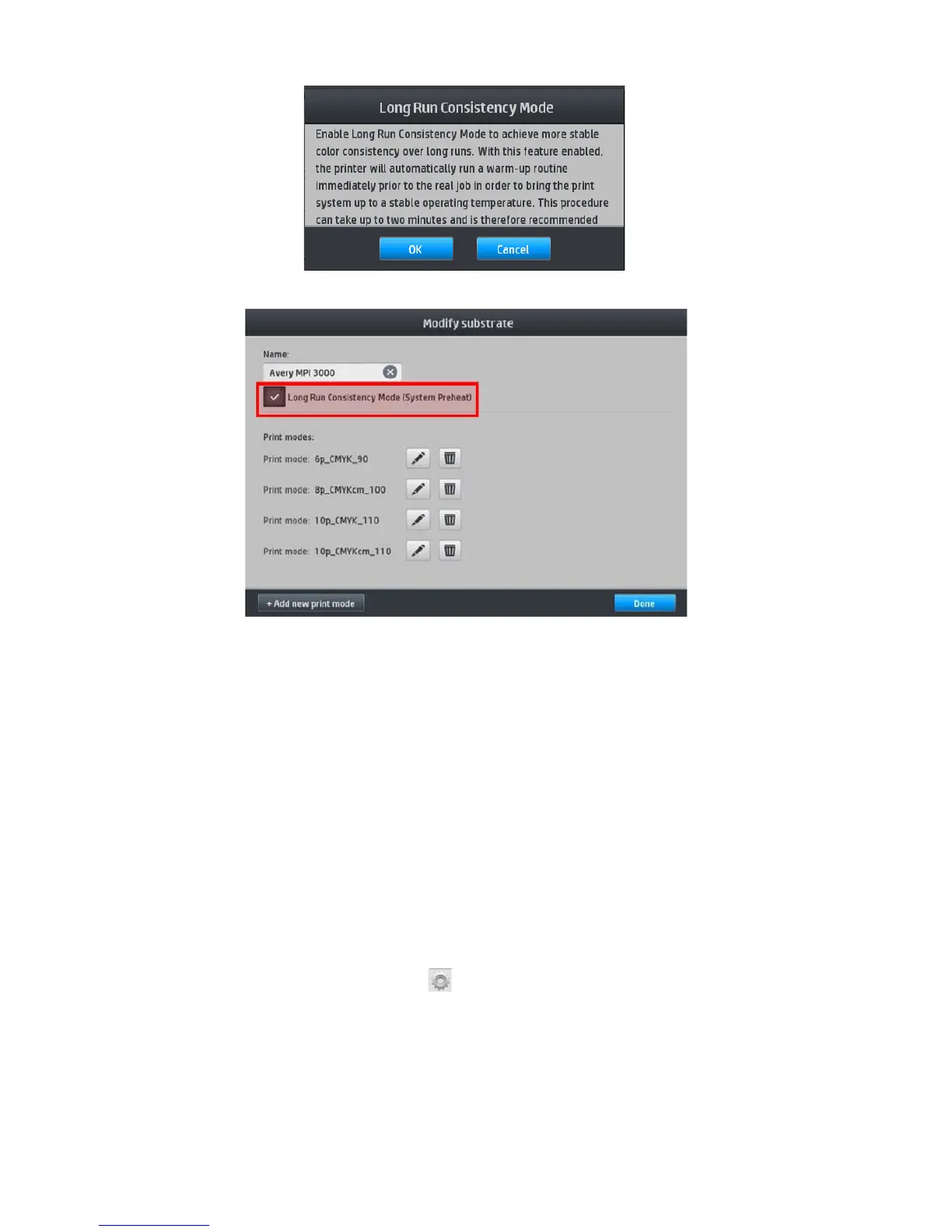Color consistency with HP Latex printer is very accurate for jobs printed across several panels. But in some
extreme cases, like the usage of very dark colors and area fills without gradients, you may experience a small
color shift with the same job.
In order to optimize the color accuracy, make sure that all the calibrations below have been performed with
satisfactory results:
Printhead Alignment
It ensures color-to-color alignment and bidirectional alignment within a single color by printing the printhead
alignment plot. The printhead status plot consists of patterns that are designed to highlight printhead reliability
problems. It helps you to check the performance of the printheads that are currently installed in your printer,
and to determine whether any printheads are experiencing clogging or other problems.
. Vinyl, preferably gloss at least 36 inches wide, is recommended for maximum visibility. Other
substrate types may not show enough detail to see the optimizer dashes clearly.
