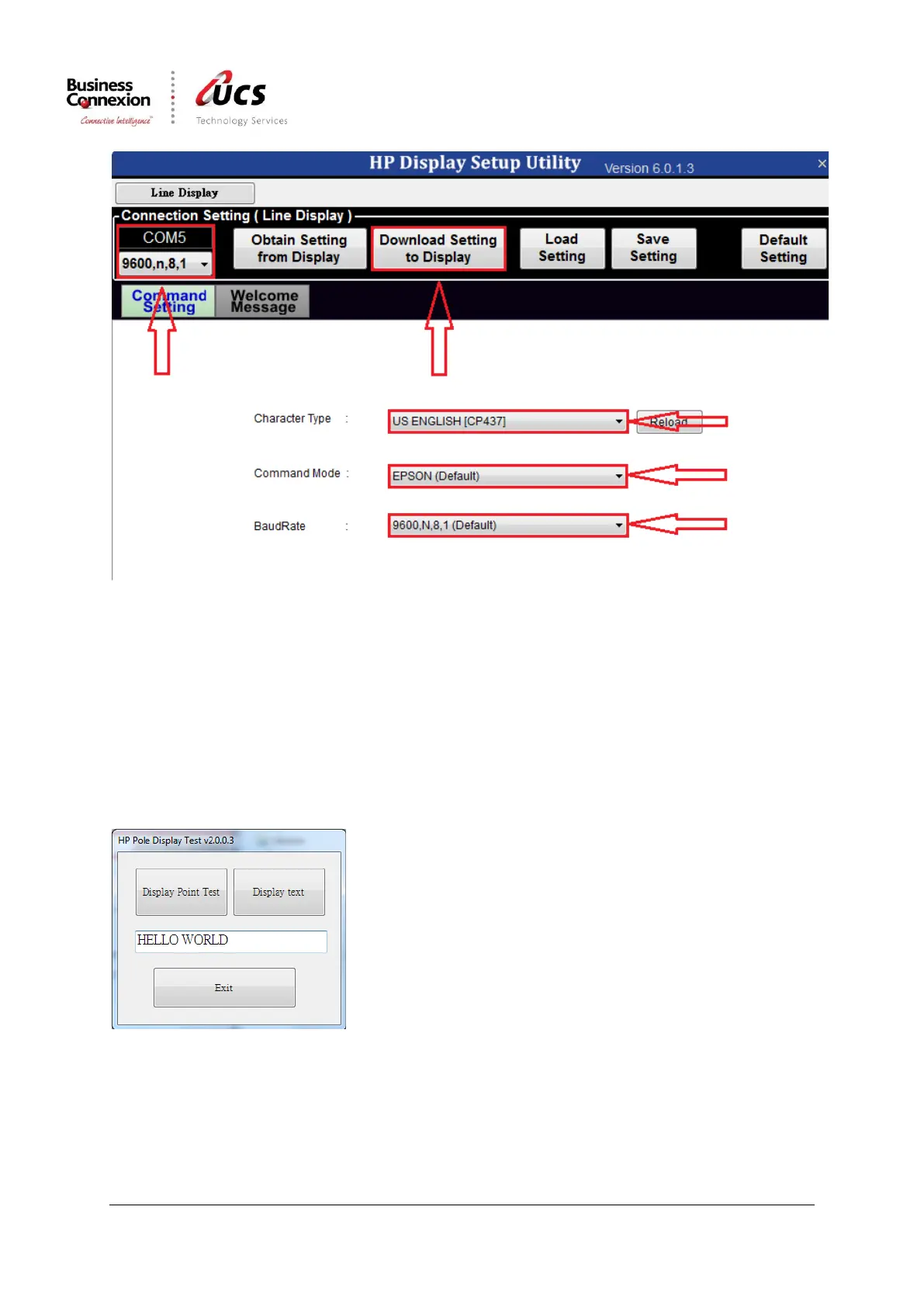HP LD 220 Pole Display
Installation Guide
HP LD220 Installation Guide v1.1 Release Date: 12/04/2016
Confidential and proprietary information of UCS Technology Services (Pty) Ltd. Copying or dissemination of this document is prohibited
Compiled by: Wian Maree
10. After restarting the pole display you may test the device by running the HP Pole Display Test
utility found in the HP Pole Test Utility folder
11. The Display Point Test button will initiate a sequence of flashes on the VFD display
12. The Display Text button will display any text on the VFD display that is entered in the text
box. (see image 1e)
13. If the pole display responds correctly you may proceed to configure Winbranch and Hipos