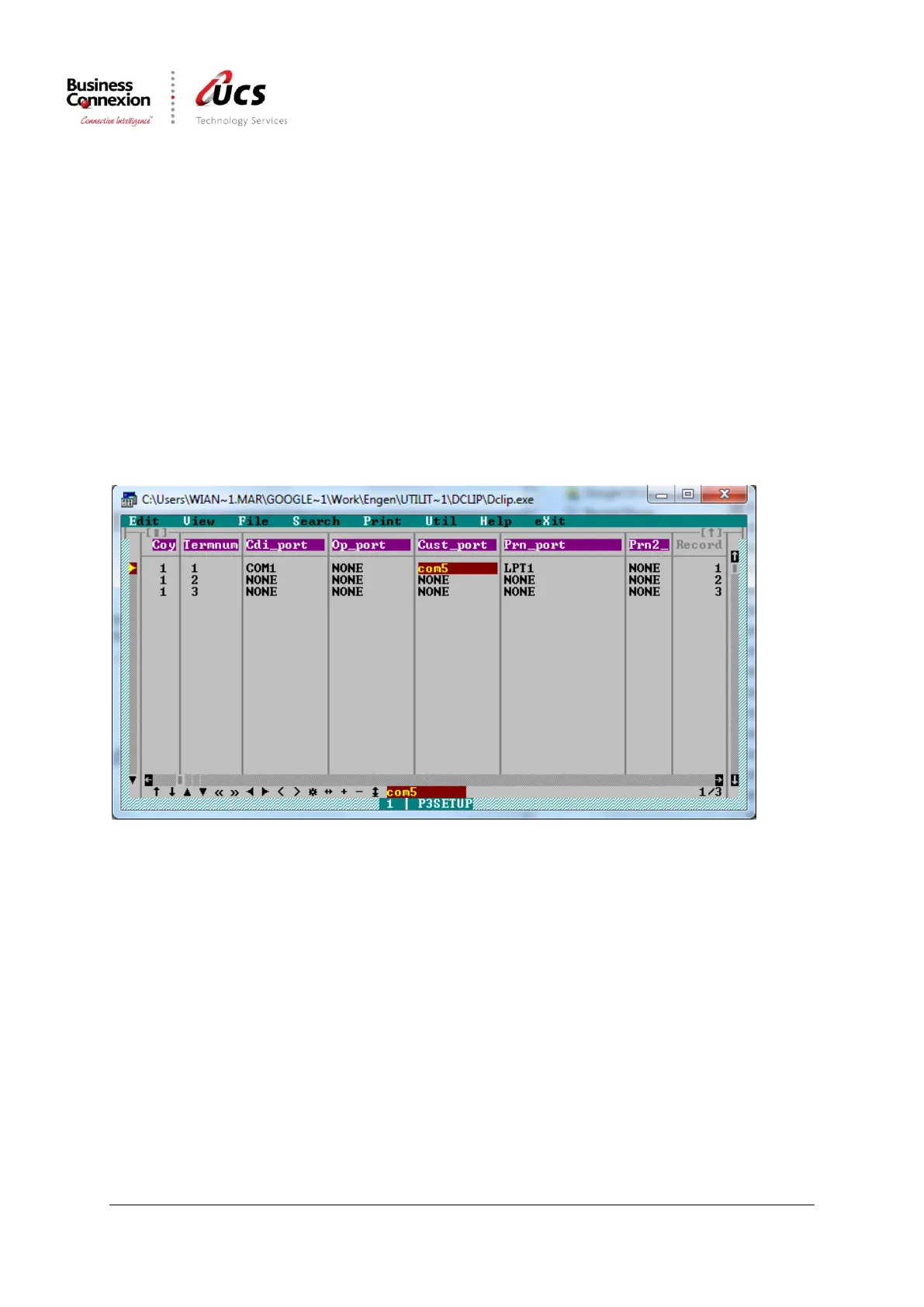HP LD 220 Pole Display
Installation Guide
HP LD220 Installation Guide v1.1 Release Date: 12/04/2016
Confidential and proprietary information of UCS Technology Services (Pty) Ltd. Copying or dissemination of this document is prohibited
Compiled by: Wian Maree
Configuring Winbranch/Hipos
1. From the Back-office PC, open and edit the P3SETUP.DBF file, located in the
C:\ROOT\B300\1 directory, with the DCLIP or DBASE editor utility.
2. In the CUST_PORT column, scroll to the POS line for which you wish to edit and change the
value to com5. (see Image 2a)
3. The entry must be made in lower case.
4. The com port number must be set to com5.
5. Continue by exporting the changes to the POS, from Winbranch, click HIPOS > Export To Tills
6. After completing the export you will need to edit and make changes to the HPBOOT.BAT file
on the POS where the pole display will be installed
7. On the POS, navigate to C:\B300, right-click on the HPBOOT.BAT file and click on Edit.
8. If prompted, select notepad to edit the batch file with and continue by adding the following
to the mode segment of the batch file. (see Image 2b)
mode com5:96,n,8,1
