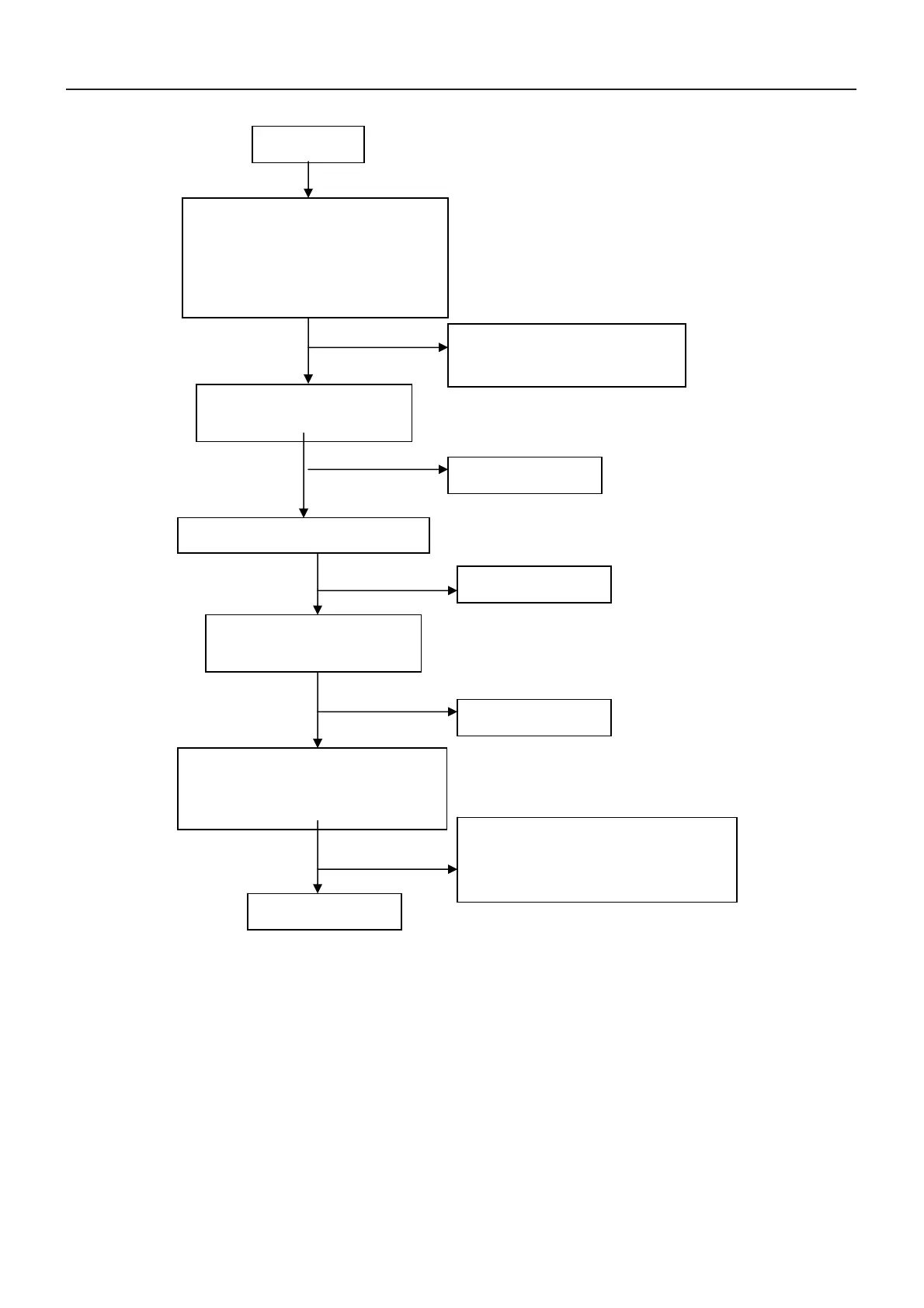24" LCD Color Monitor HP LP2475w
40
No picture (CVBS / S-VIDEO/ YPBPR)
No picture
Measure U406 PIN 5/6 = 1.8 V
U407 PIN 2 = 2.5 V
U403 PIN 2 = 3.3 V
NG
OK
Replace U406, Q407, U403
X101 oscillate waveforms
are normal
NG
Replace X101
OK
Check the output wave of U104
OK
Replace U104
NG
X101 oscillate waveforms
are normal
NG
Replace X101
OK
Check if the signal from CVBS /
S-VIDEO input and video cable is
connected normall
NG
OK
Input the signal of CVBS /
S-VIDEO/YPBPR, or change the
cable
Replace U104
