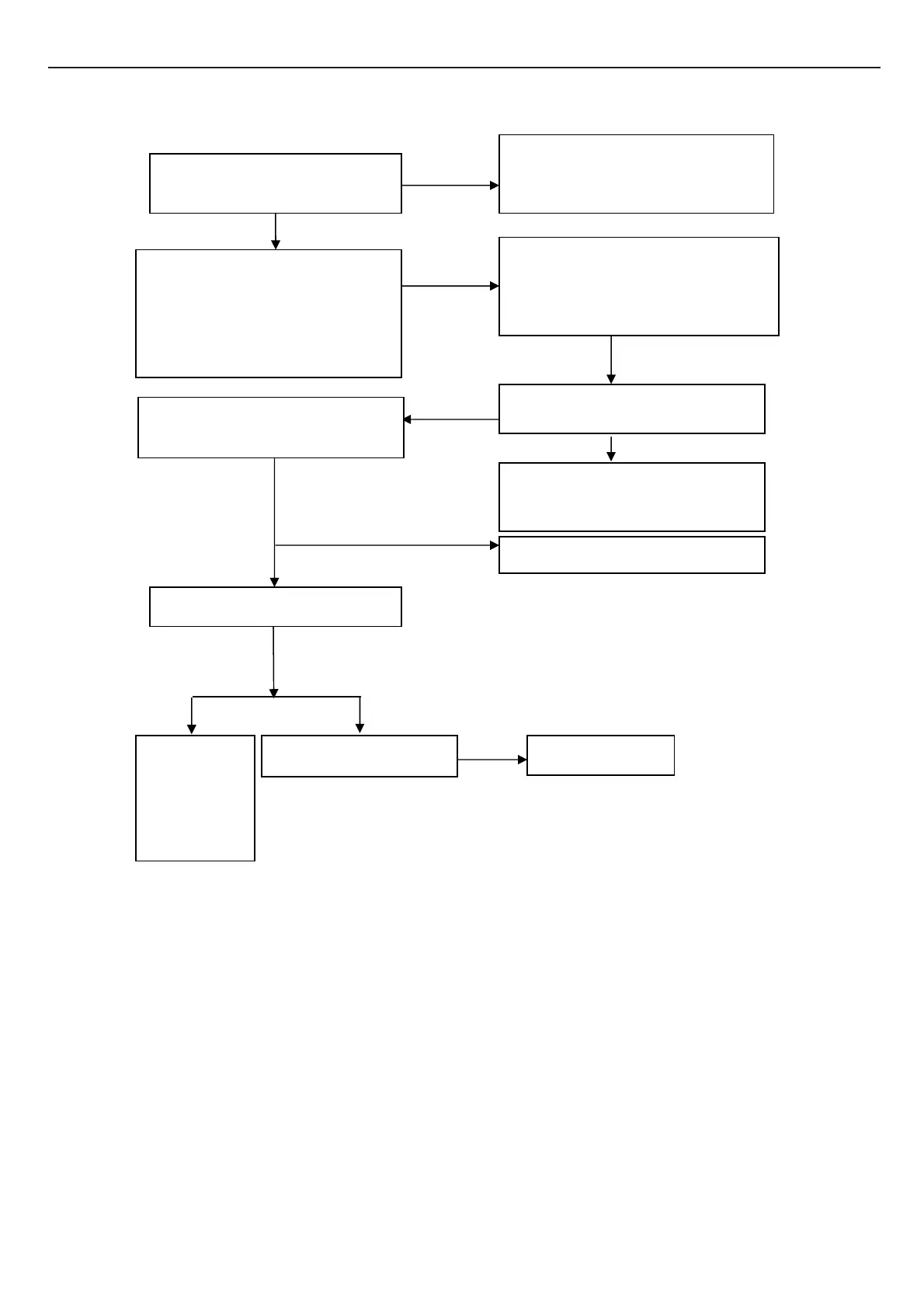24" LCD Color Monitor HP LP2475w
42
9.2.2 Power/Inverter Board
1. No Power
Measure CN904 PIN 2/3/4 = 5V
=
OK
NG
Disconnect the cable connecting
main board and PWPC board,
check if the 12V and 5V voltage in
PWPC board is normal?
Attention:
1. Be sure the grounding is OK.
2. Cut off the power when soldering.
Check C914 (+) = 300V
NG
CheckF901, NR901, DB901,
D901, Q901
Check the voltage for the PIN 7 of
IC902 is between 16V
NG
Check Q902, IC902
OK
Check the OUTPUT of IC902
OK
NG
Check B+ voltage
Check Q902,
Q906, T902,
D906, D905,
D907,
Replace IC902
OK
Check the main board. (Refer to the
Main board trouble shooting)
