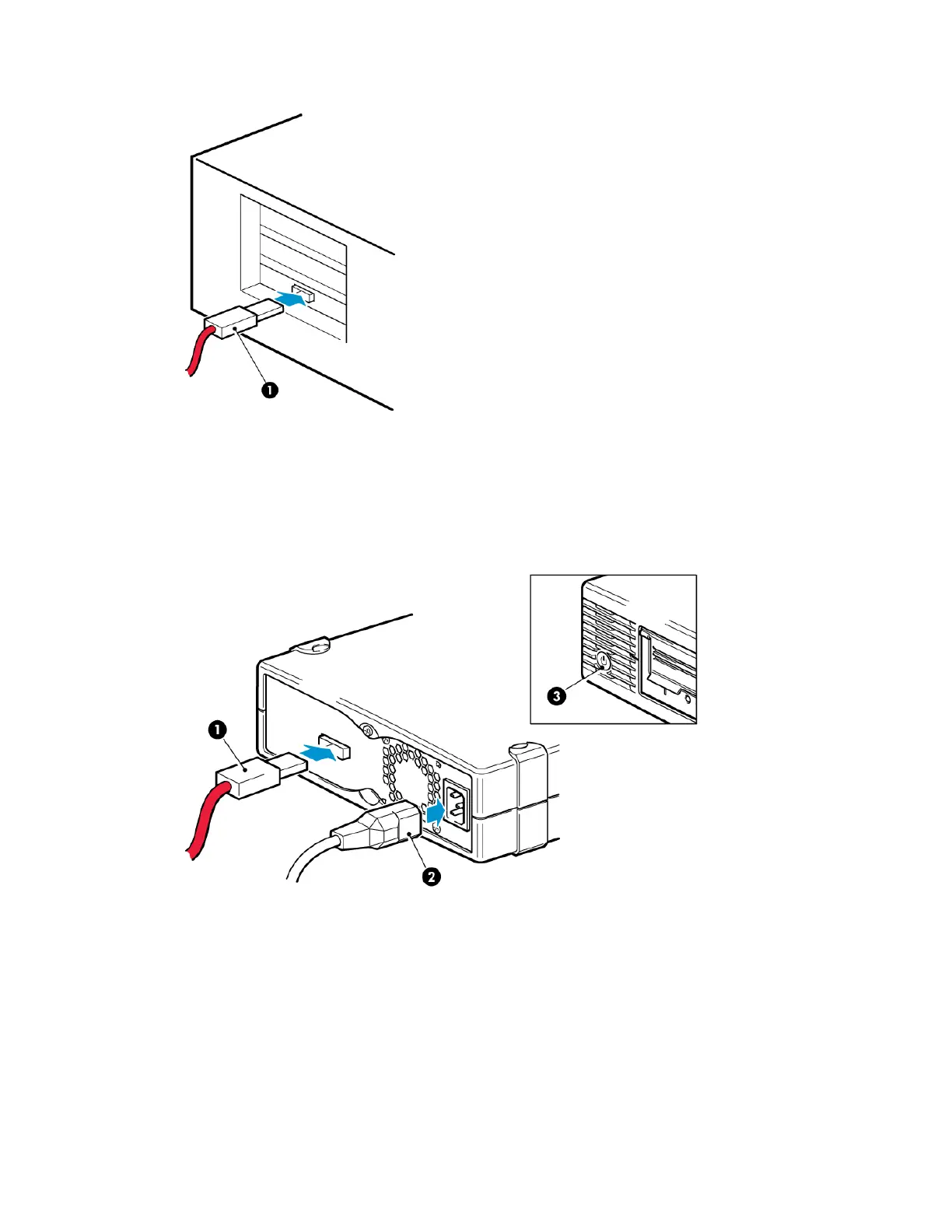2. Connect the HBA end of the SAS cable to the external SAS connector on the host SAS controller
or new HBA.
1. SAS connector on server
Figure 15 Connecting the SAS cable to the server
3. Connect the SAS and power cords to the tape drive and plug the other end of the power cord
into the power outlet.
3. Power on/off switch1. SAS connector
2. Power connector
Figure 16 Connecting the cables to the tape drive
22 Installing an external tape drive
