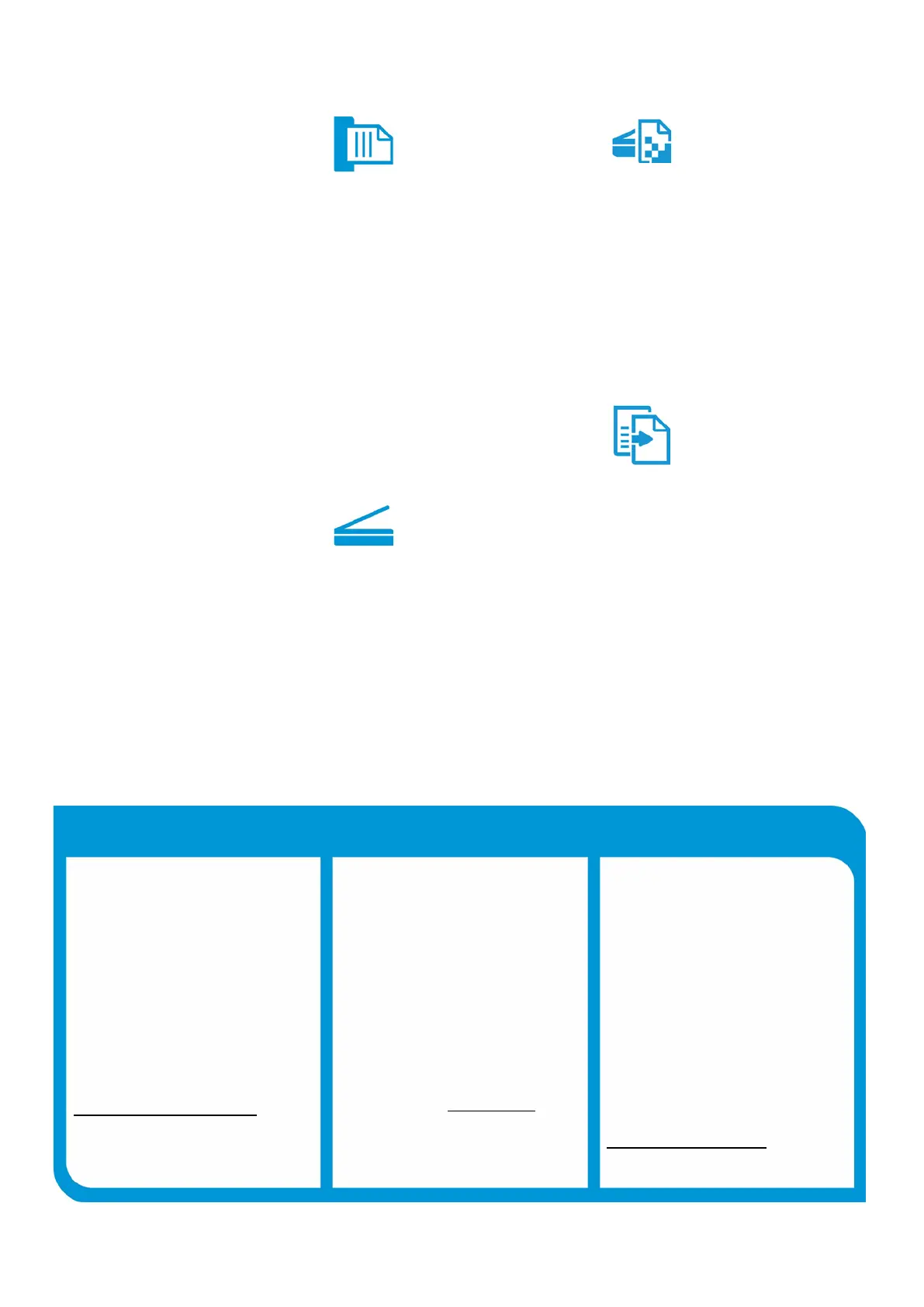Product guide | HP Color LaserJet Enterprise MFP M577 series
8
The 100-sheet automatic document feeder
allows you to scan two-sided documents in a
single pass for quick job processing, without
flipping pages by hand. With the ADF, you can
automatically:
• Detect and remove blank pages from
scanned documents, reducing file size.
• Deskew sheets that are not inserted quite
straight.
• Determine the best output format and
exposure for the data content.
• Classify input original as either colour or
non-colour.
• Eliminate paper punch holes, staples, and
black overscan lines with edge erase.
Expand scanning possibilities
The 216 by 356 mm flatbed scanner lets you
easily copy and scan non-standard and
bound material. Colour scanning comes
standard on all HP MFPs.
Easily integrate paper documents into the
digital workflow—send scanned documents
directly to a variety of destinations like email
recipients, network folders, or LAN fax
addresses, with no need for middleware.
Built-in LDAP addressing simplifies email
distribution.
The Send-to-Email Default Setup Wizard and
the Save-to-Folder Quick Set Wizard help you
quickly and easily configure your HP MFP’s
digital sending features.
Make copies and send faxes
with ease
The MFP may be used as a standalone,
walk-up copier. Place your originals on the
scanner glass or use the automatic document
feeder and adjust all copy settings at the
control panel.
Quickly and easily send and receive faxes
with the HP LaserJet MFP Analog Fax 600
from the control panel icon.
26
Capture and send without relying on a
server
HP Embedded Capture simplifies capture
tasks, so scanning and distributing
information is as easy as pressing a
button. And since it's installed directly on
your multifunction printer, it minimises
downtime.
To learn more, visit
hp.com/go/hpembeddedcapture.
HP Digital Sending Software
Streamline document handling with a
server-based solution
Maximise return on your IT investment
with a capture and send software that
leverages existing IT infrastructure and
uses a common administrative utility and
end-user interface, so you can use it
across multiple HP devices and device
types.
To learn more, visit hp.com/go/dss.
Capture, manage, and store all your
information
HP Capture and Route is a scalable
solution that makes it easy for your team
to control and track scanned content, and
distribute documents with the touch of a
button to back-office applications, fax
lines, online destinations such as Microsoft
SharePoint and Autonomy iManage, as
well as cloud-based repositories.
To learn more, visit
hp.com/go/captureandroute.
Optional HP JetAdvantage Workflow Solutions
