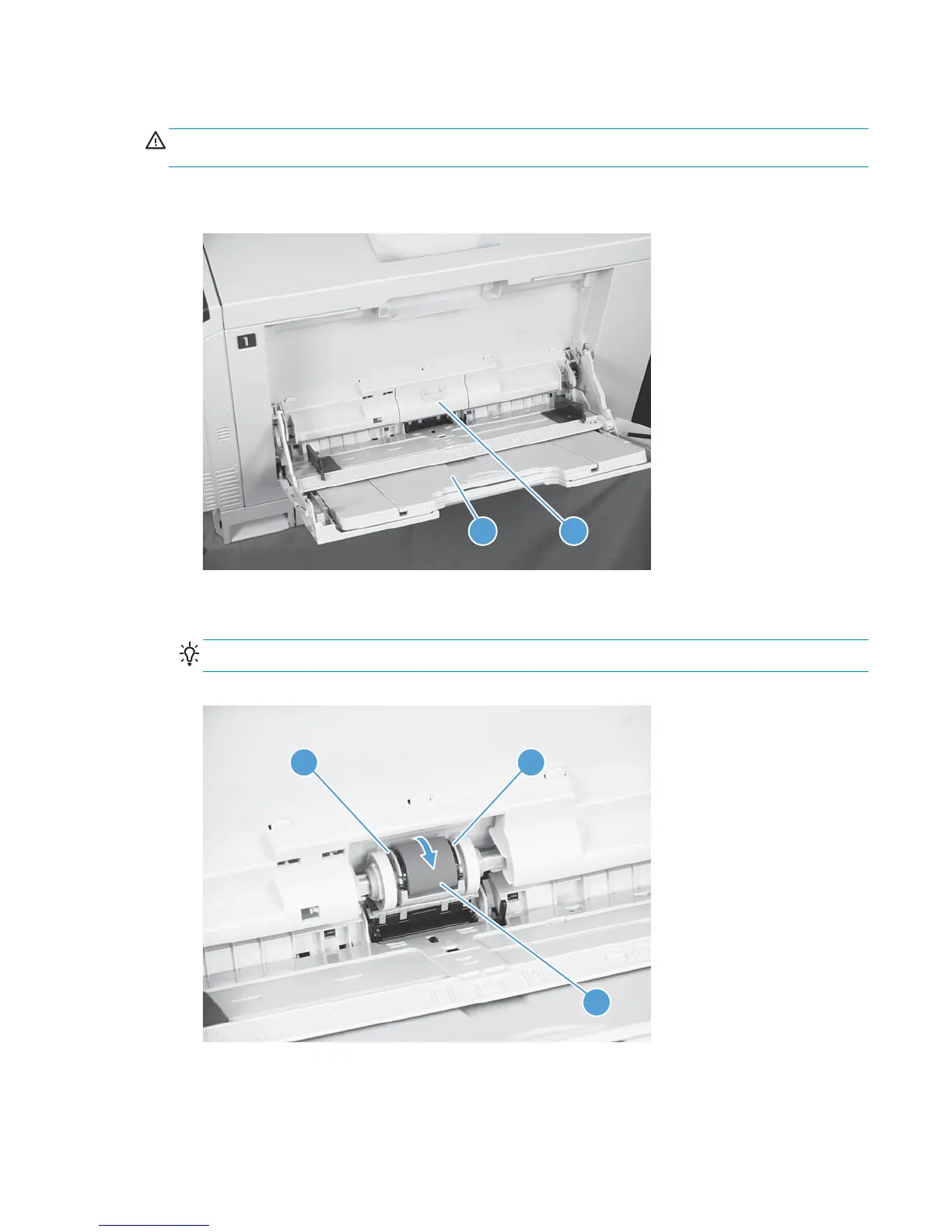Pickup roller (Tray 1)
CAUTION: Do not touch the spongy roller surface unless you are replacing the roller. Skin oils on the roller
can cause paper pickup problems.
1. Open Tray 1 (callout 1), and then remove the pickup roller cover (callout 2).
Figure 2-6 Remove the pickup roller (Tray 1) (1 of 2)
1 2
2. Spread out the pickup roller retainers (callout 1) until both sides unlatch, and then remove the pickup
roller (callout 2).
Reinstallation tip When you reinstall the roller, make sure that the roller snaps into place
Figure 2-7 Remove the pickup roller (Tray 1) (2 of 2)
2
1 1
ENWW Removal and replacement procedures 91
