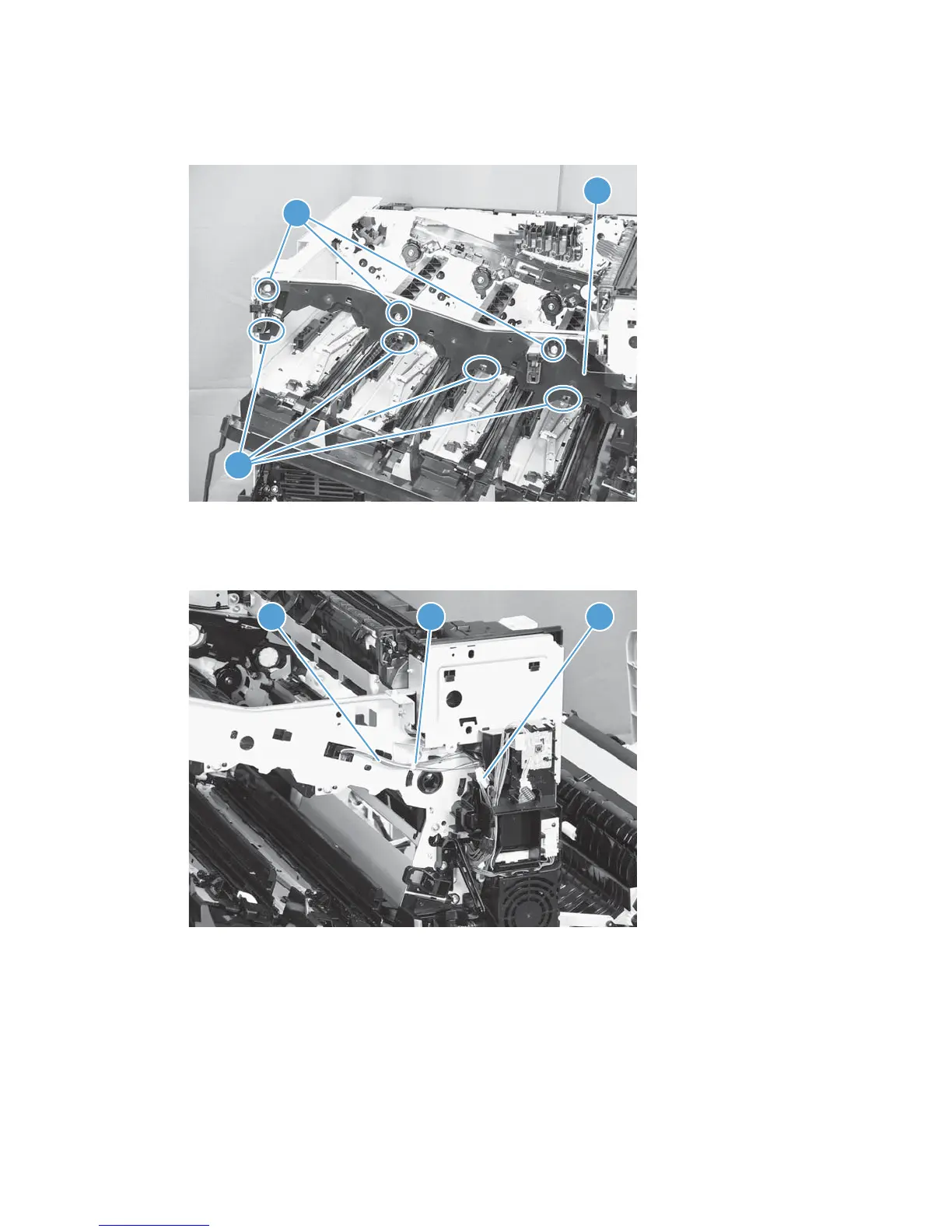2. Remove three screws (callout 1), release four tabs (callout 2), and then remove the cartridge upper
guide unit (callout 3).
Figure 2-74 Remove the ITB front guide assembly (2 of 4)
3
2
1
3. Disconnect one connector (callout 1), and then release the cables (callout 3) from the cable clamp
(callout 2).
Figure 2-75 Remove the ITB front guide assembly (3 of 4)
123
142 Chapter 2 Removal and replacement ENWW
