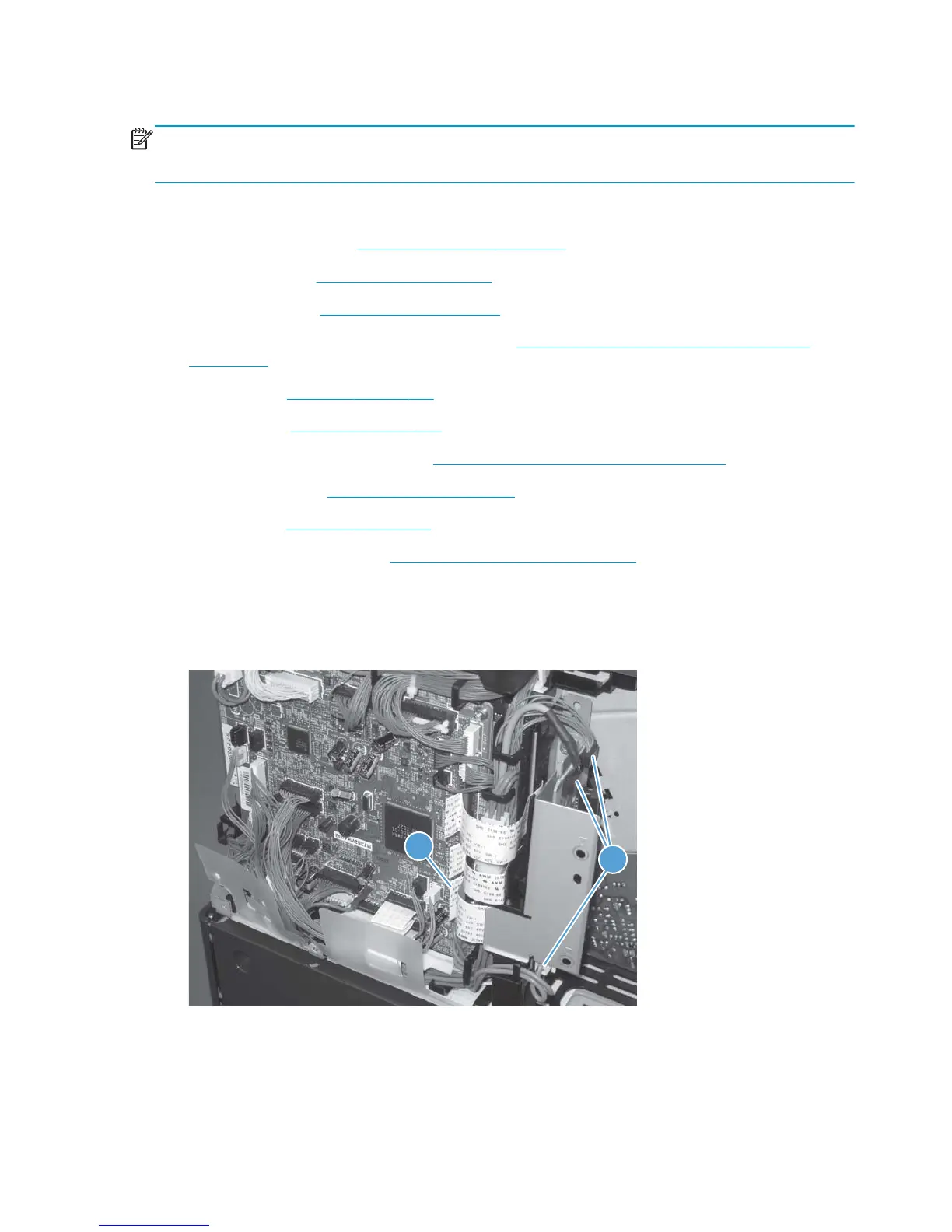Main drive assembly
NOTE: The replacement of the main drive assembly will take an experienced service technician
approximately four hours. It is also likely that the device will have additional issues caused by this service
procedure. Carefully evaluate the possibility of doing a whole unit replacement instead of this repair.
Before proceeding, remove the following components:
●
Toner-collection unit. See
Toner-collection unit on page 88.
●
Formatter PCA. See
Formatter PCA on page 100.
●
Formatter case. See
Formatter case on page 123.
●
Right-front cover and control-panel assembly. See
Right-front cover and control-panel assembly
on page 108.
●
Left cover. See
Left cover on page 110.
●
Rear cover. See
Rear cover on page 111.
●
Toner collection unit access door. See
Toner collection unit access door on page 112.
●
Right-rear cover. See
Right-rear cover on page 114.
●
Top cover. See
Top cover on page 115.
●
Residual-toner full sensor. See
Residual toner full sensor on page 145.
Remove the main drive assembly
1. Disconnect three connectors (callout 1) and one FFC (callout 2).
Figure 2-85 Remove the main drive assembly (1 of 17)
2
1
150 Chapter 2 Removal and replacement ENWW
