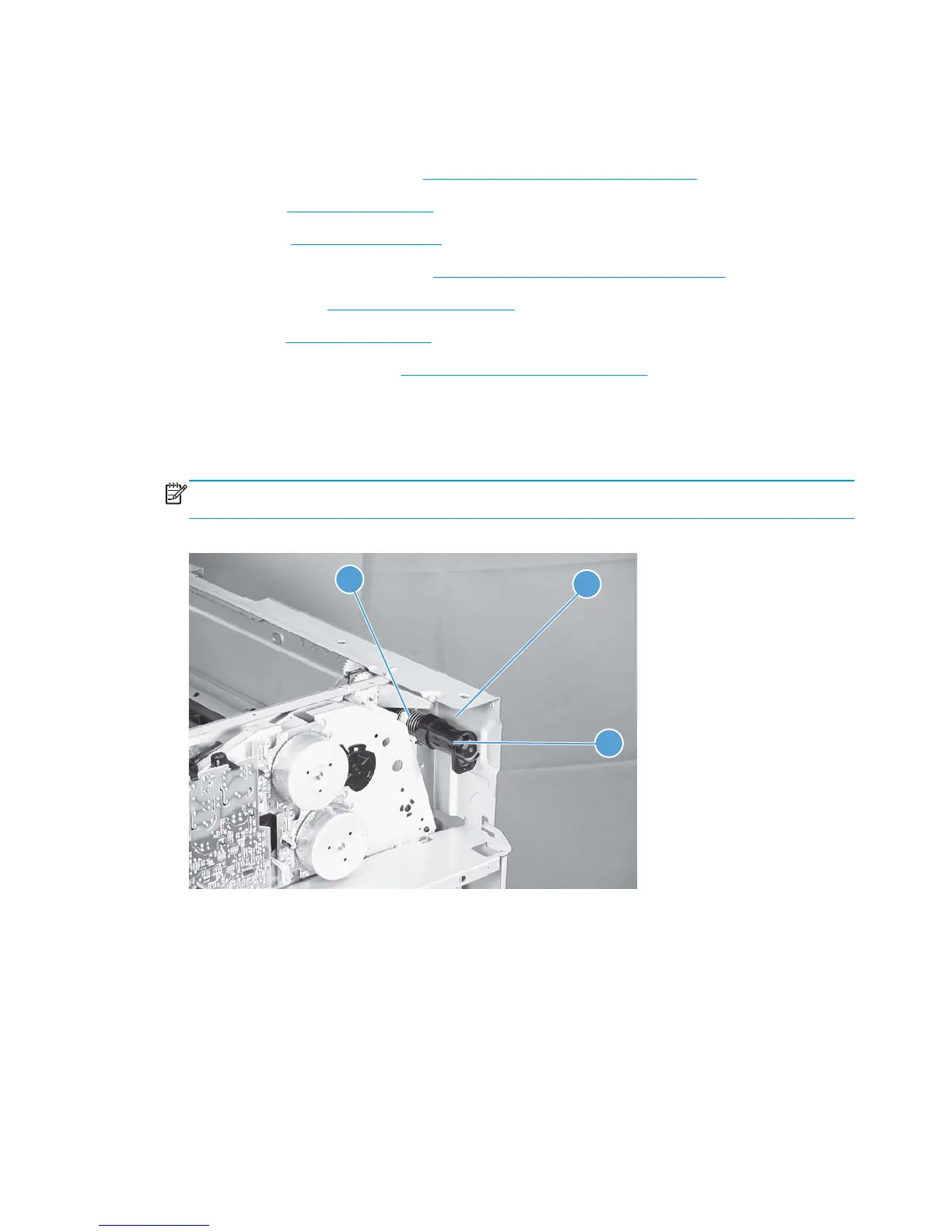Residual-toner-feed assembly
Before proceeding, remove the following components:
●
Intermediate transfer belt (ITB). See
Intermediate transfer belt (ITB) on page 98.
●
Left cover. See
Left cover on page 110.
●
Rear cover. See
Rear cover on page 111.
●
Toner collection unit access door. See
Toner collection unit access door on page 112.
●
Right-rear cover. See
Right-rear cover on page 114.
●
Top cover. See
Top cover on page 115.
●
Toner cover. See the first step of
Residual toner full sensor on page 145.
Remove the residual-toner-feed assembly
1. Release one tab (callout 1) by pulling the tab up. If necessary, use a small, flat-blade screwdriver to pull
the tab up. Remove the shutter (callout 2), and then pull the spring (callout 3) off the assembly.
NOTE: There might be a piece of transparent tape over the tab (callout 1). Remove the tape to release
the tab.
Figure 2-137 Remove the residual-toner-feed assembly (1 of 2)
3
1
2
182 Chapter 2 Removal and replacement ENWW
