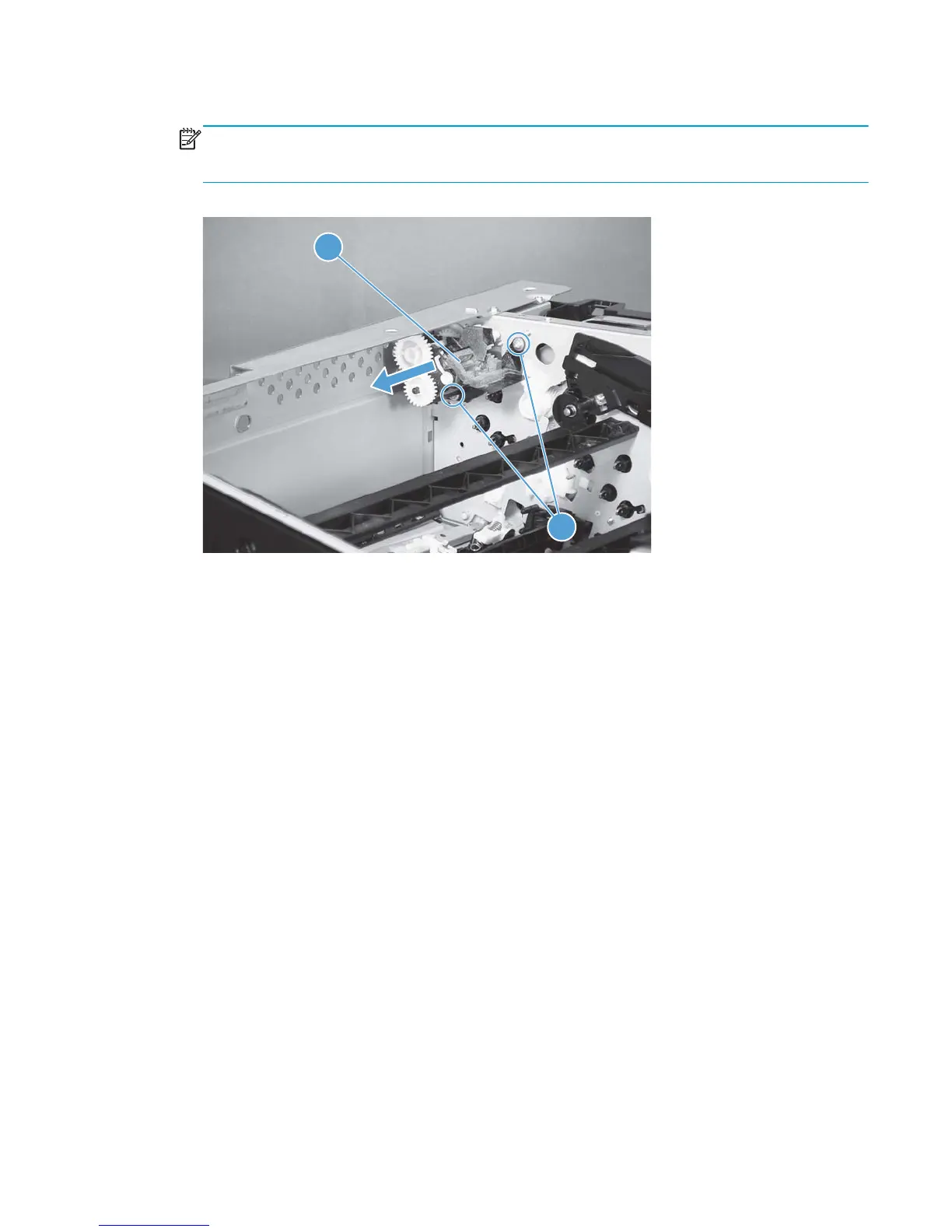2. Remove two screws (callout 1), and then remove the residual-toner-feed assembly (callout 2).
NOTE: When removing the residual-toner-feed assembly (callout 2), make sure that the assembly
does not separate from the toner auger. This can spill toner in the product. To reduce the risk of such an
incident, pull the assembly in the direction indicated by the arrow.
Figure 2-138 Remove the residual-toner-feed assembly (2 of 2)
1
2
ENWW Removal and replacement procedures 183
