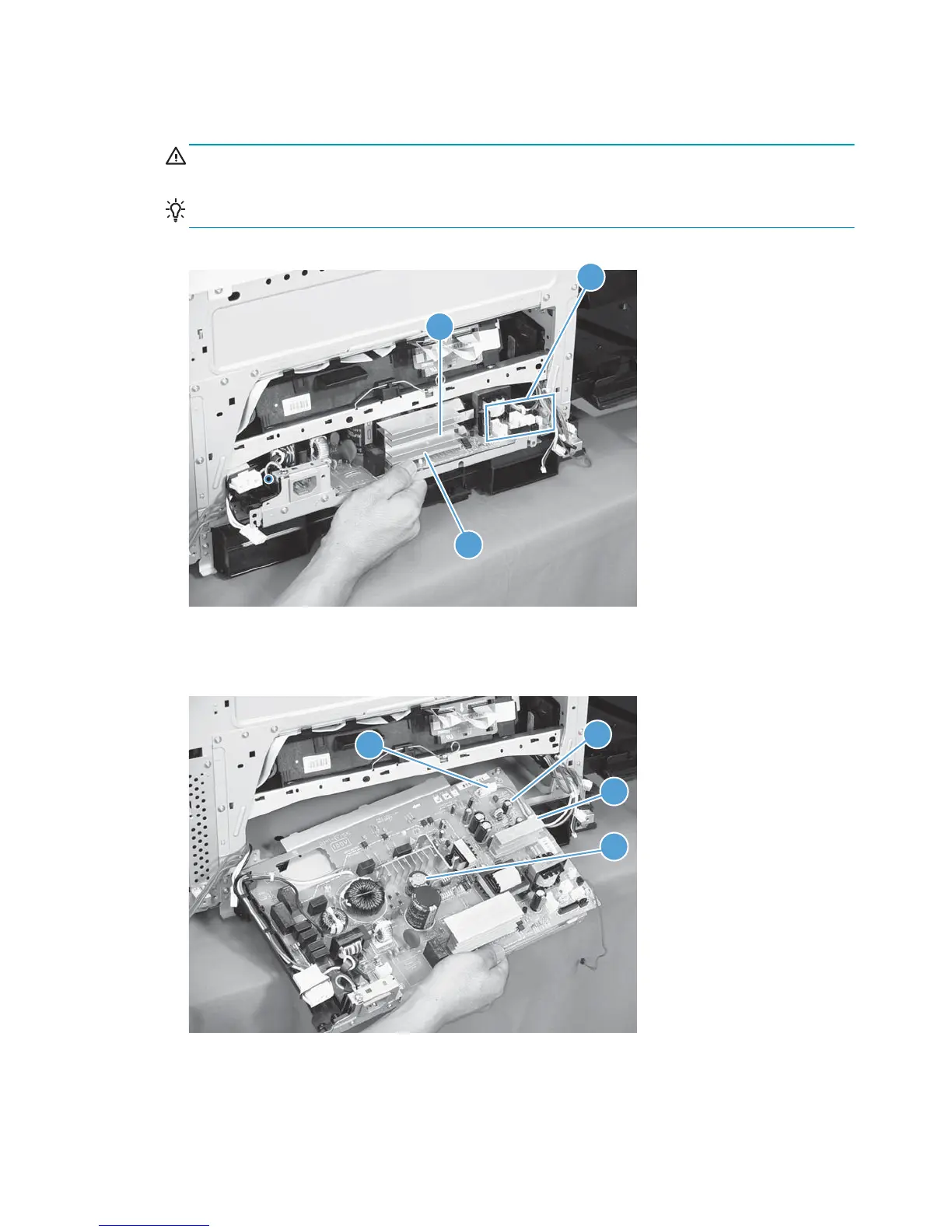2. Slightly lift up on the low-voltage power supply (callout 1), slide it slightly forward, disconnect eight
connectors (callout 2), and then release the cables from the front cable clamp.
WARNING! Do not use the power supply electric element (callout 3) as a handle to pull out the power
supply.
TIP: One of the connectors (callout 2) is located far back inside the product.
Figure 2-161 Remove the low-voltage power supply (2 of 3)
1
3
2
3. Release the cables (callout 2) from the rear cable clamp (callout 1), disconnect one rear connector
(callout 3), and then remove the low-voltage power supply unit (callout 4).
Figure 2-162 Remove the low-voltage power supply (3 of 3)
3
2
1
4
200 Chapter 2 Removal and replacement ENWW
