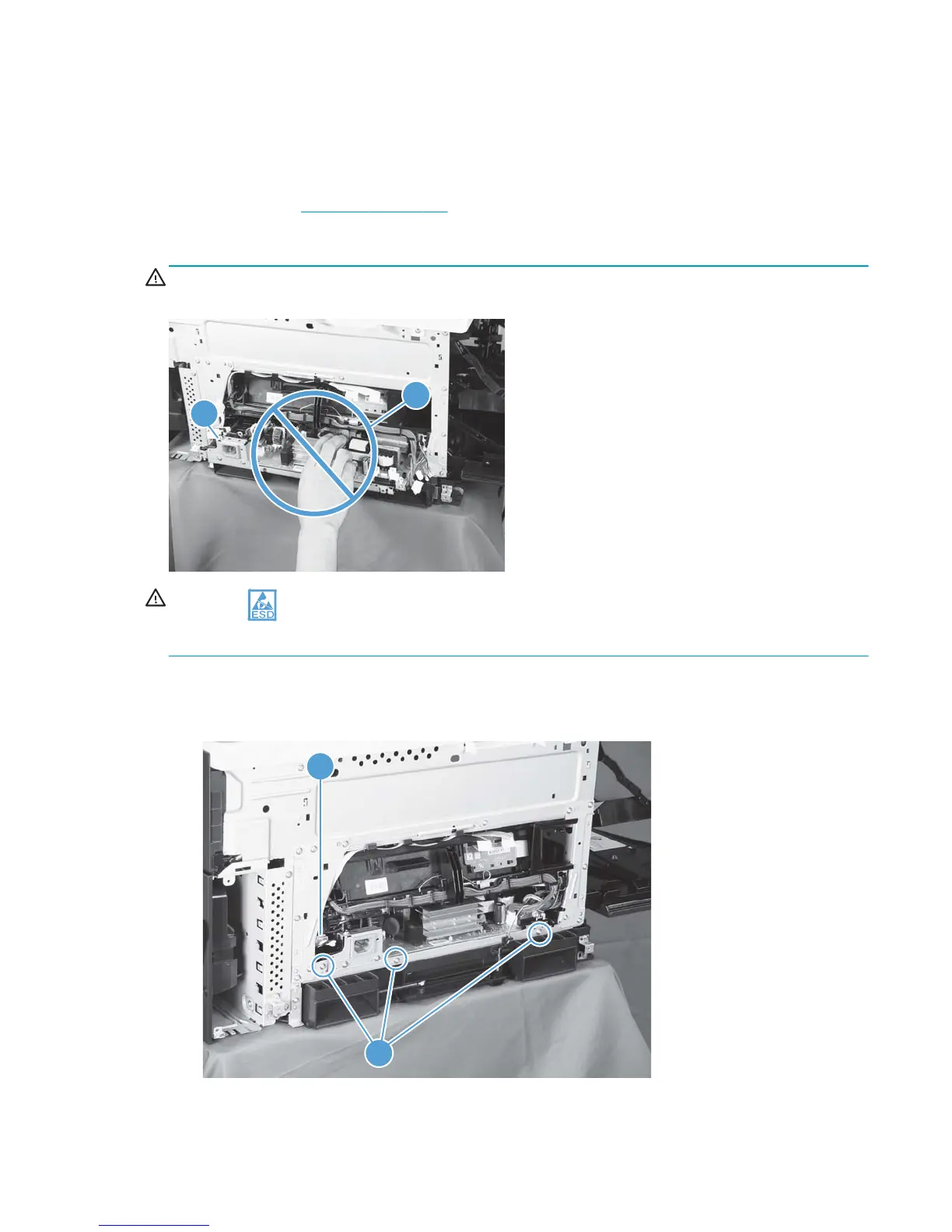Low-voltage power supply
Before proceeding, remove the following components:
●
Tray 2 cassette.
●
Left cover. See
Left cover on page 110.
Remove the low-voltage power supply
WARNING! When removing the low-voltage power supply unit (callout 1), do not touch the electric element
(callout 2) as shown. Be sure to hold the bottom side of the low-voltage power supply unit.
1
2
CAUTION: ESD-sensitive part.
Unplug the power cord from the product before proceeding.
1. Open the front door, disconnect two connectors (callout 1), and then remove three screws (callout 2)
that have a triangular icon next to them.
Figure 2-160 Remove the low-voltage power supply (1 of 3)
2
1
ENWW Removal and replacement procedures 199
