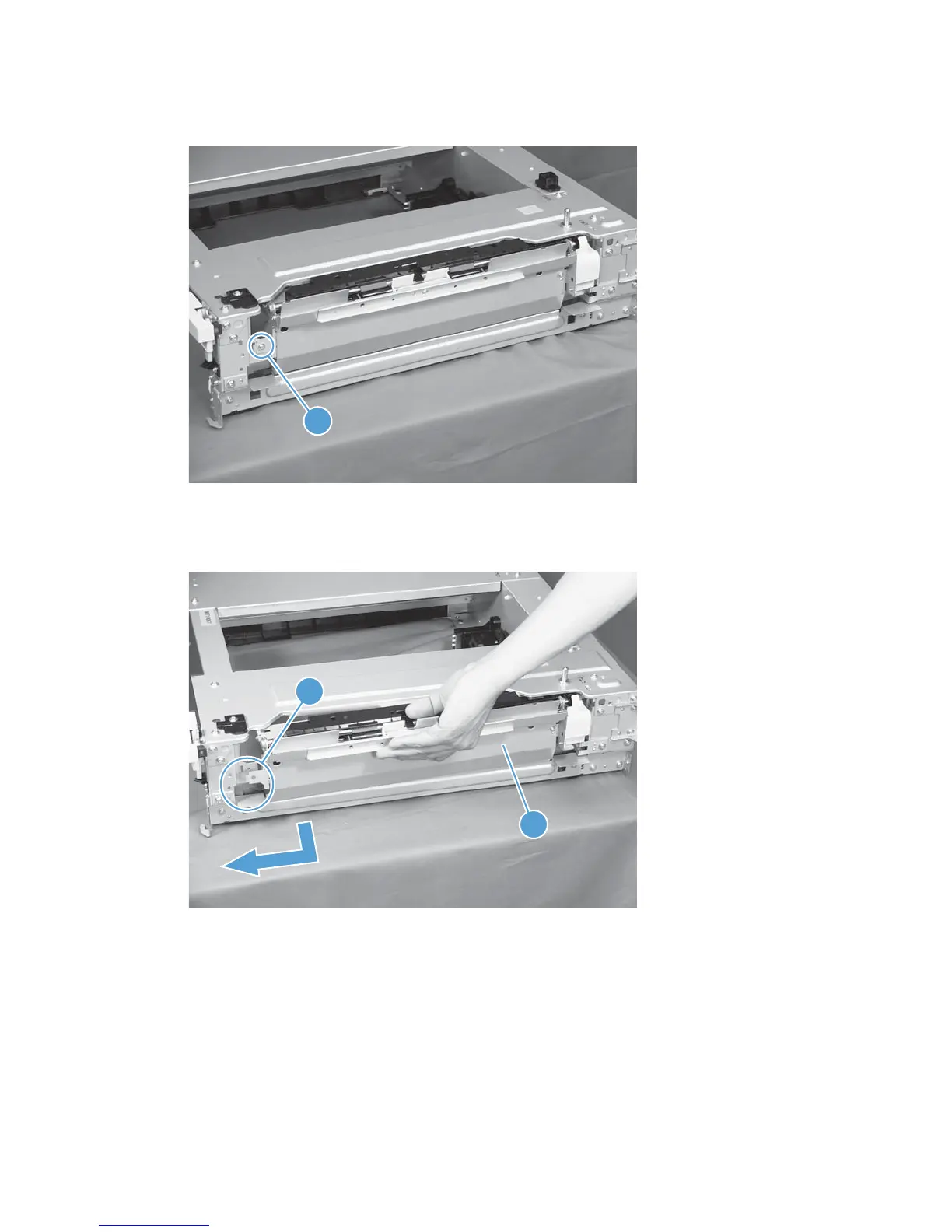3. Remove one screw (callout 1).
Figure 2-184 Remove the 1 x 500 pickup assembly (3 of 4)
1
4. Lift the 1 x 500 pickup assembly (callout 1) slightly to clear a tab (callout 2), and then slide it in the
direction that the arrow indicates to remove it.
Figure 2-185 Remove the 1 x 500 pickup assembly (4 of 4)
1
2
220 Chapter 2 Removal and replacement ENWW
