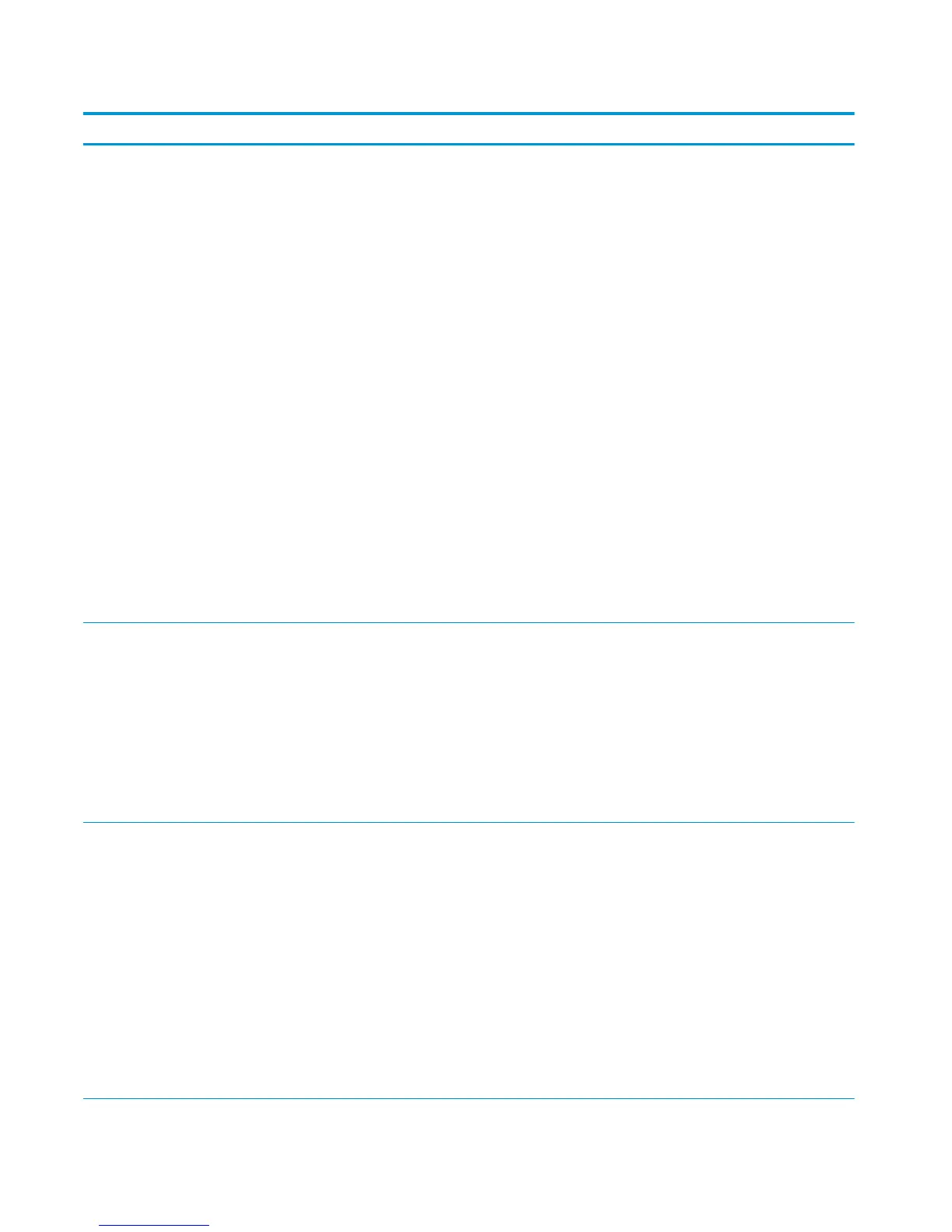Table 3-29 General Settings menu (continued)
First level Second level Third level Fourth level Values Description
Print Quality Adjust Color Highlights Cyan
Magenta
Yellow
Black
Default
-5 to 5 Set the default print-
quality values and
trigger cleaning
actions for optimum
print quality. If you are
using specific types of
paper or placing the
product in extreme
environments, you
might need to make
adjustments in this
menu.
Highlights are the
brightest color-values
in an image. For each
color, select a setting
to adjust the darkness
or lightness of
highlights on the
printed page.
Decrease the value to
lighten the highlights.
Increase the value to
darken the highlights.
Default: Resets all the
color-density settings
to the factory default
values.
Midtones Cyan
Magenta
Yellow
Black
-5 to 5 Midtones are the
middle-range color-
values in an image.
For each color, select
a setting to adjust the
darkness or lightness
of midtones on the
printed page.
Decrease the value to
lighten the midtones.
Increase the value to
darken the midtones.
Shadows Cyan
Magenta
Yellow
Black
Default
-5 to 5 Shadows are the
darkest color-values
in an image. For each
color, select a setting
to adjust the darkness
or lightness of
shadows on the
printed page.
Decrease the value to
lighten the shadows.
Increase the value to
darken the shadows.
Default: Resets all the
color-density settings
to the factory default
values.
350 Chapter 3 Solve problems ENWW
