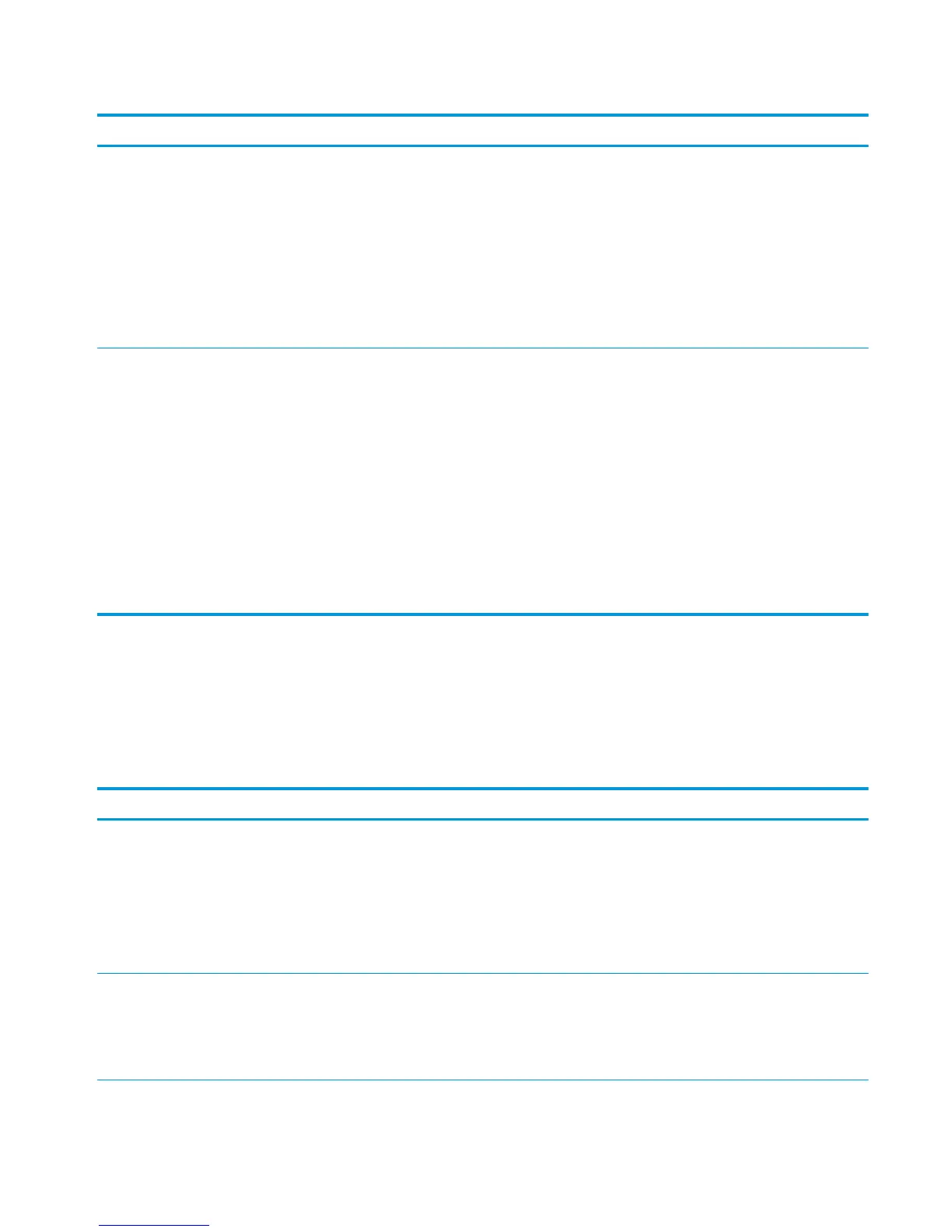Table 3-29 General Settings menu (continued)
First level Second level Third level Fourth level Values Description
Hold Off Print Job Enabled*
Disabled
Enable this feature if
you want to prevent
print jobs from
starting while a user is
initiating a copy job
from the control
panel. Held print jobs
start printing after the
copy job is finished,
provided that no other
copy job is in the print
queue.
Restore Factory
Settings
Address Book
Calibration
Copy
Digital Send
E-mail
Fax
General
Print
Security
Restores all product
settings to their
factory defaults.
General Print Settings menu
To display: At the product control panel, select the Administration menu, and then select the General Print
Settings menu.
In the following table, asterisks (*) indicate the factory default setting.
Table 3-30 General Print Settings menu
First level Second level Values Description
Manual Feed Enabled
Disabled*
Enable or disable the manual-feed
feature, which allows the user to
feed paper into the product by
hand. When this feature is
enabled, the user can select
manual feed from the control
panel as the paper source for a job.
If a tray is not specified as part of a
job, manual feed is selected.
Courier Font Regular*
Dark
Select which version of the Courier
font you want to use. The factory
default setting is Regular, which
uses an average stroke width. The
Dark setting can be used if a
heavier Courier font is needed.
ENWW Tools for troubleshooting 361
