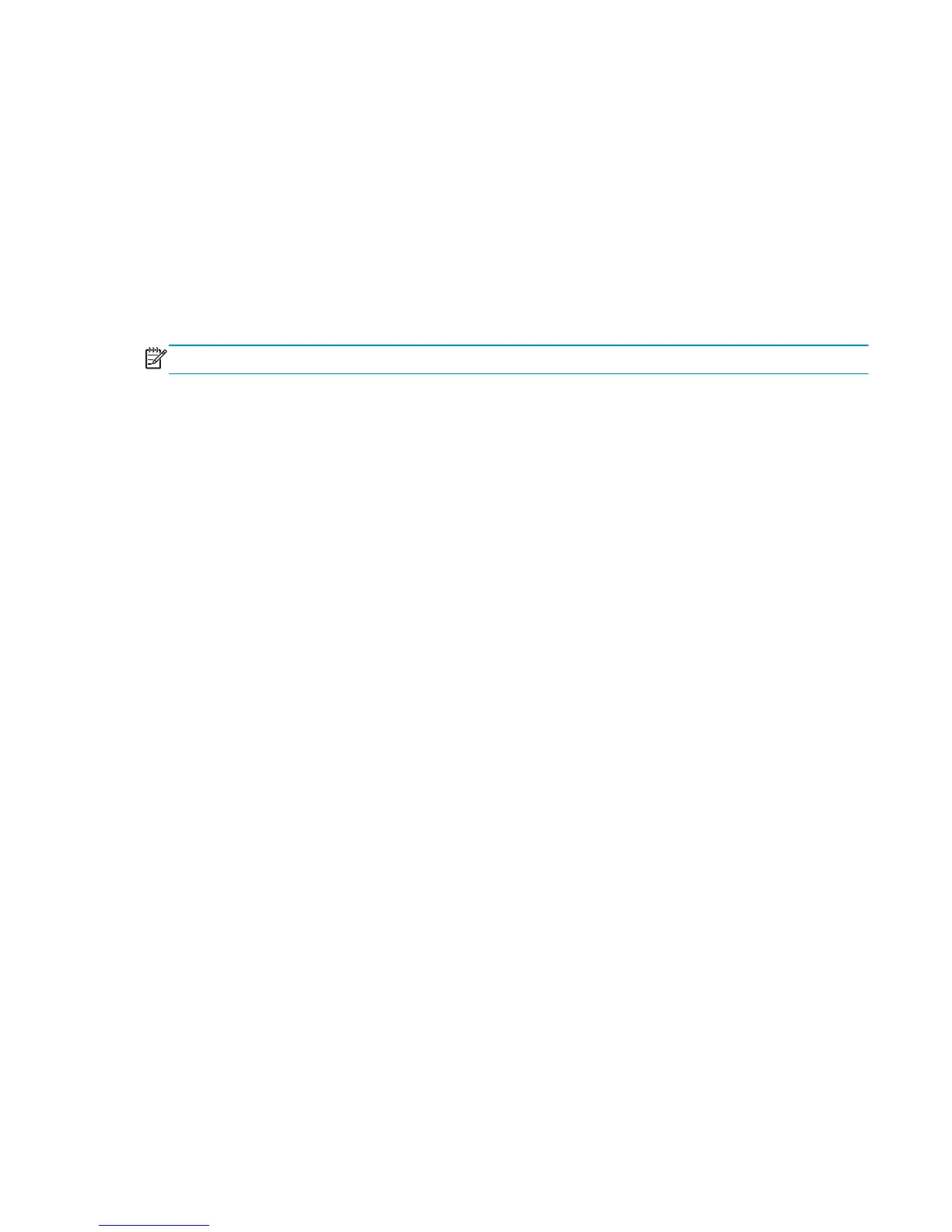If prompted, confirm the size and type of paper loaded.
Otherwise, press the OK button to select another tray.
Loading program <XX>
Description
Programs and fonts can be stored on the product’s file system and are loaded into RAM when the product is
turned on. The number <XX> specifies a sequence number indicating the current program being loaded.
Recommended action
No action necessary.
NOTE: Do not turn the product off.
Manually feed output stack Then touch "OK" to print second sides
Description
The product has printed the first side of a manual duplex job and is waiting for the user to insert the output
stack to print the second side.
Recommended action
The even-numbered pages of the two-sided document have printed. Follow the next steps to print the odd-
numbered pages.
1. Maintaining the same orientation, remove the document from the output bin. Do not discard blank
pages.
2. Flip the document over so the printed side is up.
3. Load document in Tray 1.
4. Touch the OK button to print the second side of the job.
Manually feed: [Type], [Size] To continue, touch “OK”
Description
This message displays when manual feed is selected, Tray 1 is not loaded, and other trays are available.
Recommended action
●
Load tray with requested paper.
●
If paper is already in tray, touch the Help button to exit the message, and then touch the OK button to
print.
●
To use another tray, clear paper from Tray 1, touch the Help button to exit the message, and then touch
the OK button.
Manually feed: [Type], [Size] To use another tray, touch OK
Description
This message displays when manual feed is selected, Tray 1 is loaded, and other trays are available.
ENWW Tools for troubleshooting 473
