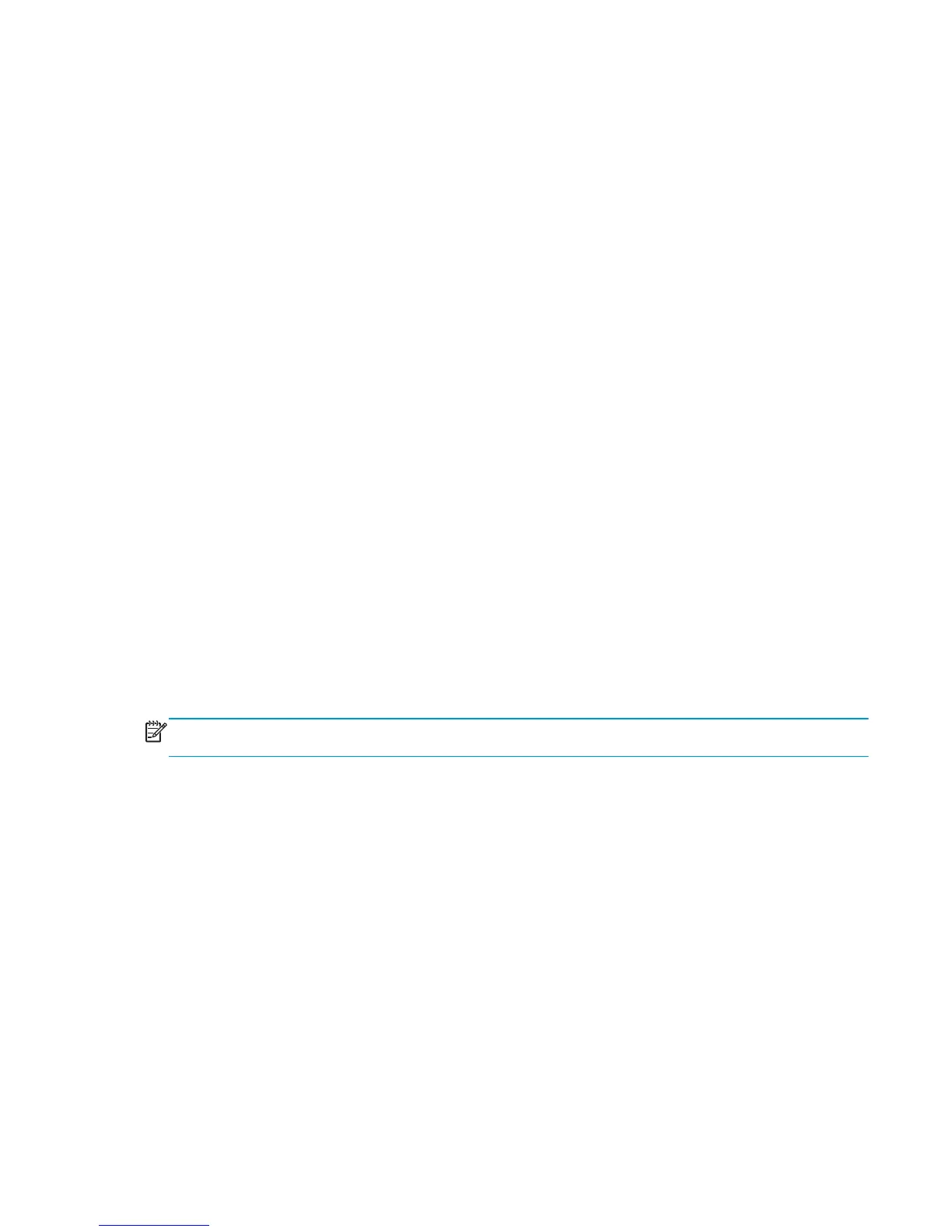Recommended action
Install the correct cartridge in each slot.
Tray <X> empty: [Type], [Size]
Description
The specified tray is empty and the current job does not need this tray to print.
●
X = 1
Tray 1
●
X = 2
Tray 2
●
X = 3
Tray 3
●
X = 4
Tray 4
●
X = 5
Tray 5
●
X = 6
Tray 6
Recommended action
Refill the tray at a convenient time.
NOTE: This could be a false message. If the tray is loaded without removing the shipping lock, the product
does not sense that the paper is loaded. Remove the shipping lock, and then load the tray.
Tray <X> open
Description
The specified tray is open or not closed completely.
●
Tray 2 open
●
Tray 3 open
●
Tray 4 open
●
Tray 5 open
●
Tray 6 open
Recommended action
Close the tray.
ENWW Tools for troubleshooting 483
